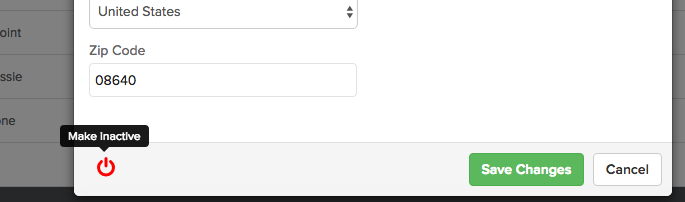- To hide a Vendor or make them Inactive, click on the “Vendors” tab in the top right of your screen.
- Once inside the Vendors section, click on the edit button next to the Vendor’s name you want to delete.
- Click the Make Inactive button on the bottom of the screen.
-
This will hide the vendor from your account and any future transactions, but you can make them active again by pressing the “Show Inactive” box at the top of your list of vendors:
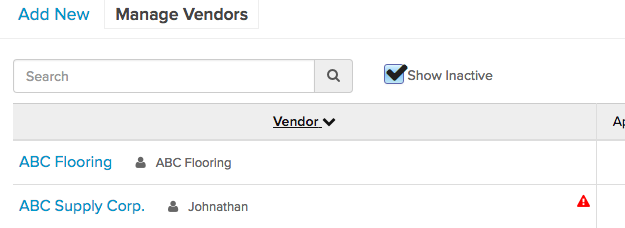
and following the same instructions used to make them inactive.
![]()
![]()