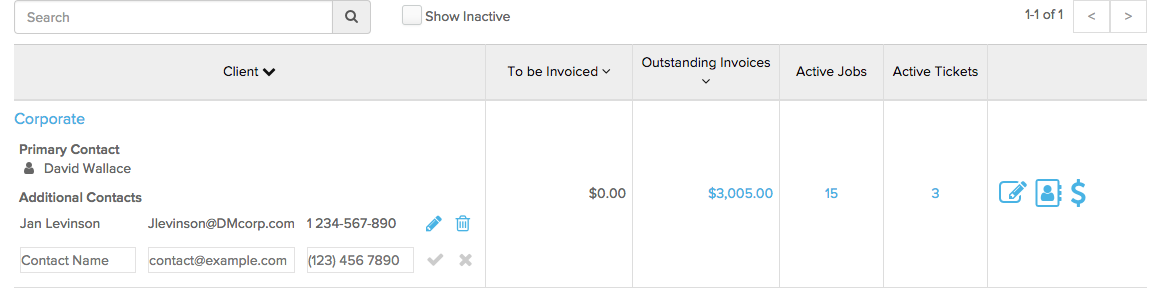Multiple contacts can be added to a client in the clients section:
Once in the Clients section, click the name of the Client you would like to add additional contacts to: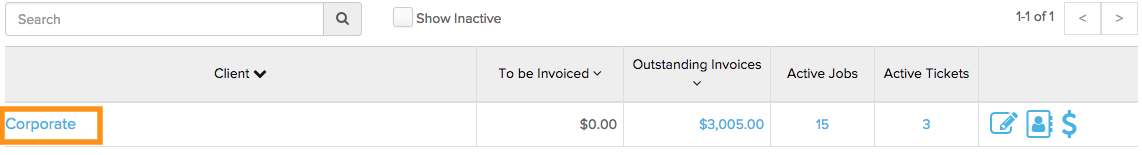
This will reveal the screen below. Once you enter the contact’s information, click on the check mark to save:
An additional contact has now been saved. Feel free to add more contacts, or click the trash can to delete a contact: