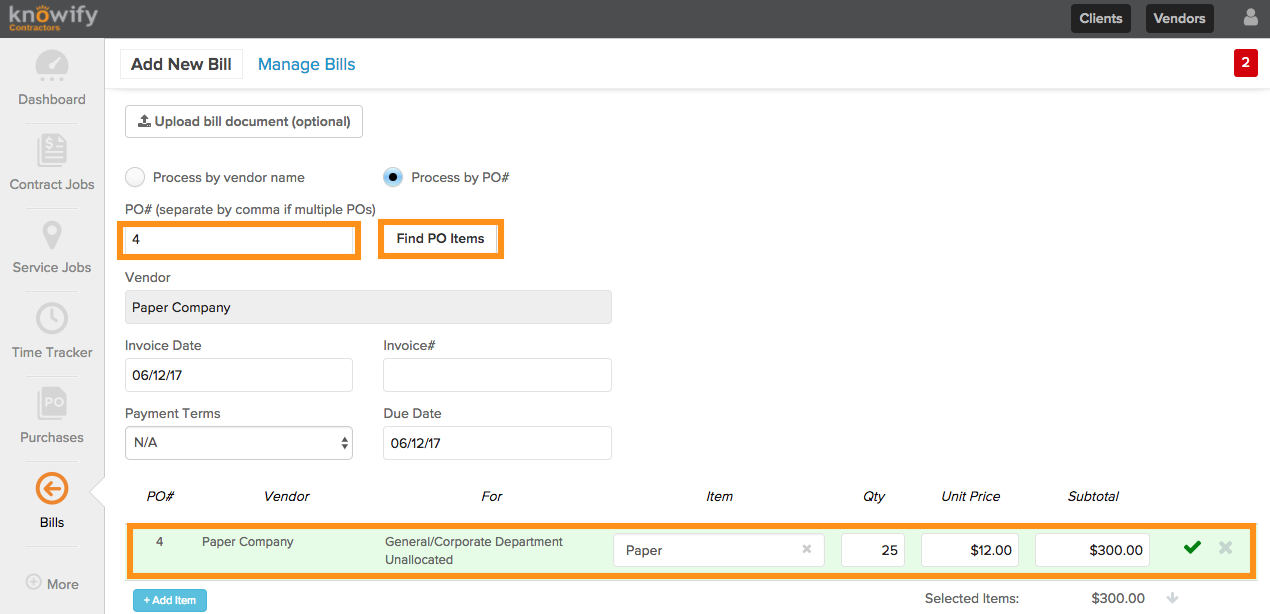Logging a bill against a purchase order(s) is a fairly straightforward process in Knowify. The example below begins in the purchases section, where PO# 4 was created. After the purchase is created, move on to the Bills section: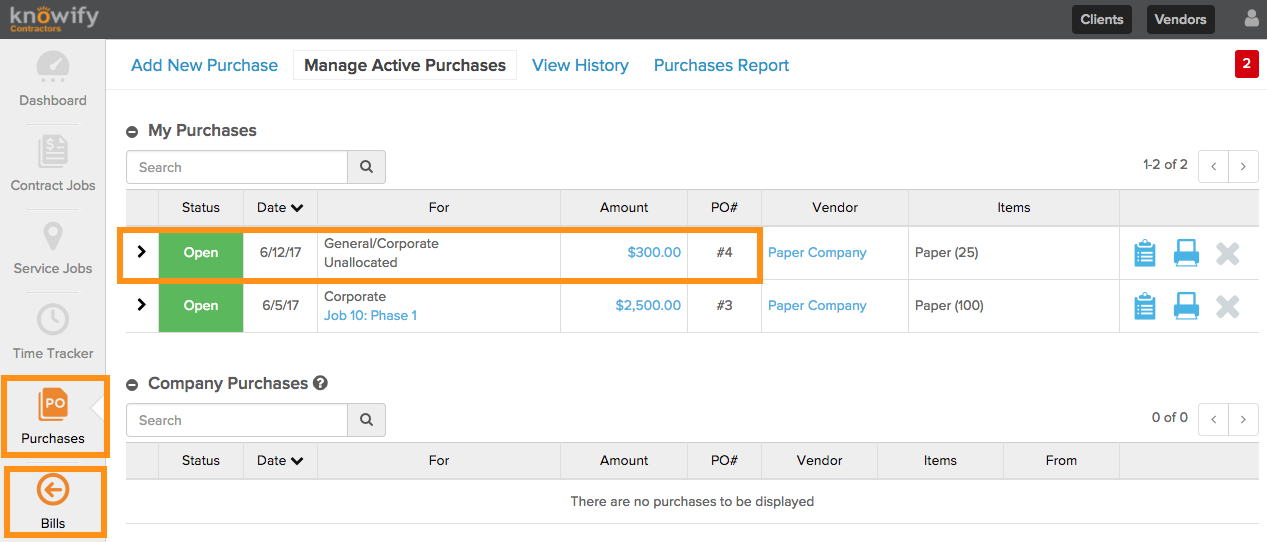
In the Bills section, make sure the Add New Bill tab is selected above. Once there, you are able to process the bill by vendor name or by PO number. In this case, we will use the PO number: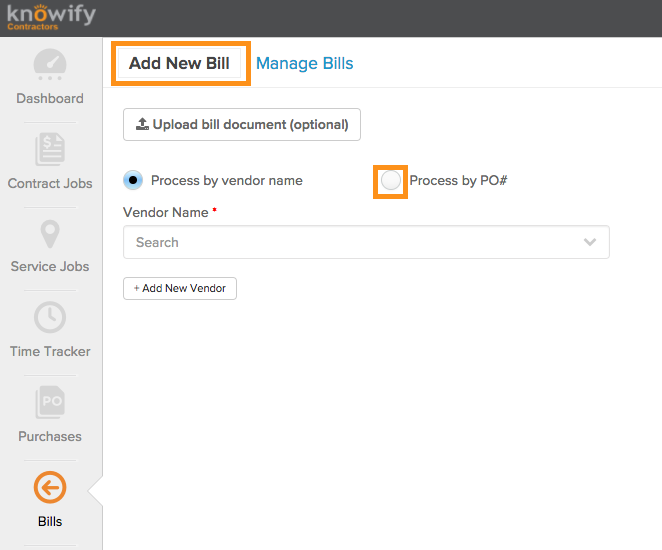
Once selected, type in the PO number in the appropriate box. If there are multiple PO numbers, list them and separate each with a comma. Once entered, click Find PO Items. This will populate the items listed under the specified PO number(s).