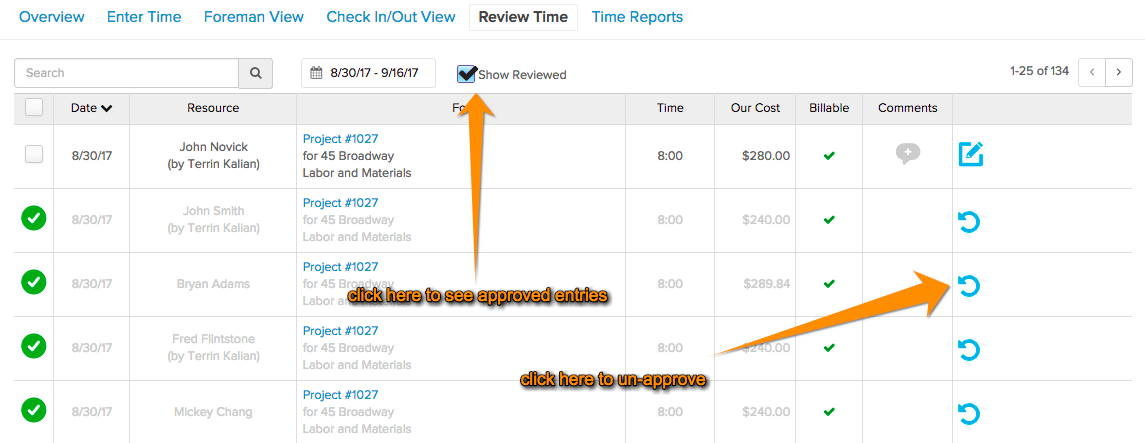If a purchase, bill, or time entry is pointing at the wrong job by accident, you can re-point to make sure all of your job costs are correct.
Purchases: #
First, open up the purchase
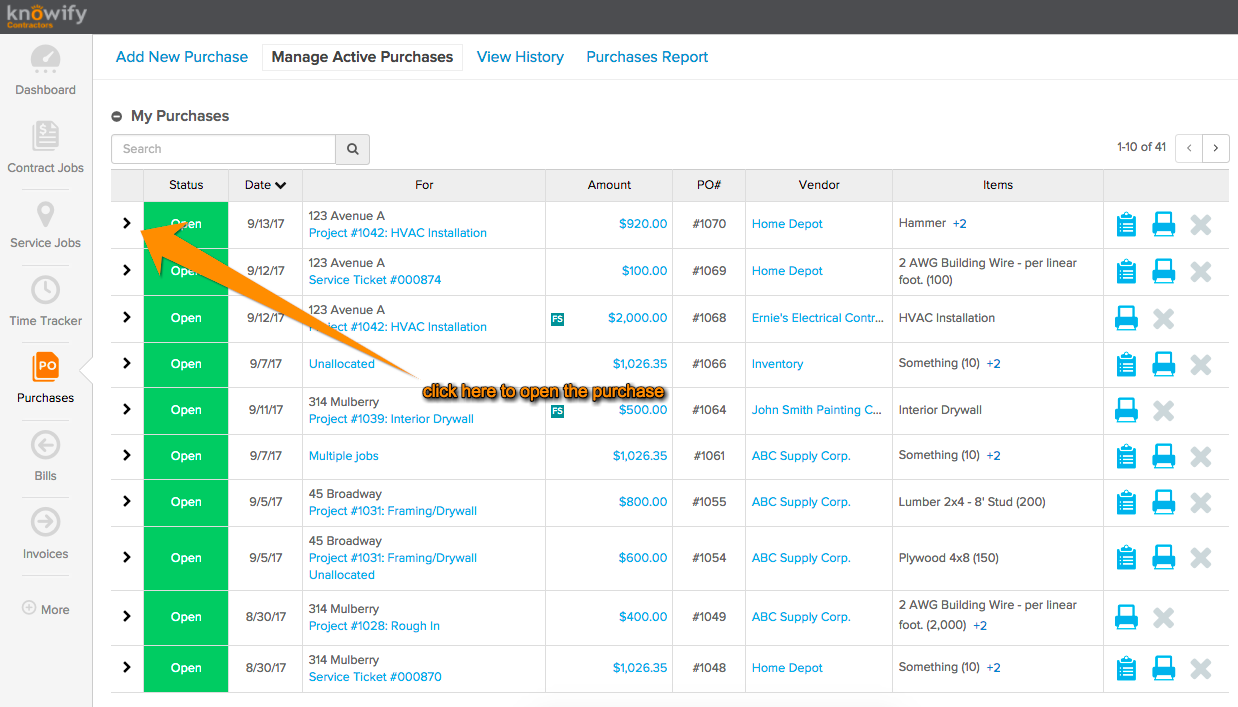
Then inside the purchase, you can allocate each line to a different job. The pencil icon will open up the option allocate to a new job, then save changes.
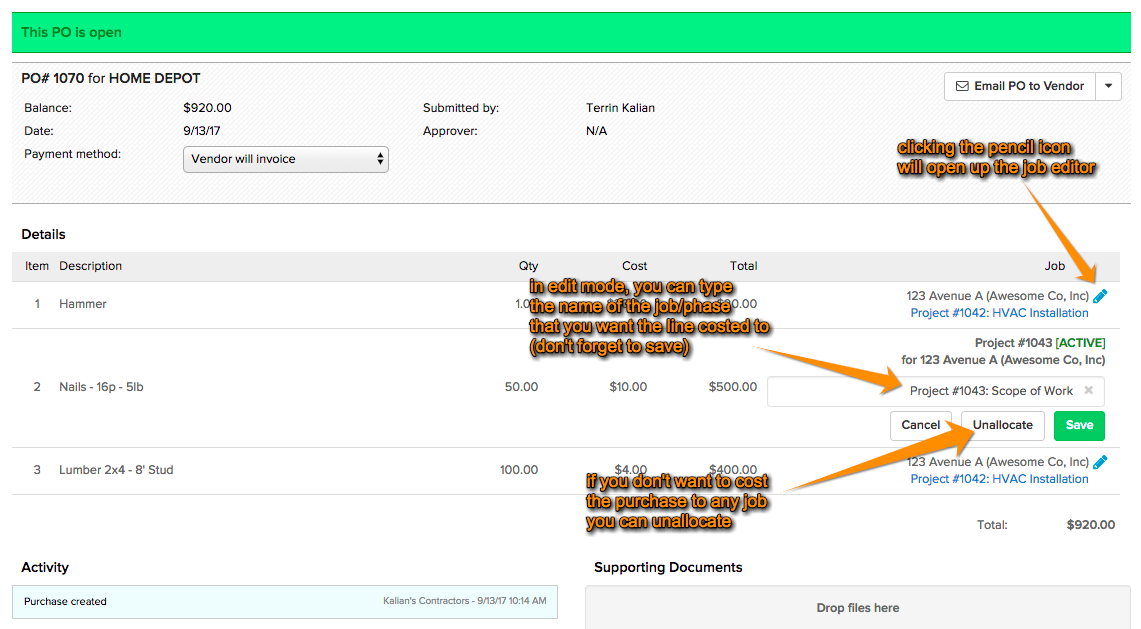
Bills: #
Similarly to purchases, each line of a bill can be allocated to a separate job. Start by opening the bill.
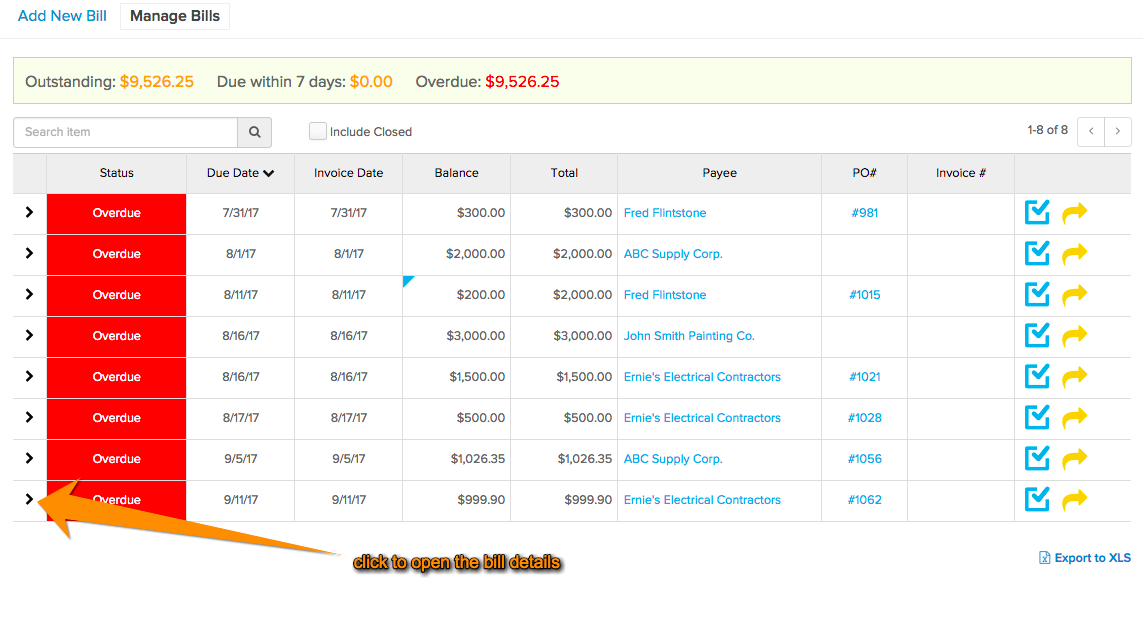
Inside the bill details, you can click the same pencil icon to re-point to a new job.
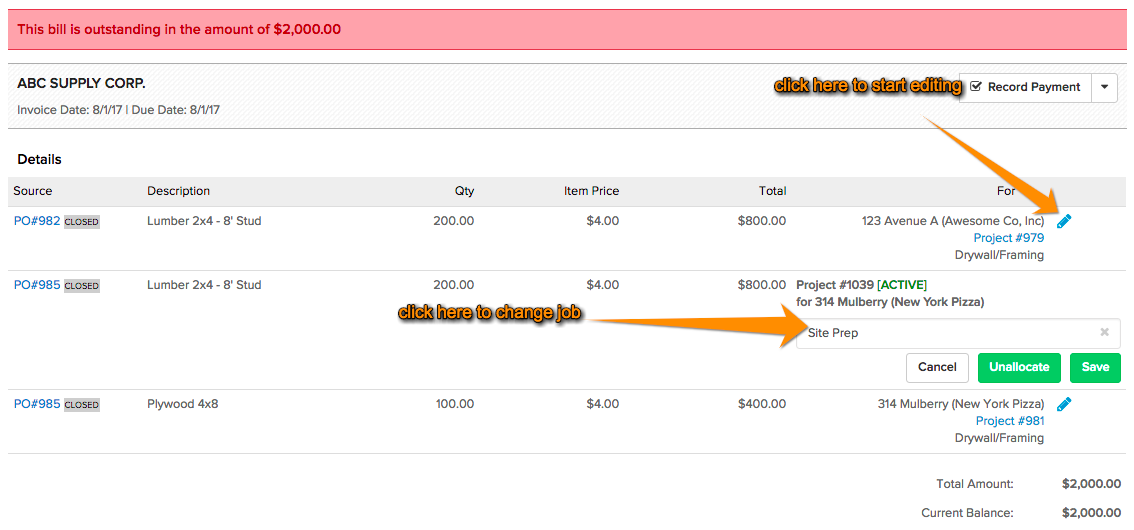
Time: #
You can reallocate time too, by going to the “Review Time” section. You can start editing here:
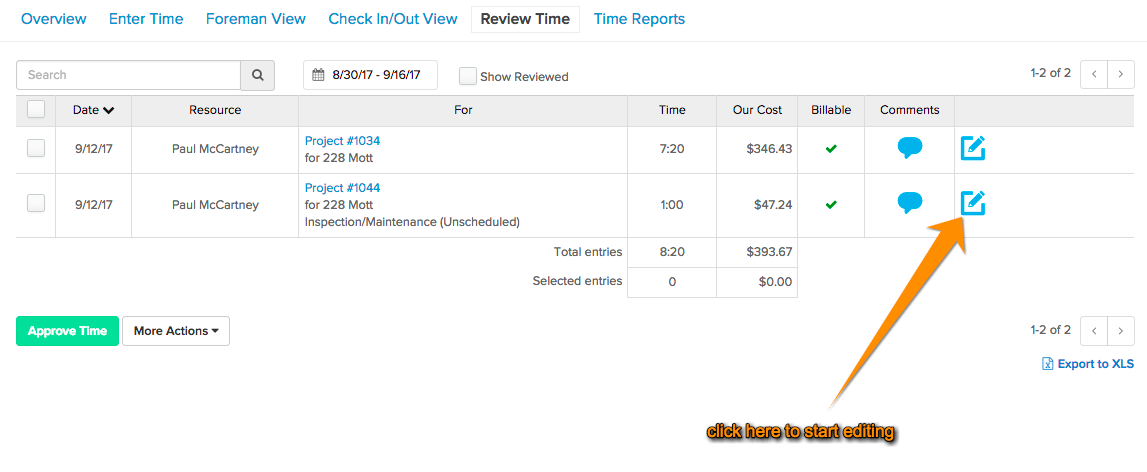
And re-allocate to another job using a similar box. Don’t forget to save when you’re done!

If the time entry is already approved, you can un-approve here.