If you have a set list of terms and conditions and/or exclusions that you use on most of your contracts, but they can occasionally vary, Knowify has a feature to store these as a default so they can be used and edited per each contract. To set the default terms, you will want to navigate to your Admin section under the Customize tab. In the Customize section, choose Defaults at the top of the page:

This will let you fill in a formatted list of terms and exclusions that you generally include on contracts that you can populate in Knowify contracts without having to copy and paste. This includes Bolding, Italics, Underline, and images, if necessary. Then, when you’re creating a contract in Knowify you can import these at the bottom of the “Terms and Conditions” box by clicking “Copy terms & exclusions from Company defaults”:
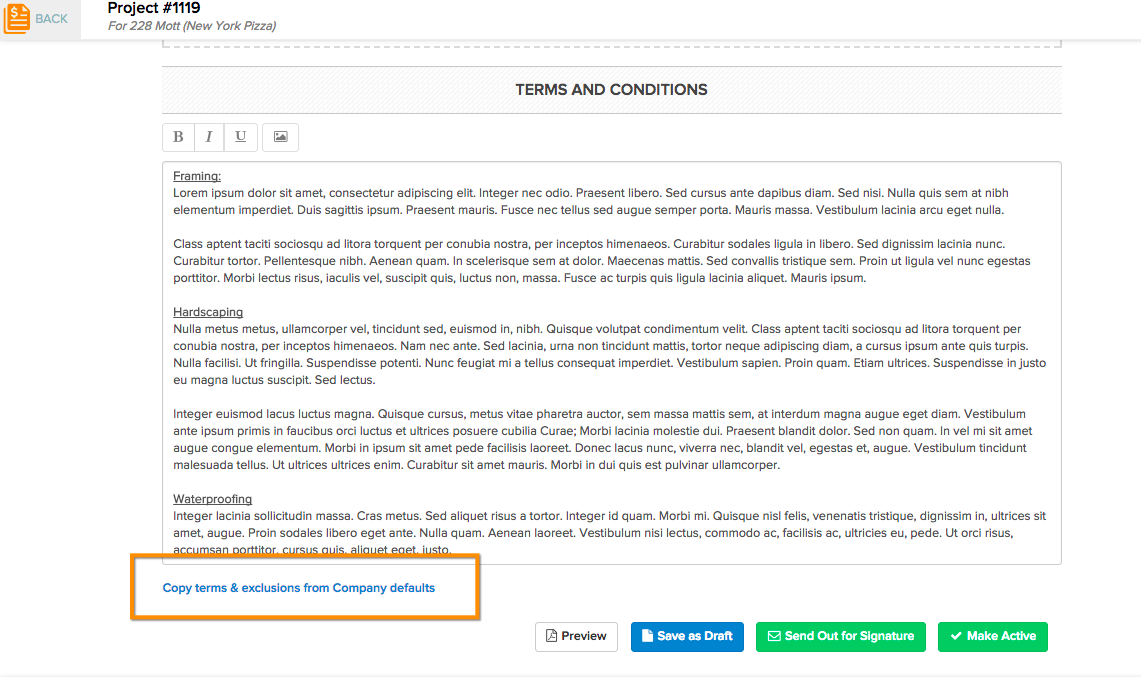
Once these are imported, you can edit these as much as you’d like to make them fit the relevant contract.