If you’d like to keep a record of customer e-mail correspondence in your Knowify jobs, the “Pull Emails” feature can help automate this process. When active, every job will be assigned an ID, and any emails sent to messages@knowify.com with this ID in the subject will load into the jobs.
This process can be started when sending a proposal through Knowify:

The client will receive the following email (and the sender will be CC’ed):

Since all Knowify e-mails are sent from “messages@knowify.com” it will automatically be CC’ed if a client replies, and the subject line will remain the same so the ID does not need to be adjusted either:

Then if you look at the logs for this project, the response will automatically be added:
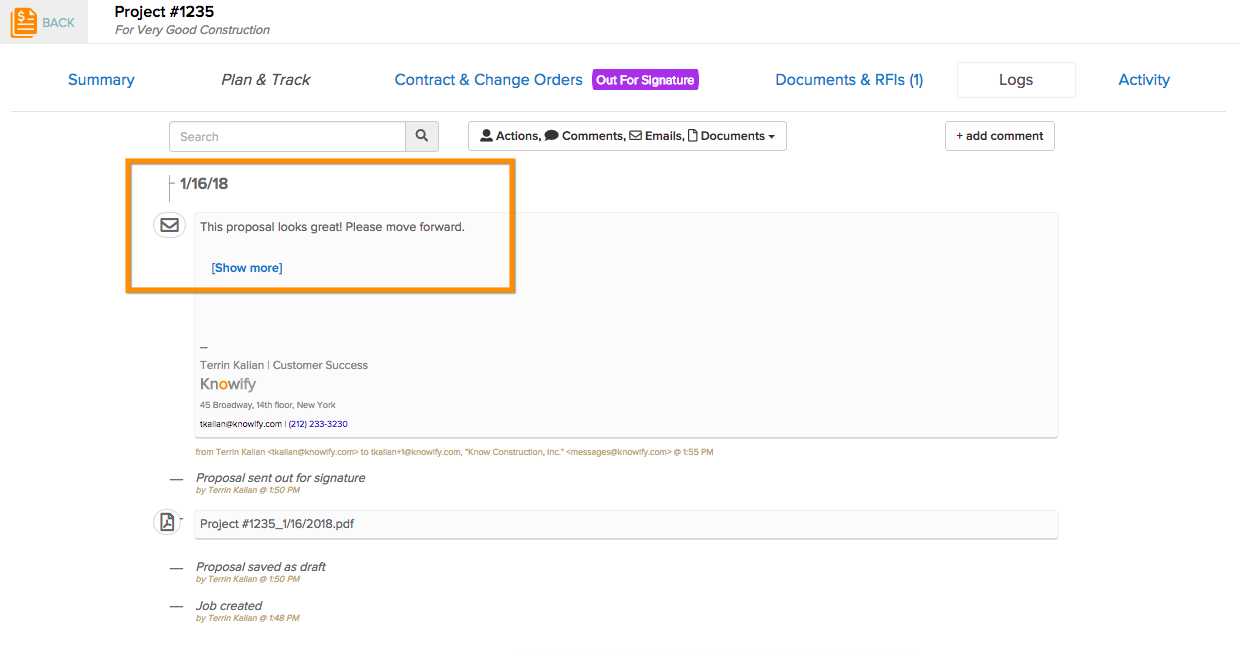
If you would ever like to send information into this log without replying to an e-mail, you simply need to email messages@knowify.com and use the job ID in the subject line:

And it will still automatically log correctly into the system:

If you would like this feature enabled in your account or if you have any other questions, please email support@knowify.com and our team will be happy to help!