
- Enter in your company name.
- Use our address lookup tool to find your company. Type at least 3 characters to begin the search, then click on the correct address from the dropdown menu that populates. Once selected, the rest of your information will be entered in automatically.
- Select a timezone. If you do not see your State/City/Province, consult this table:
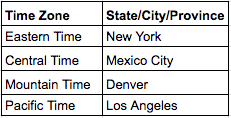
- Upload your logo. For best practices, make sure the file in a .jpg or .png format, and does not exceed a size of 20 MB. We will include this logo on your personalized proposals, invoices, and purchase orders.
- Go to the next step of setup