Construction Time tracking software for specialty contractors
Easy-to-use time tracking with clock-in & clock-out functionality
Knowify makes tracking employee time simple, so you can get fast and accurate time data for payroll and job costing without worrying about old-school timecards.

Run your business with a unified solution
Knowify equips your team with all the tools needed to manage the full project workflow.
- Create detailed project budgets and plans, then assign team members by phase or task.
- Automatically notify your team on Android or iOS so they know where to be that day.
- Tracking billable hours for time and materials contracts, then invoice directly through Knowify.
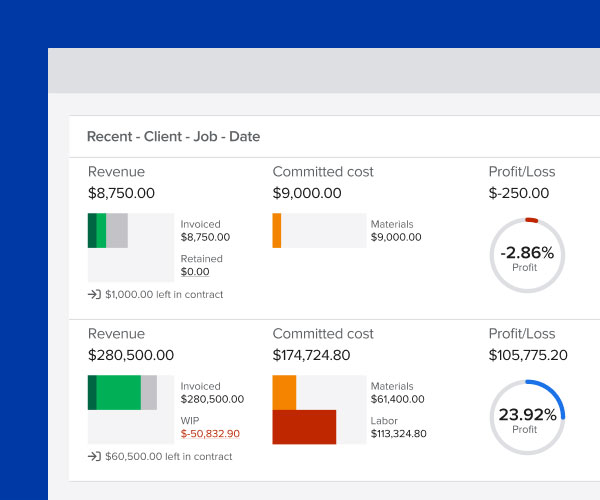
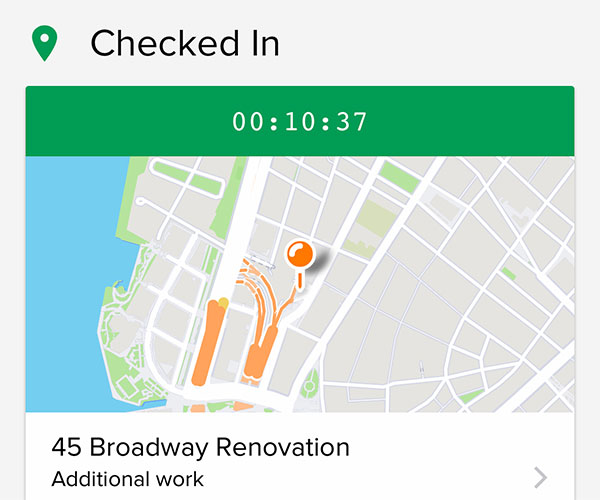
Keep your team accountable with a real-time clock-in view
Keep your team on-time and accountable with a solution that makes time tracking easier for employees and admins alike.
- Have your team clock-in with the Knowify mobile app on Android or iPhone and see their time and location on a live map.
- Set up a geofence around the jobsite to ensure our team clocks-in from the right location
- Get notified if your team clocks-in from outside your geofence, keeping them honest.
Integrated with QuickBooks Payroll
If you’re a QuickBooks Payroll user, integration with Knowify only takes a minute. Once you’re set up, Knowify will automatically pass over timesheet data that you can use to streamline your payroll process.
Using a different payroll solution like ADP or Gusto? Knowify makes it simple to export your time for payroll in just a few clicks.
Get hyper-accurate labor burden data for job costing
Never underestimate the cost of labor again.
- Automatically track employee time, including overtime, against the specific phase of the project they’re working for granular job costing.
- See fully loaded burden per employee, including hourly rates, insurance, and more, so you have a more accurate picture of how labor affects project profitability.
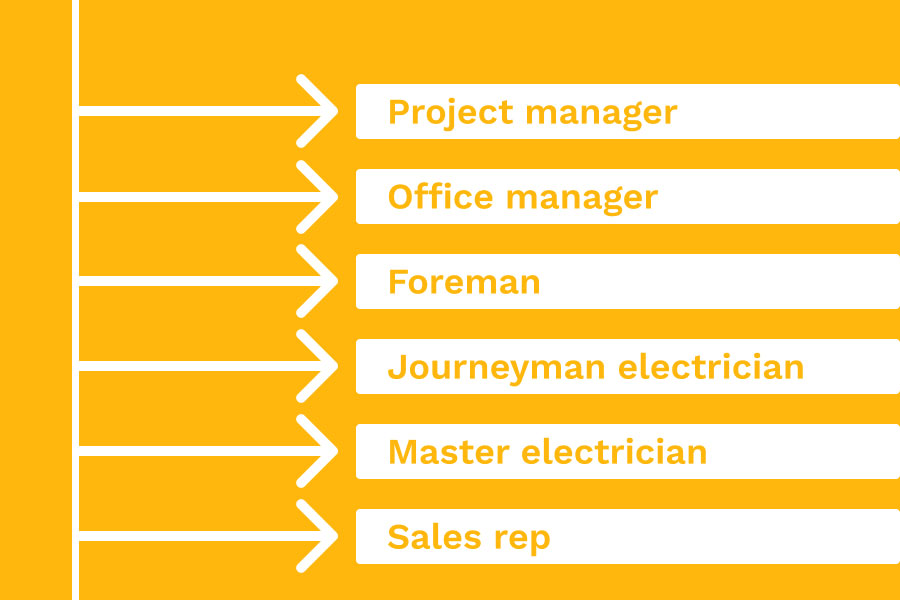
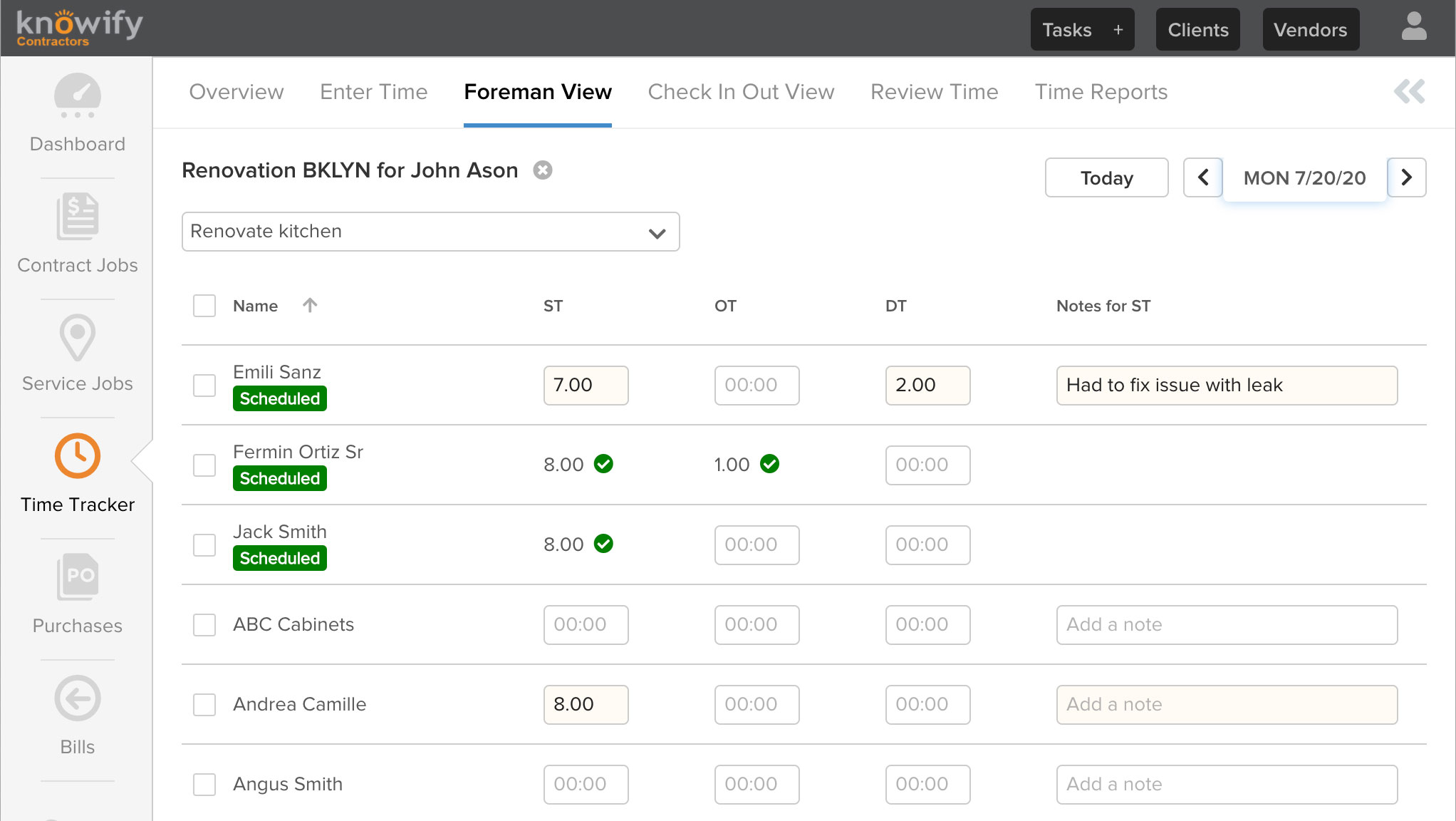
Replace timesheet review and approval with a few clicks
Knowify gives you the flexibility to track time however works best for your business.
- Automatically track employee time using the Knowify mobile app or enable project managers and foremen to record time manually.
- Review, adjust, and approve time entries on a single screen, and view historical data for any pay period.
“We use the time tracking features to track each of our employees’ time – and it helps to allocate costs when it goes under the project they worked on.”
Source: G2 Crowd
Revamp your time tracking process
Choose a painless way to track your team’s time with a construction time tracking app that helps you get more accurate job costing and payroll data in a few clicks. Try Knowify free for 14 days, and experience next-level accountability and visibility for yourself.
FAQs
How do you track labor in construction?
Contractors have a lot of options when it comes to tracking labor. Many contractors use traditional methods like paper time cards or time sheets, others use a physical time clock that you might keep in a jobsite office, while others use mobile apps with advanced features like geofencing.
For a contractor, it’s important to choose an option that your employees will use, while giving you the most accurate time data possible for your project job costing. Labor is almost always the largest expense on a project, so the more accurate your labor data, the better you can keep active projects on budget and estimate future projects with greater precision.
What is time tracking software?
Time tracking software is a digital tool designed to help businesses and organizations accurately track and record the time spent by employees on various tasks, projects, and activities.
In the construction industry, time tracking software plays a crucial role in managing labor costs, improving project efficiency, and ensuring accurate job costing. By automating the process of tracking work hours, this software eliminates the need for manual time tracking methods, which are often prone to errors and inaccuracies.
With construction timesheet software, businesses can gain a reliable and efficient way to monitor and manage employee work hours, leading to better project management and cost control.
Why is time tracking so important in the construction industry?
Time tracking is essential in the construction industry, where labor costs can account for a significant portion of a project’s budget. Accurate time tracking enables construction businesses to:
- Manage labor costs effectively
- Improve project efficiency and productivity
- Ensure accurate job costing and billing
- Enhance employee accountability and transparency
- Simplify payroll processing and reduce errors
- Comply with labor laws and regulations
By implementing time tracking software, construction businesses can streamline their operations, reduce costs, and improve overall performance. This not only helps in keeping projects on budget but also provides valuable insights for future project planning and estimation.
Tips for choosing a construction time clock app for your business
When selecting a construction time clock app, it’s essential to consider the following core features:
- Time tracking: The ability to accurately track employee work hours, including clock-in and clock-out times, breaks, and time spent on specific tasks or projects.
- GPS tracking: The ability to track employee locations and ensure they are working on-site, reducing the risk of time theft and improving accountability.
- Job costing: The ability to track labor costs and allocate them to specific projects or tasks, enabling accurate job costing and billing.
- Payroll integration: The ability to integrate with accounting software and payroll systems, streamlining payroll processing and reducing errors.
- Mobile accessibility: The ability to access the time clock app on mobile devices, enabling employees to clock in and out from the job site.
- User-friendly interface: An intuitive and user-friendly interface that makes it easy for employees to use the app and for managers to track and manage employee time.
- Customization options: The ability to customize the app to meet the specific needs of your construction business, including setting up custom cost codes, pay rates, and overtime rules.
- Reporting and analytics: The ability to generate detailed reports and analytics on employee time, labor costs, and project performance, enabling data-driven decision-making.
By considering these core features, construction businesses can choose a time clock app that meets their specific needs and helps them achieve their goals. A well-chosen construction time clock app can significantly enhance the efficiency and accuracy of time tracking, leading to better project management and cost control.
What is the best time tracking app for construction?
Knowify is a great choice for subcontractors and GCs with their own crews. Knowify tracks time via a mobile app that your employees install on their phone. You can set up a geofence around the jobsite to keep your employees honest and see their clock-ins on a map to stay informed. This labor data feeds right into Knowify, tracking against your budgeted labor costs in near-real-time.