Construction invoicing software
Painless billing, healthy cashflow
Create and send accurate invoices in just a few minutes. Learn when your next bill should be sent, and see the status of all your project invoices and pay applications in one place.
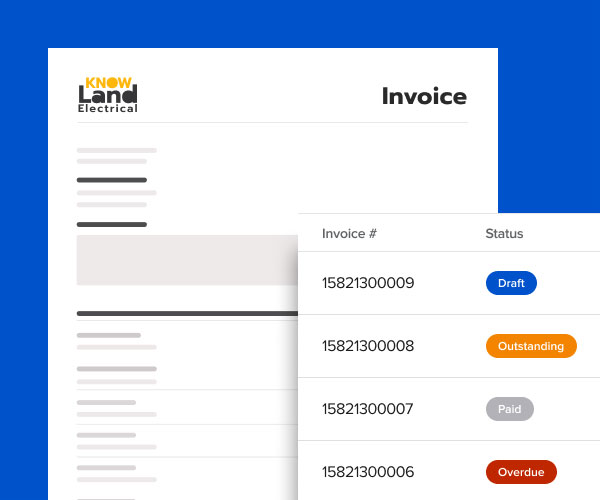
Getting paid should feel good
Healthy cashflow is the key to growing your business. But for contractors, billing can feel like the hardest part of the job.
Knowify tracks contract terms, work performed, and costs for every project. It can tell you exactly when to send your next invoice, and auto-populate all the details for you. Manage all your invoices on one screen that shows you what’s been paid, what’s overdue, and who needs a payment reminder. Getting paid for your hard work should feel good. With Knowify, it does.

Save hours every week
Send out professional looking invoices in under 5 minutes with auto-populated project info.
Achieve financial clarity
Manage all of your accounts receivable in one place that syncs with QuickBooks Online.
Avoid costly invoicing errors
Ensure change orders, project costs, and contract terms are all reflected accurately in every invoice.
Accept payments easily
Accept credit card or ACH payments with QuickBooks Online Payments, or get pay app advances via Billd.
“As the owner of the company – it easily saves me 20-40 hours a week VS what I was doing on paper before.”
Nathan Kohatsu
Owner, UK Electric
Contracts
Quickly create professional contracts that your clients can sign electronically. Knowify supports fixed price, cost plus, maintenance contracts, and AIA-style contracts.
Change orders
Keep project managers and office staff on the same page with Knowify’s simple to use change order management that automatically integrates with your project’s invoicing.
Invoices & payment
Maintain healthy cashflow and get paid quickly with a streamlined payment process. Support for multiple billing formats and automatic payment reminders for overdue clients. Manage AP & AR in a single, organized place.
Contracts & Invoice types
- Fixed-price
- AIA-style
- Cost plus
- Maintenance
- Progress billing
- Time & materials billing
Fixed price contracts
Break down project pricing and handle progress billing with the flexibility you need from your invoicing software. Invoice by percentage or a set dollar amount of the total contract, individual line items, or by units of work performed. Factor change orders into your invoicing schedule automatically so there’s never any question as to where you stand.
AIA-style contracts
Professional, fixed-price pay apps. Bill in AIA G702 and G703 format and break down jobs and billing progress by line item. Your change orders are factored in automatically, so there’s no extra work on your end.
Cost plus contracts
Get reimbursed for your materials, time, and expertise. Bill a fixed price once or on a recurring basis, and handle time and materials jobs with ease.
Maintenance contracts
For maintenance and inspection work, Knowify’s maintenance contracts provide a detailed history of past work performed, and automatically schedule recurring visits for your team in the future. Customizable invoice templates give you full control over the look and feel of your invoices.

The best QuickBooks Online integration in the construction industry
Knowify and QuickBooks Online sync both ways in real-time, so whether you’re creating, sending, or processing payment for an invoice, your financial data is accurate in both platforms.
That’s just one reason why Knowify is the official construction partner of QuickBooks Online.
Don’t wait around to get paid.
Get started with faster, more organized invoicing through Knowify – your cashflow will thank you.
FAQs
Here you can find most frequently asked questions about how Knowify. If you still have question do no hesitate to reach out to us at hello@knowify.com.
What is construction invoicing software?
Construction invoicing software is business management software designed specifically for the needs of a construction business. It goes beyond the typical invoicing functions found in solutions like QuickBooks Online, and offers constructions-specific billing methods, while typically integrating with the project management process. Best-in-class construction invoicing software like Knowify allows you to automatically incorporate change orders into your invoices, send clients payment reminders, and can handle otherwise painful invoicing tasks, such as tracking retainage, or creating a schedule of values.
What kinds of contracts does Knowify handle?
Knowify allows you to create four different types of contracts, and automatically enables the appropriate billing styles to accompany each type.
- Fixed price contracts, including lump sum or progress billing
- Fixed price contracts with AIA-style billing
- Cost plus contracts, including time+materials billing, or custom billing
- Maintenance contracts, for jobs that require recurring service visits.
Are AIA payment applications included in my Knowify subscription?
Every Knowify subscription includes the ability to create and send payment applications, and can automatically create a schedule of values and track project retainage. You can also use official forms G702 and G703, including the AIA logo, for a small additional fee. Learn more about our partnership with AIA Contract Documents here.
How long does it take to create an invoice in Knowify?
Knowify automatically creates professional-looking invoice documents in seconds, using your project plan and budget. You always have the ability to use customizable templates that let you edit and preview your invoice before sending it by email to your client.
Can I use customizable invoice templates or configure my invoices to look a certain way?
Absolutely. Knowify gives you simple tools to personalize the look of your invoices. Include your company logo, terms and conditions, and any special comments or instructions you’d like. Break down projects by line item, or show the full project as one lump sum. Include a schedule of values as needed, and attach documents to your invoice such as photos of completed work, a copy of the initial contract, or anything else you can think of.
How does Knowify help me manage my change orders?
Knowify makes it simple to communicate change orders to the client, and automatically factors approved change orders into invoices, so you never over-bill or under-bill the client.
How will I know when a change order is accepted?
Knowify allows you to send out change orders electronically for signature, and automatically updates your project upon approval.
Can I send payment reminders for my construction invoices using Knowify?
Knowify allows you to set auto-reminders for your clients whenever you send invoices. Set how many days you want to wait before reminding the client, and Knowify will automatically email them a friendly reminder message.
Can I easily manage and report on all my invoices in Knowify?
See all of your invoices along with their status from a single, easy-to-understand dashboard in Knowify.