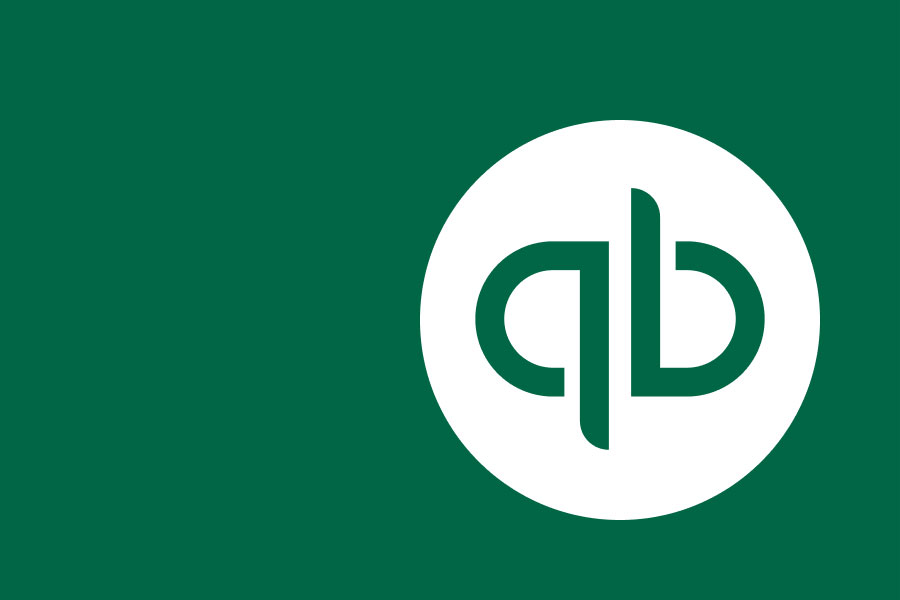No contractor gets into the business for the love of admin work. After burning the midnight oil for the fourth time this week, managing payroll, tax filing, invoicing, and organizing, you have to wonder if there’s a better way. Thankfully, tools like QuickBooks that integrate with construction accounting software are out there to help with time-consuming tasks that keep you away from the job site.
Automating these tasks streamlines data entry, helps to improve accuracy, and can save hours of work. Though QuickBooks isn’t specifically tailored for construction professionals, it offers features that can help with record-keeping and tax management.
For an accounting setup tailored to the unique demands of construction work, Knowify integrates with QuickBooks to eliminate double-data entry and lets contractors gain even more insight into their business’s finances.
Whether it’s payroll, job costing, reporting, or project management, contractors must leverage digital processes to stay on pace with a volatile construction industry. But with multiple versions of QuickBooks to choose from, contractors may wonder which one is right for them.
With this article, we’ll break down which version is the best QuickBooks for contractors.
What are construction companies looking to automate with QuickBooks
Whether it’s a basic maintenance job or a large multi-year mega project, every project brings a complicated web of information. Parsing through this data is a time-consuming but necessary task for all contractors. Especially when it comes to tax requirements or hitting payroll. It can be time-sucking and painstakingly detailed work requiring hours spent inside an office. Digital tools, such as QuickBooks, aim to alleviate this tedious office work.
Record-keeping
Right from the beginning, people have understood the importance of documenting the flow of money. As it turns out, the earliest stories told by humanity weren’t about epic adventures or stunning ballads; instead, they were accounting records. Discovered in Mesopotamia thousands of years ago, these stone-carved accounting records were a pillar of society. It was a priority for the ancient Mesopotamians and should be a priority for you.
Since then, we’ve come a long way. Having automated accounting systems has become not only a luxury but a necessity. Keeping a detailed paper trail of all financial info, with an accurate accounting system, is the backbone of any successful business. Manually entering financial information just isn’t a viable option anymore. If you spend hours manually tracking and crunching numbers, then you might as well return to etching your numbers in stone.
Tools like QuickBooks help contractors easily automate and manage record-keeping from top to bottom, simplifying basic accounting tasks such as recording deposits, retention and retainage, and general income and cost recognition. The biggest advantage lies in the ability to ensure your numbers are consistently accurate without having to crunch the numbers yourself.
In addition, automated accounting means you have a streamlined data entry process that multiple people can use within your organization. This improves organization and efficiency, which can save hours of administrative work every month.
Reasons to automate record keeping:
- Improved accuracy and efficiency
- Reduce time spent on admin work
- Improved organizational structure
- Streamlined data entry
- Digital record keeping that protects financial information
Invoicing
Invoicing can be complicated and costly if even the slightest mistake is made. This puts it at the top of the list of automation needs within the construction industry. Features like recurring invoices, automatic payment reminders, and customer portals aim to streamline this process.
With invoicing tools, contractors can quickly send out professional invoices, saving time and energy. This is another area where accuracy counts. Billing errors are the enemy of everyone. Automated invoicing can go a long way to ensuring the correctness and completeness of every invoice sent.
Why does this matter? Because it allows you to pay customers electronically. This can drastically improve customer relations as clients are more likely to pay if you make it easy for them to do so. Digital invoicing systems can reduce the rate of late payments through payment reminders and customer portals, allowing GCs or project owners to send payments from anywhere (making the process quite convenient).
Reasons to automate invoicing:
- Eliminates manual data entry
- Reduces potential errors
- Customer payment reminders (helping contractors get paid faster)
- Enables automated payment systems
- Better support for electronic payment methods
Tax filing
Preparing for tax time is stressful for even the most careful of business owners. But automated processes can relieve much of this stress, ensuring contractors have crossed their t’s and dotted their i’s come tax season. Abilities such as automatic tax calculations can drastically speed up filing time, saving hours or work. Additional features in QuickBooks also let you accurately compute, file, and pay taxes without having to manually input data. This does a lot to remove errors that can occur through manual data entry.
Additionally, QuickBooks stores financial and tax data in one convenient, secure location, making accessing, analyzing, and updating tax information much faster. This reduces the risk of incorrect filings saving contractors time, money, and potential penalties.
Main reasons to automate tax filings:
- Faster and more accurate tax calculations
- Automatic filing and payment
- Prevention of penalties from incorrect filings
- Convenient and secure storage of financial and tax data
Payroll
Payroll can be tricky to get right for any business. But the construction industry, as with so many other things, brings another level of complexity. Contractors must understand labor burden, prevailing wages, local laws, union wage reports, and many other factors. Getting all of these things right can be a rigorous and thankless job. Thankfully, contractors don’t have to go at it alone. Automated payroll services are one of the most sought-after and available services for construction professionals.
Even more, all QuickBooks Online plans offer full-service payroll features. The most popular features include same-day direct deposit, automatic labor burden calculations, and general employee pay, taking into account hours worked.
Main reasons to automate payroll services:
- Automated payroll services make understanding labor burden, prevailing wages, local laws and regulations, and union wage reports easier.
- Access to same-day direct deposit and automatic labor burden calculations.
- Automated payslips and payroll reports can save business owners a tremendous amount of time and frustration.
Best QuickBooks version for construction companies and contractors
Overall, two versions of QuickBooks are best for contractors. These are:
Both options are solid choices for construction companies looking to gain a better hold of bookkeeping. To help you decide which is best for your business, we’ve broken down each version below.
QuickBooks Online
At its core, QuickBooks Online is a cloud-based bookkeeping service. It allows you to access your numbers and make entries from anywhere. Quite handy for a contractor who needs to maximize every second of their time. With access to your books from any device, you can take charge of your finances anytime, anywhere. Grant access privileges to your accountant, or other members of your crew, ensuring they can see and work with your data online.
Although convenient and reliable, there are some drawbacks: it’s not as detailed when it comes to industry-specific features, such as project costing, profitability reporting, AIA-style billing, and construction-specific project management. Despite these limitations, the cloud-based features allow it to seamlessly integrate with more in-depth construction accounting software like Knowify. Through these integrations, QuickBooks Online can handle bookkeeping capabilities and serve as a connector for more in-depth job costing and project management.
QuickBooks Desktop
QuickBooks Desktop is a robust accounting solution that enables businesses to create financial documents, budget, and manage inventory, payroll, and taxes.
While QuickBooks Desktop allows for a more detailed bookkeeping experience with handy tutorials, it’s not as user-friendly or convenient as QuickBooks Online. QuickBooks Desktop is more geared towards business owners with a firm grasp of accounting or an in-house accountant who can manage bookkeeping and accounting from an office.
However, the desktop lacks the cloud-based, real-time interactions that QuickBooks Online delivers. This makes it less than ideal for contractors needing access from multiple devices or when away from the office. However, for business owners that need or want the QuickBooks Desktop integration Knowify has you covered in our unlimited plan.
Solving QuickBooks limitations with Knowify
As we’ve seen, QuickBooks is a trusty tool for contractors who want to automate their bookkeeping. But when it comes to in-depth construction accounting services, more is needed.
We should clarify that accounting is not a synonym for bookkeeping. There is a subtle difference between the two. Bookkeeping is the task of record keeping, making sure all the minute financial details are filed and organized.
On the other hand, construction accounting is a true art form of interpreting all of the neatly organized numbers from your bookkeeping efforts. It’s more than just number crunching. It’s an in-depth analysis to find the story that your numbers tell about your business. Bookkeeping and accounting are essential companions in keeping diligent watch over the state of your business health.
For this reason, integrating your bookkeeping and accounting systems is invaluable for contractors. Through this combination, you can get the complete picture of your finances. It’s through this integration that Knowify excels.
No one understands the overwhelming importance of staying on top of your bookkeeping quite like Knowify does. That’s why we prioritized and worked tirelessly to deliver the incredible advantage of integrating QuickBooks with Knowify.
Entering data between two different systems brings up the classic accounting problem of double-data entry. This not only causes double the work but also opens the door for inaccuracies and mistakes as info can slip through the cracks. Through Knowify’s deep integration with QuickBooks, the double-data conundrum is solved.
When it comes to running a successful business, it’s all about the balance between finances and operations. With our QuickBooks integration, you can ensure that everything from cost codes to invoices is sent and tracked accurately and quickly. That way, you’ll always have an eye on the needs of your business with the necessary resources to take your business to the next level.
To see how Knowify can integrate with your QuickBooks account plus many more features, schedule a 30-minute demo to learn how Knowify can transform your construction business.