Our version 2.18 contains significant improvements to Knowify. This is the complete change log. It’s a long list!
1. Real-time analytics
The high-level analytics are now much closer to real-time and more accurate. We’re sure many of you had at some point or another experienced frustration waiting for the Knowify Dashboard or Contract Jobs table to update with the current numbers. Well, those days are over: job-related numbers will now update immediately.
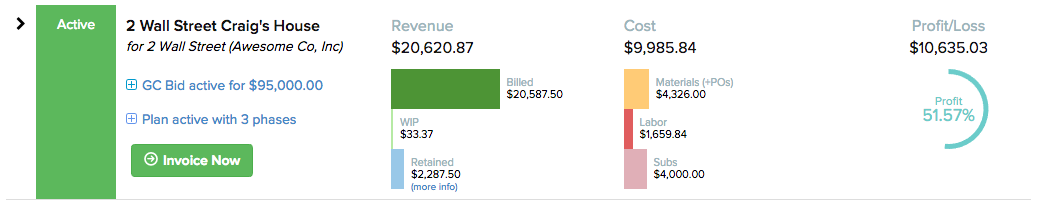
2. Improved subcontractor management
- Subcontractors no longer have their own independent phase type in Plan & Track. There were times when the old structure could create weird issues when you wanted to buy materials or have PM/supervision time as a part of a subcontractor phase; now, since all phases can include labor, materials, or subs, this should be much easier to deal with. Also, you can select the sub while you are budgeting if you wish to.
- The flow to create subcontractors has been improved to make it easier and faster. You can now create the vendor, set it as a subcontractor, and select a role at the same time.
3. Client email address validation in proposals and invoices
We’ve added a really cool new tool that checks with the email host you’re sending your proposals or invoices to make sure that your client’s email address is correct before you hit send. This feature is not compatible with every email host, so it may not catch 100% of the errors, but it will catch a lot of them! Hopefully this will spare you from getting messages from us in the future letting you know that your emails bounced!
4. Summary view for timecards
We’ve added a summary view for time across all your employees in the Time Tracker section. Now you can quickly view the weekly totals per resource or day.
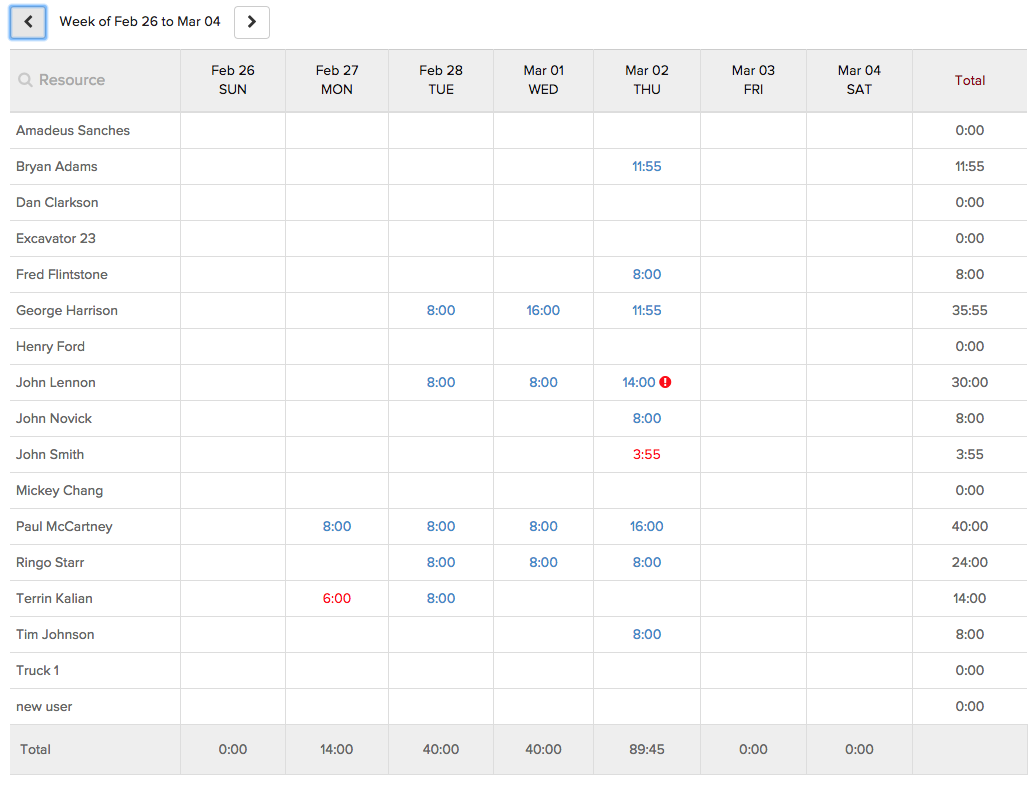
5. Improved Job Board scheduling
The Job Board scheduling tool has been enhanced to better support service tickets (from Dispatch Jobs)
6. Excel copy-paste functionality
We added Excel copy-paste functionality to Plan & Track and Purchases, which will allow you to quickly create job budgets or purchase orders.
7. Ability to hide closed jobs
In the Customize section of the Admin panel, you can now set Knowify to hide all the closed jobs for job costing purposes or set default terms and exclusions for all your bids.
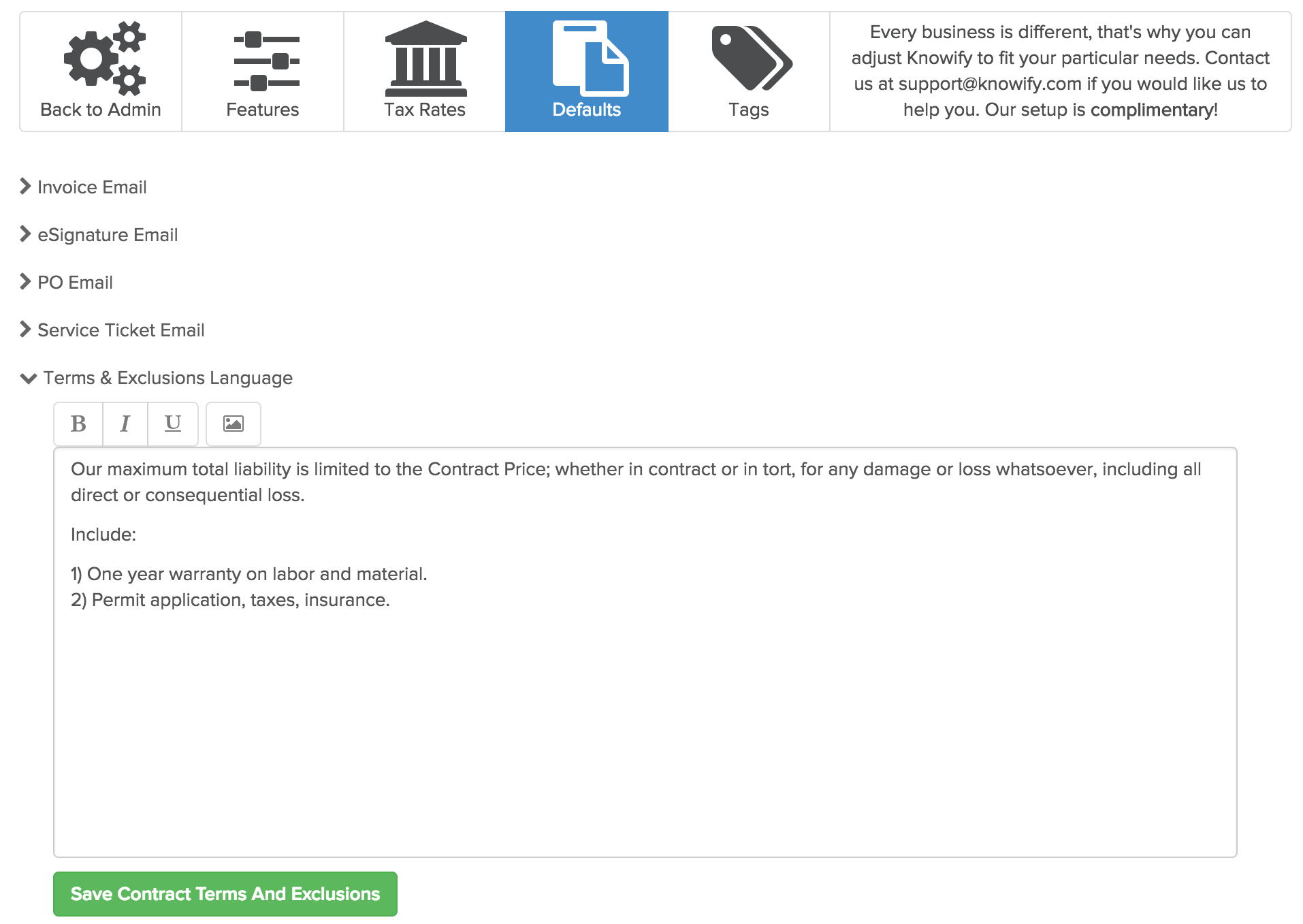
8. Improved tax management
Tax management for non-US and non-QBO companies has been improved significantly.
9. Payment data available in Contract Jobs
Now we provide information about payments in the Contract Jobs section. Just click on Billed to see the payments. You will also notice that we highlight the paid part of the revenue with a darker green color.
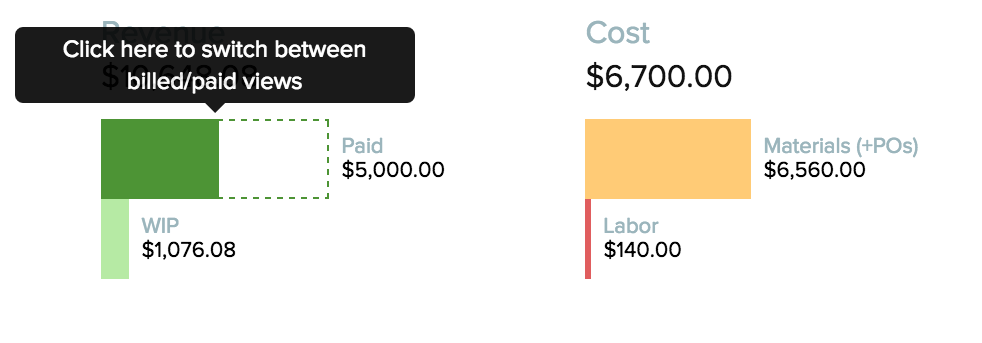
10. New data imports available
There are new data imports:
- Reviewed time
- Catalog
- Billable Items
11. Bulk project allocation for time entries
In Review Time you can bulk allocate time entries to a specific job.
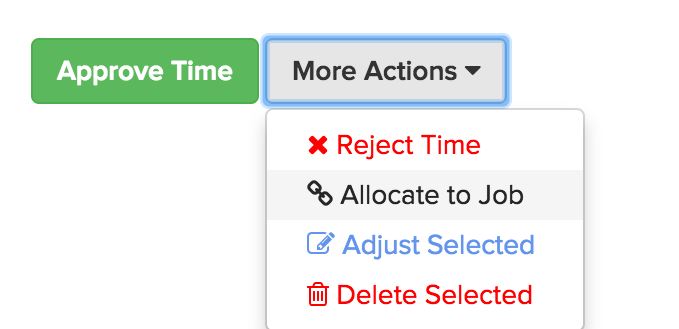
12. Improved experience for retainage
- Logic to calculate retainage has been improved to account for change orders with retained amounts produced once the initial retainage has already been invoiced.
- We provide additional information about retainage in the Contract Jobs section. Just click on More info to better understand where this retainage comes from.
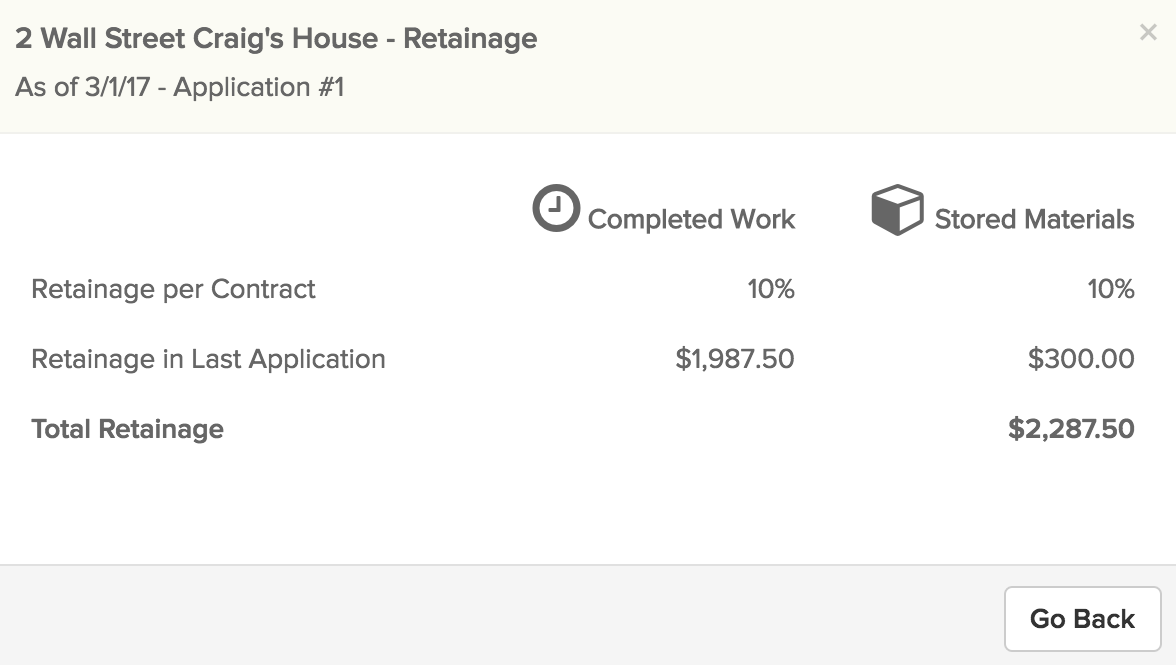
13. Ability to fix check outs
You can now fix check outs from your employees when they forget to do it on the same day that they checked in.
14. Enhanced experience for time entries approval
For those approving many time entries at the same time, the table will now send all the approved entries straight to history so that you can focus on the pending ones.
15. Ability to assign same purchase order to multiple jobs
You can now assign items within the same PO to multiple jobs in the Job Costing Hub.
16. Significant changes in customizations
You have significant changes in the Customize section for the Admin panel:
- New setting that lets you set the company address as default for any new POs.
- New setting to limit budgeting to roles in Plan & Track. This might be convenient for companies that do not wish that certain PMs see the hourly wages of other employees. Contact support@knowify.com to activate this setting.
- New section to manage the existing job tags. There you can see what tags you are using and delete them.
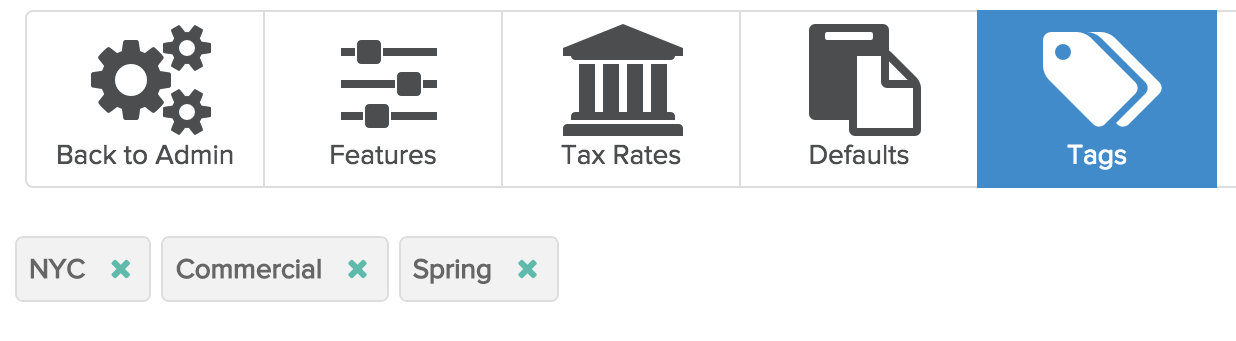
- The setting to disregard scheduling is back and companies using it should have an improved experience in the Enter Time section.
- New setting to enable and disable WIP.
- New setting to swap name and description when dealing with catalog items. Contact support@knowify.com to activate this setting.
17. Structural changes in our QuickBooks integration
There are structural changes to our sync with QuickBooks Online and new companies will have to go through a setup process to verify that all default settings are correct.
18. Other improvements
- We have improved the flow to reject a bid, whether you do it from Contract Jobs section, Job Details or Contracts.
- We are working on our Dashboard feed to make it more useful and you’ll start seeing notifications when services tickets are completed and jobs or phases are closed.
- Labor and subcontractors can be disabled in the Plan & Track after being enabled.
- Draft project plans are now displayed in Job Board and are available for job costing purposes.
- Knowify will not longer create billable items when time or purchases are allocated against jobs with no contract. If you wish to create billable items for them, you’ll have to setup an other agreement.
- Both Vendors and Billable Items sections have been improved to make them faster.
- We have grouped actions in Review Time and Job Status to unclutter the interface.
- The RFI section will now suggest emails as we do in e-signature or email invoices sections.
- Deleting a bill will free up taxes and shipping from associated POs.
- The Job Status section gives you now access to the customer contact information.
- The Rates section calculates average budget costs for your roles based on the costs of all the resources with that role.
- After sending a change order out for signature you will no longer be redirected to the Manage Contract Jobs section.
- We have improved the information we provide about Unbilled value in Contracts Jobs. Now you can click on More info and we’ll redirect to the Billable Items sections where you’ll see the billable items for that job and have the option to remove them if you don’t plan on billing the client for them.
19. Bug fixes
We’ve fixed issues around invoice number for deposit invoices.
If you have any questions or wish to share your feedback, you can find us at support@knowify.com.
– The Knowify Team