Release date: May 29, 2023
Introducing more ways to customize Knowify for your business
Spring has sprung, and things are ramping up for many trades. Knowify’s May update is here just in time to help you better manage your project pipeline for busy season. Users will now have access to Workflows – a new, more powerful way to customize Knowify for your company’s unique project process. May also brings some small tweaks to the Knowify interface that are designed to improve usability, and a new way to invoice for cost plus contracts. Read on to learn more about these exciting new features, and how you can use them to add even more clarity and consistency to your project execution.
Introducing “Workflows”
Available on Advanced and Unlimited plans
We’re extremely excited to announce the launch of Workflows – a new way for Knowify users to add consistency to their unique project process. Users on Advanced and Unlimited plans are now able to view a board with all of their projects, organized by stage in customizable columns, or by the default contract stages provided by Knowify.
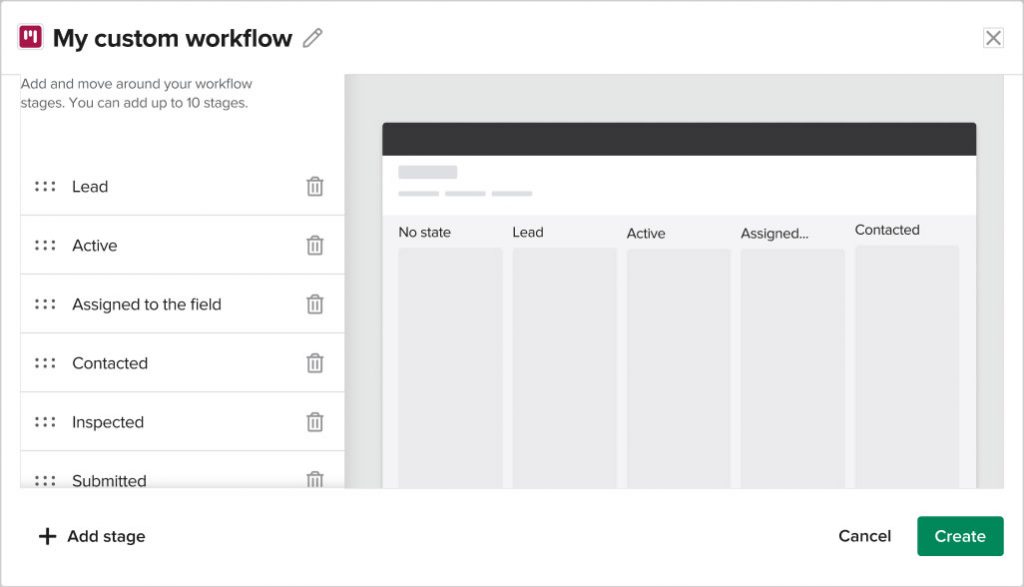
You’ll be able to add a brand new view with up to 10 custom stages that every project can move through, so you and your team know exactly which projects need action, and what your overall project pipeline looks like at any given moment.
(Ex/ setup, qualified, scheduled, in progress, installed, documented, debriefed, and so on..)
Sort the projects in each column by how long they’ve been in that stage and see which jobs are stuck and might need action to move forward. Rather sort your projects manually? You’ll always have the option to do just that.
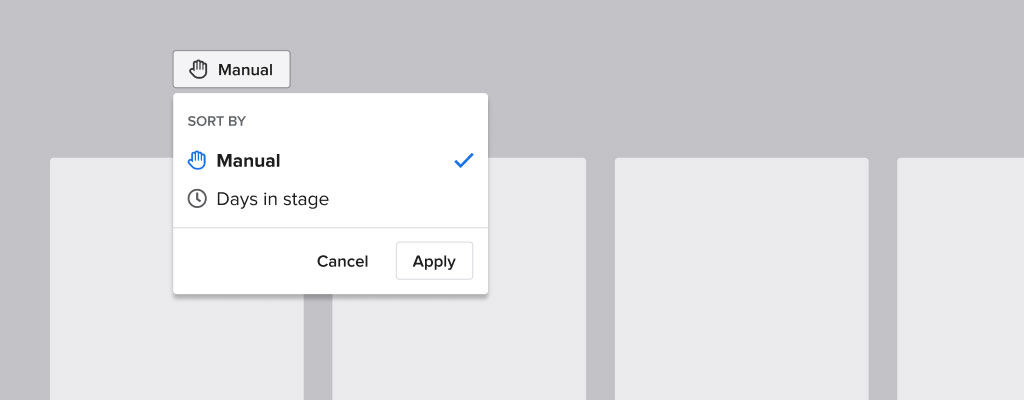
Ready to add your unique process to your Knowify account? You can find Custom Workflows by navigating to the “Manage contract jobs” section of Knowify and switching from “table view” to “custom workflow view”.
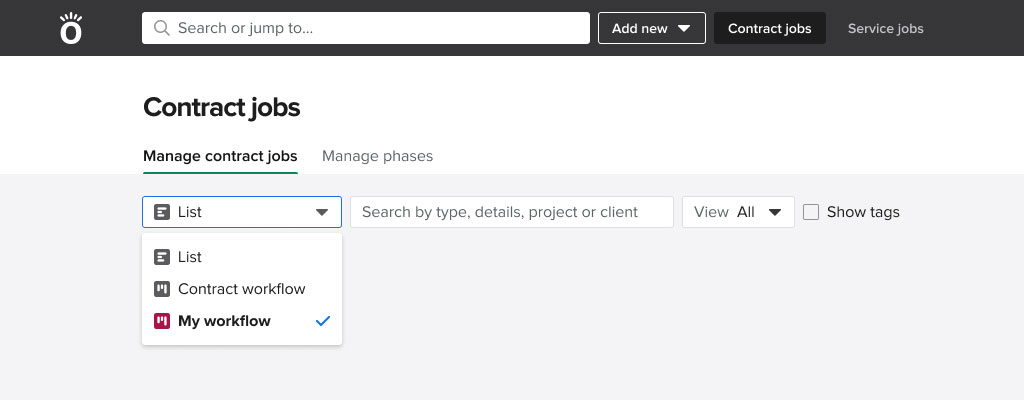
Currently on a plan where workflows isn’t supported? Reach out to support@knowify.com about upgrading your account to take advantage of this, and many other new features.
Additional changes and improvements
Schedule of values invoicing for Cost Plus jobs
Available on Essentials, Advanced, and Unlimited plans
For residential general contractors, Knowify now offers a Schedule of Values Invoicing option on “Cost Plus” contract jobs. Take control of your profit and provide transparency with invoicing that automatically updates the client budget every time you bill.
Changes to the contract jobs interface
- The “list view” has changed in layout and color, to improve readability
- From the “list view”, you’ll now be able to close jobs in bulk.
- When you first access the “board view” for contract jobs, you’ll see the default “contract workflow” stages, as provided by Knowify. These stages include lead, bidding, out for signature, active, pending changes, rejected, and closed.
Questions or feedback around our latest update? Send an email to knowify@knowify.com, we’d love to hear from you.
– The Knowify team
