We’re pleased to announce the release of some exciting new features in Knowify for contractors, as well as some important changes in the way functional areas are grouped in the platform. Though it may take you a session or two to get used to the changes, we are confident that they will improve your experience.
Job management and contract management are now together
The Estimates and Contracts section has been merged into Jobs. From now on, you’ll be able to manage your jobs and their related contracts or service agreements from the Jobs section, which will reduce some redundancies and simplify the navigation.
Project plans have been integrated with the resource scheduler
Now the allocations you create in your project plans will automatically push to your Resource Scheduler when those project plans “Go Live”.
Foreman’s view
We have added a foreman’s view to Time Tracker. This view will make it much easier for a foreman (or similar person) to fill out timecards for all the tradesman on a particular job on a given day. This feature is powered by the Resource Scheduler: it will only display time cards for tradesman scheduled to be on the job on a particular day.
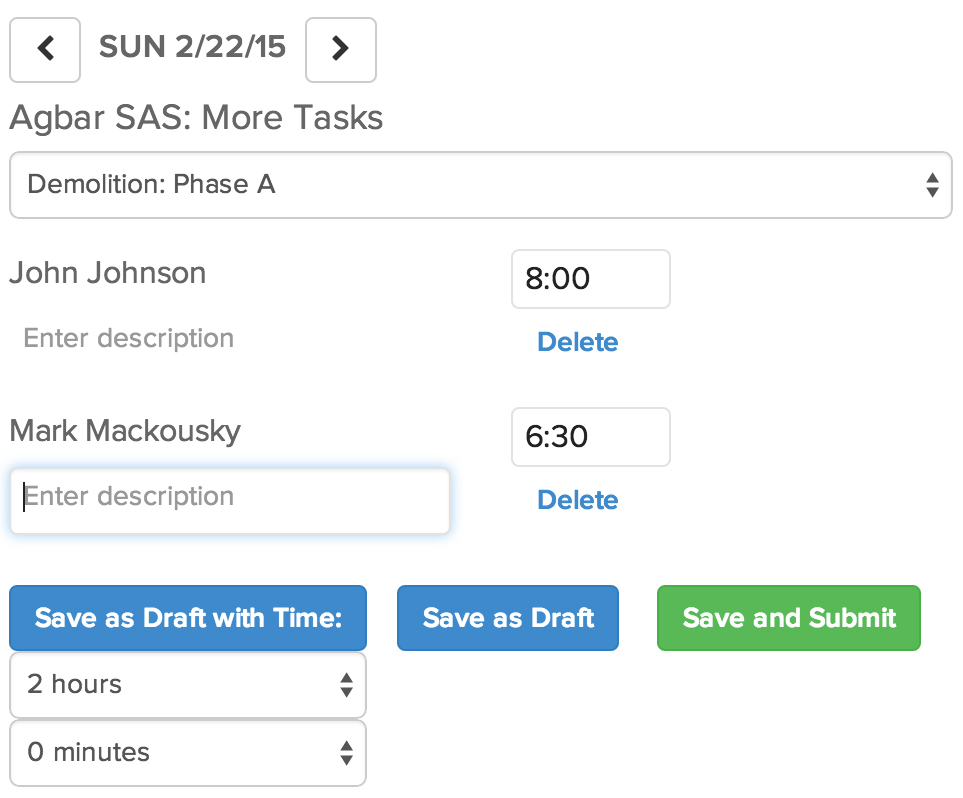
Task management
We have created a new feature based on the feedback received from the Knowify community: on-the-fly task management. You no longer will have to create whole project plans in order to have access to Knowify tasks; now you’ll be able to quickly create tasks on the fly for both client matters and internal projects, whether those matters/projects have project plans or not. Further, we’ve added priority as a manageable value, as well as a new Task Report that will give you a snapshot on all the collaborative activity going on around your outstanding tasks. We look forward to hearing what you think about it!
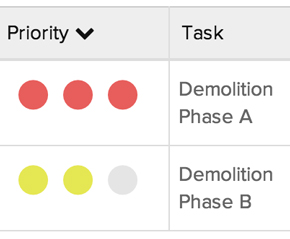
An ‘Attn:’ field has been added to GC Contracts
This field will enable you to identify the estimator for whom a particular GC proposal is being prepared. The name entered in the Attn field will show on the proposal PDF.
If you have questions about these changes, please do not hesitate to reach out at support@knowify.com. If you wish to, we’ll walk you through the changes and answer any questions you might have.