A phenomenal new release is here to bring contracting business management to the next level. This is a summary of the changes:
1. Email delivery and tracking
We’ve enhanced the technology behind our email infrastructure and now you will be able to verify whether a customer opens a proposal email without them clicking the link.

This enhanced technology also includes:
- The emails you send via Knowify will be stored in the job logs section. Now, no matter who’s sending the email, the whole team will be in the know.

- You will receive an email notification when we believe the recipient of the email has not opened the email in the last 24 hours. That way you can easily follow up with them to make sure they got the message.

As a consequence of these changes, we’ve reduced the maximum size of email attachments to 9Mb to improve deliverability rates. Recipient’s email applications have been gradually getting more reluctant to accept emails with large attachments so this new policy will meet the industry’s best practices.
2. Document management
Based on your feedback, we’ve improved the job documents section of Knowify to include the following:
- New grid view where you can see photo thumbnails. We will include pdf thumbnails in our upcoming release.
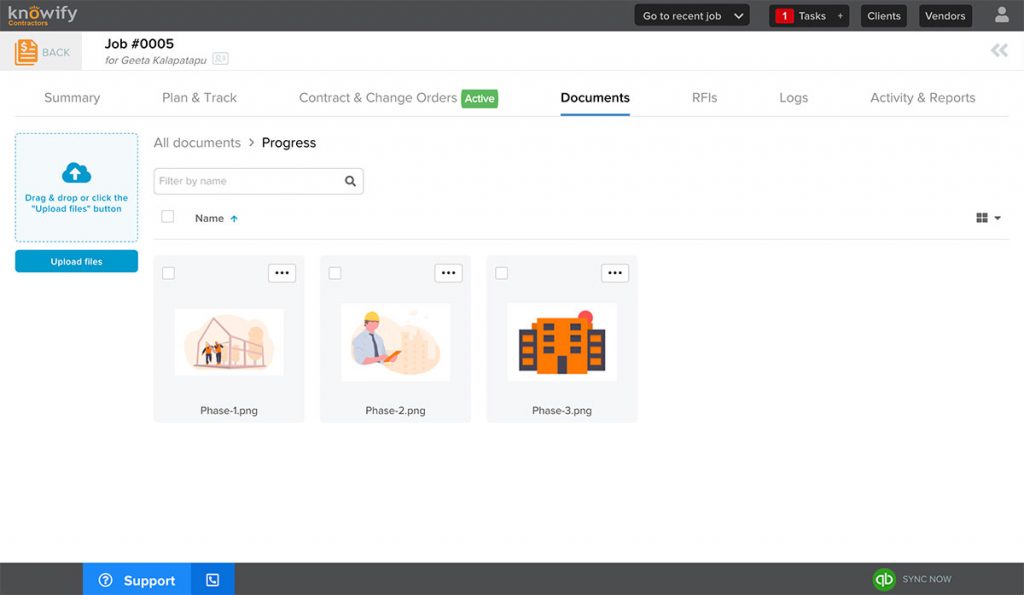
- Easier experience around dragging and dropping files. Now you can drop the file anywhere on the screen!
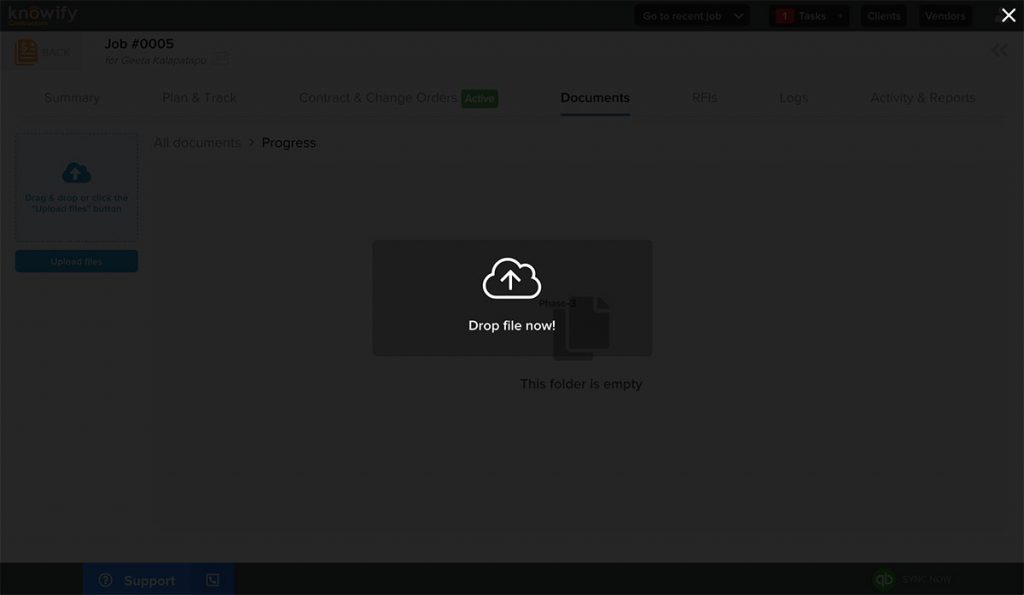
- For Growth and Enterprise plans we are adding folder management to better organize large collections of documents.
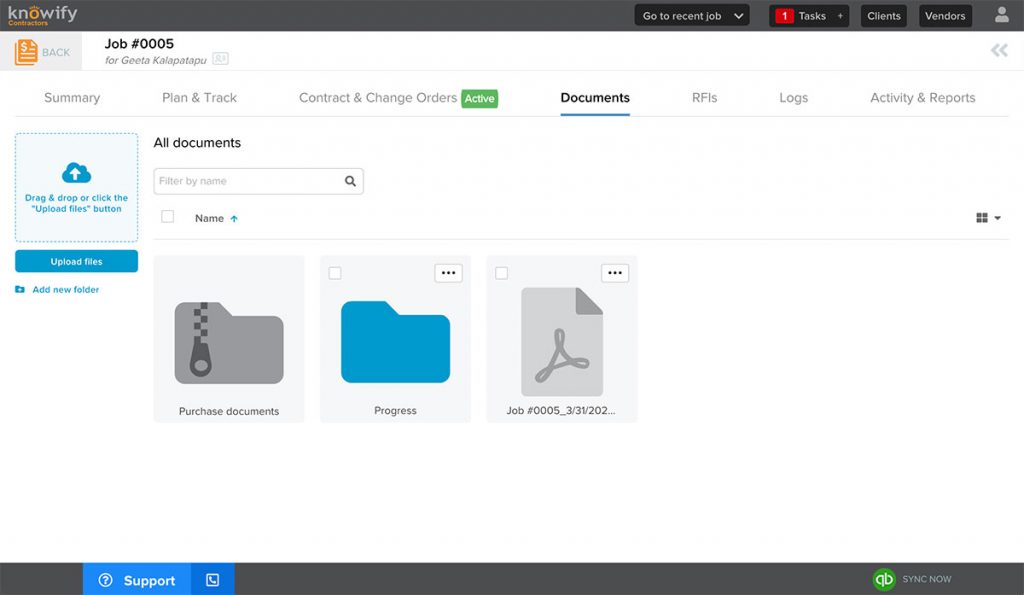
- We are also simplifying the experience around ‘Share with mobile’ and ‘Share with customer’ documents.
3. New interface in Manage Contract Jobs
Over the next few months we will be refreshing the look and feel of our interface. We’ve started with an update of our Manage Contract Jobs section, simplifying the display and leaving room for ’email tracking’ information.
4. QuickBooks Online sync improvements
- Ability to determine which jobs sync.
- Simplified workflow to sync clients and jobs along with new invoices.
- We’ve discontinued defaults for AR and AP given that they are being disregarded by QuickBooks.
- Smart matching of new clients, vendors and items with existing customers, vendors and items in QuickBooks.
5. Other relevant improvements
- Simplified workflow to close jobs when they are paid in full.
- Full release of the ability to edit bills in all subscriptions.
- Enhanced Last Check Ins with visual information to see distance between check in and project location.
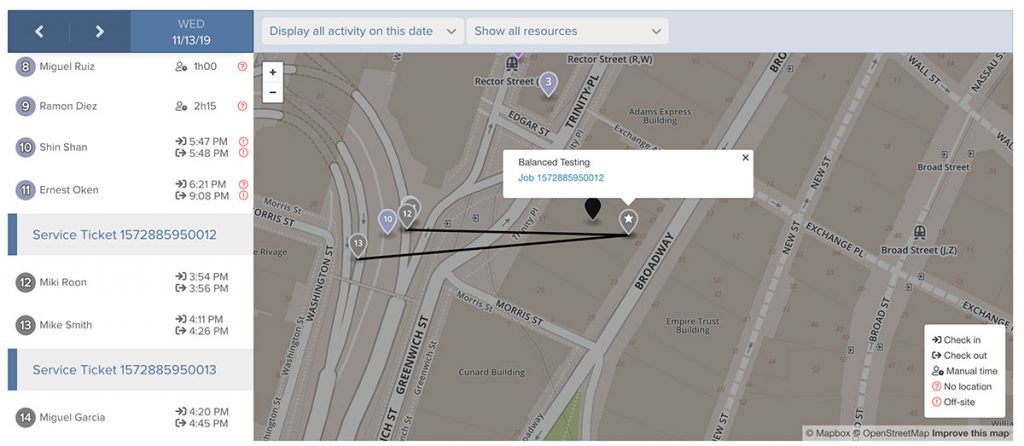
- We’ve increased our security and enhanced our encryption methods to prevent cyber attacks. You might have to log out and log back in if you were logged in on Friday 4/10 and didn’t log out before the release.
If you have questions or would like to suggest new features, reach out to our support team. Also, check out our upcoming webinars here to learn more about these new features.