We have a new, exciting release of Knowify. This release includes some highly requested features that will help you improve your workflows and increase collaboration in your teams.
This is the complete change log of our new version 3.20.
1. Mentioning other users in comments
Now, when you add comments to a project, purchase, or invoice, you will be able to mention other users to notify them about the comment. Mentioned users will receive an email with the comment and a link to access the transaction where they were mentioned.
This is especially useful when you need someone in your organization to review an invoice or verify something on a project.
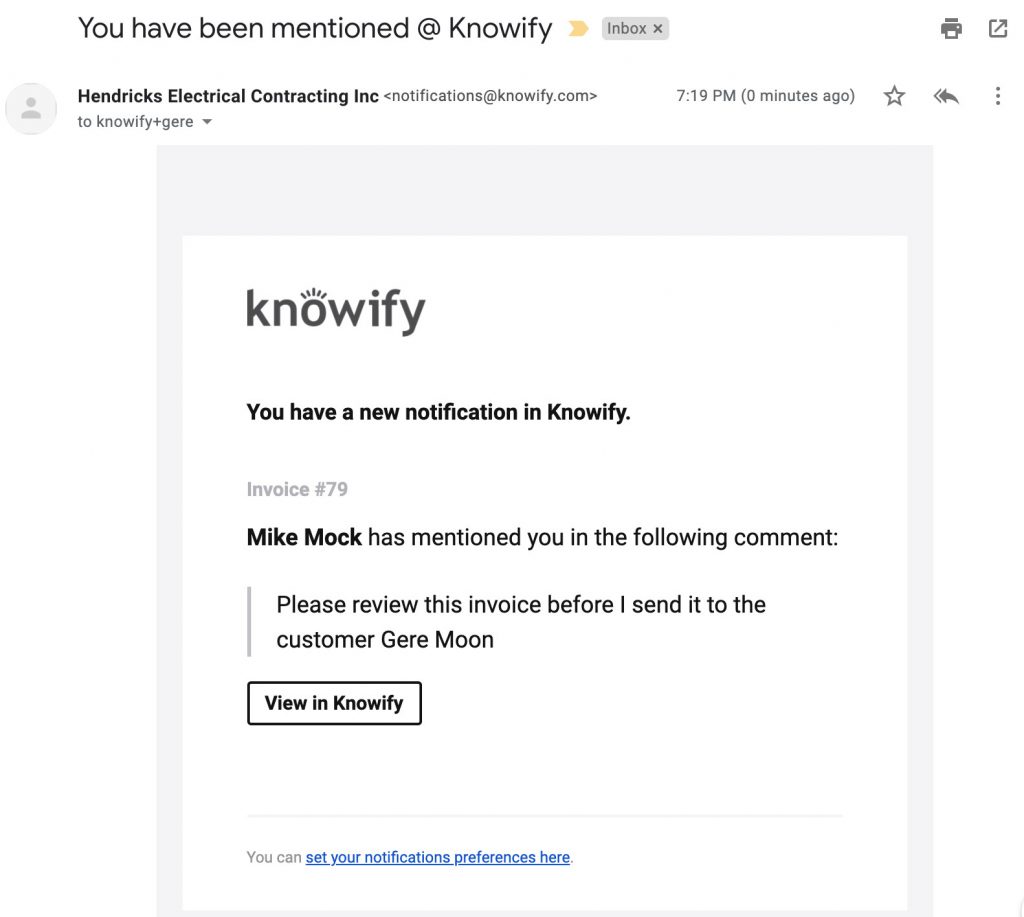
2. Improvements in submittals
We are taking submittals to the next level by adding a few handy enhancements, like the ability to extend deadlines, approve from within Knowify, or have approvers add comments and upload documents. We would like to thank all the firms that have provided feedback on submittals over the last few months. It means a lot to us and it helps the whole Knowify community move forward.
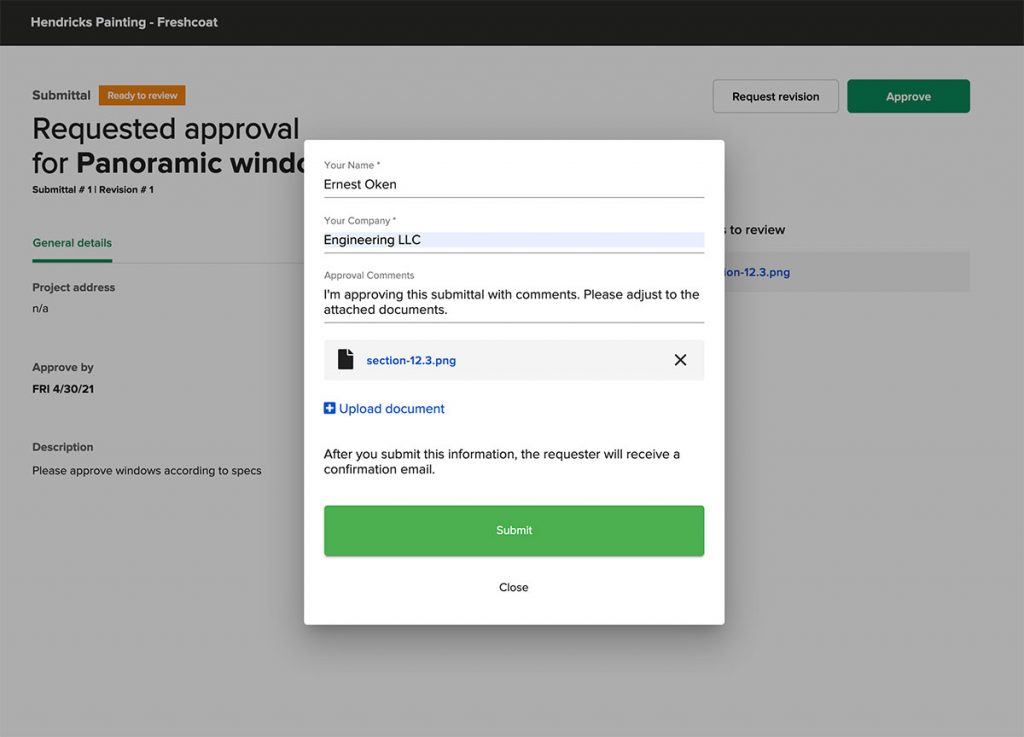
3. Improvements in QuickBooks Desktop
We are upgrading the integration to leverage version 2 of the Autofy connection. With this upgrade, the sync will be faster and more reliable.
4. Reminders in change orders
Similar to reminders in proposals, now you can send a reminder for a change order pending approval.
5. Enhanced email tracking
Up until now, you were able to get email tracking information in proposals. From now on we are including this functionality in change orders, RFIs, submittals.
6. Financial Gantt chart
Gantt charts are a great tool to represent your project schedule and dependencies, but we felt there was a piece missing: the budget implications arising from these schedules. If you are in an Enterprise plan, now you can see the budget distribution throughout the project schedule so that you can have a better view on cash flow timing on your projects.
7. Exclude resource from scheduling tools
We are making available to all plans with scheduling features the ability to exclude certain resources from all the scheduling tools (job board, create new allocation, service tickets…). This is convenient for those that have office staff that never gets scheduled.
8. New setting in Plan & Track
In Enterprise plans, there is a new project management setting available to show budget progress at the material level in Plan & Track.

9. Improved search display
Improved display of the explanation when no results are found in a job search.
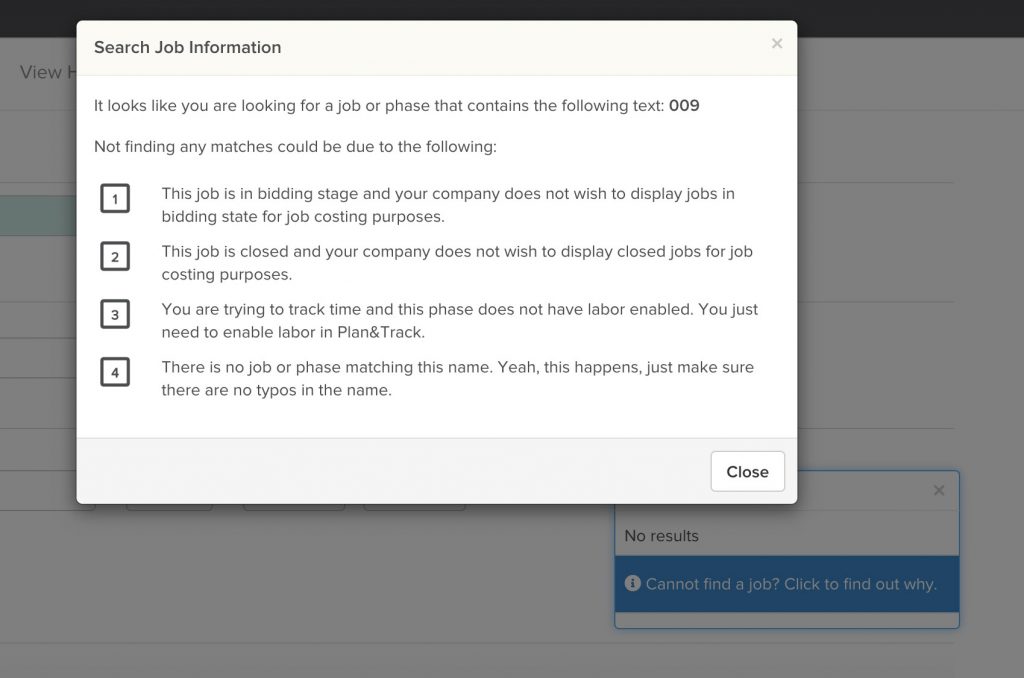
10. Other improvements
- New setting in the Customize section to hide closed phases from all phase searches.
- Ability to search tasks by tags.
- [Enterprise] Ability to create vendor bills with larger decimal precision in the quantity field.
- [Non-US] New proposal line items to take tax rate from the previous one.
- Improved logging of phase deletion events in job logs.
- Phases with no labor enabled will no longer be displayed in labor-related features for job costing purposes.
- Ability to create a job comment of type comment/activity/deficiency/safety. This is also available in Manage Leads.
- Ability to set an invoice date in payment applications different from period to date.
- Backlog report to show Project Manager and Sales Lead per job.
- Ability to ‘unschedule’ a ticket when editing them so that they can be removed from Corporate Calendar.
- Improve experienced when schedule phases in Gantt chart.
- Ability to email subcontractors about scheduling changes if they have an email on file.
- Payroll reports to offer the option to download in base 10 format, so that time cells can be easily manipulated.
- Ability for external users to view RFI documents in external portal after the RFI has been answered.
- Services report to show time in decimal format, which is easier to manipulate in spreadsheets.
- Ability to pull budgets and work orders at any time in advanced and simple plans (option can be found in the dropdown menu in Plan & Track).
- Invoices report to include Project Manager and Sales Lead.
- Change in Advanced Jobs Report to add the following 4 columns: payments, equipment budget/to date/balance.
- Links to approved/distributed submittals will expire in 30 days rather than 96 hours.
- Service jobs converted to contract jobs to allow custom time scheduling in job board.
- Bills connected to reimbursements to take the reimbursement date.
11. QuickBooks Online integration improvements
- Ability to select a QuickBooks payment term when creating vendor bills in Knowify.
- Improved sync of vendor bills mixing PO and non-PO items.
- Improved sync of deposit invoices when ‘jobs as subclients’ setting is enabled.
- Purchase details will show the QuickBooks widget even when the purchase could not sync.
- Viewing an outstanding bill or invoice will automatically check if there are any new payments on the QuickBooks side.
- Improved workflow to change invoice numbers when the number is duplicated in QuickBooks.
12. Bug fixes
- Payroll report to not fail when downloaded in decimal format.
- Time report attached to Cost Plus invoices to display in the company’s currency and time format.
- Better protection against rounding issues when dealing with odd numbers in proposals.
- [GAF estimating tool] Remove issues setting crew productivity values.
- Backlog report to properly display backlog value in spreadsheet export.
- Improved auto-scrolling when adding new items to purchases.
- Improved sorting of billable items in new invoices.
- Fixed search of catalog items with ‘**’ in the catalog name.
- Fixed display issues in Purchase Date for purchase order’s outputs.
- Fixed sorting of PO lines when creating a new bill.
- Unified display of US states in short form when creating service tickets.
- Fixed issues deleting subcontracts in Plan & Track.
- Fixes around daylight saving time in time tracking features.
- [QuickBooks Desktop] Fixed issue with vendor bills not being sent to the sync queue.
- Editing a bill to preserve attached documents.
- Editing a PO to preserve notes and comments.
- Count for jobs in dropdown to take into account if you are searching for a tag.
- Fixes in payment applications: (1) stored materials moved to completed work in full in last invoice, (2) fully invoiced but with $ in stored materials, and (3) rounding odd retainage decimals.