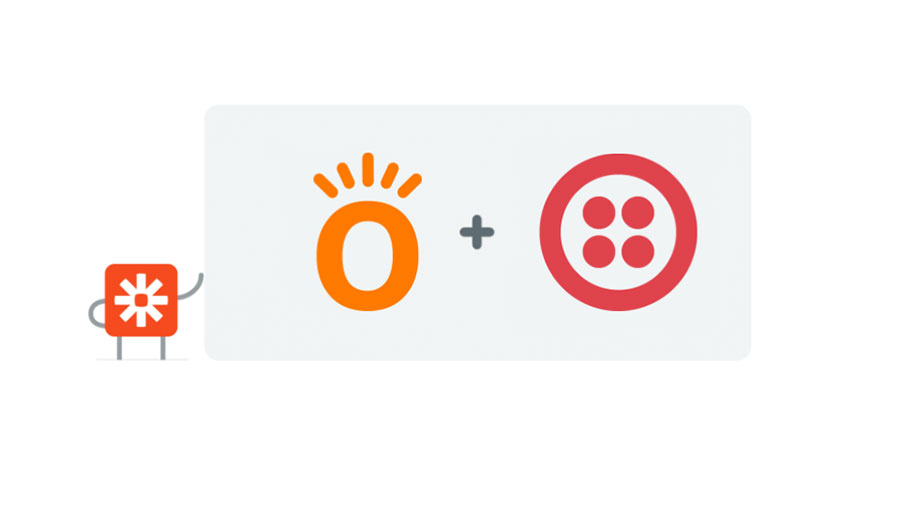In today’s fast-moving work environment, communication is a major aspect of making sure work is done efficiently and effectively. While having a cloud-based solution like Knowify can definitely speed up and organize your workflow, sometimes a singular software can limit your ability to get information to your teams as fast as possible. That’s how integrating Knowify with Twilio can help.
What is Twilio?
Twilio is a cloud communications platform that allows users to integrate their software solutions with phone calls and text messages. Since Twilio uses SMS text messaging instead of using a data/Internet connection, it has the ability to reach field staff in locations that might not have a strong enough signal. Knowify has the ability to send push notifications to your field staff using its smartphone application, but these notifications do require the user to have an Internet connection in order to receive them. Integrating Twilio with Knowify lets Twilio deliver the message to your users instead of Knowify, so that they can receive notifications in those hard-to-reach spots that are so common on construction sites.
How does Zapier work?
Twilio does not have a built-in integration with Knowify. That’s where Zapier comes into play. Zapier serves as a conduit between Knowify and Twilio so that different actions performed in Knowify trigger messages to be sent through Twilio. With only a couple of minutes and a free Zapier account, you can make sure that all of your Knowify users know exactly where you stand on jobs and what they need to do in real time. It’s a quick and easy process, and we at Knowify will walk you through it step-by-step. Just check out our super-short video tutorial on how to connect Knowify to Zapier, and you’ll be ready to go. Plus, we’ll give you hands-on tips about how to most effectively employ the service so that you and your team can chat fast and freely.
Why should I incorporate Twilio into my business?
It’s truly as easy as texting your friends. Simply select the “send SMS” action in your Twilio account and choose the task you’re assigning to your team. Need to include further, more personalized information? No problem! Zapier allows you to provide a customized message where you can inform your team about deadlines, need-to-know details, and more. Then, select a specific user so that it’s clear to whom you are assigning the task, and press send!
If you would like to see the Twilio-Zapier-Knowify trio in action first, check out our YouTube tutorial on how to send a text message to your employees when creating a new task assigned in Knowify. Follow along with this clickable template, which will have your workflow up and running in just a few minutes.