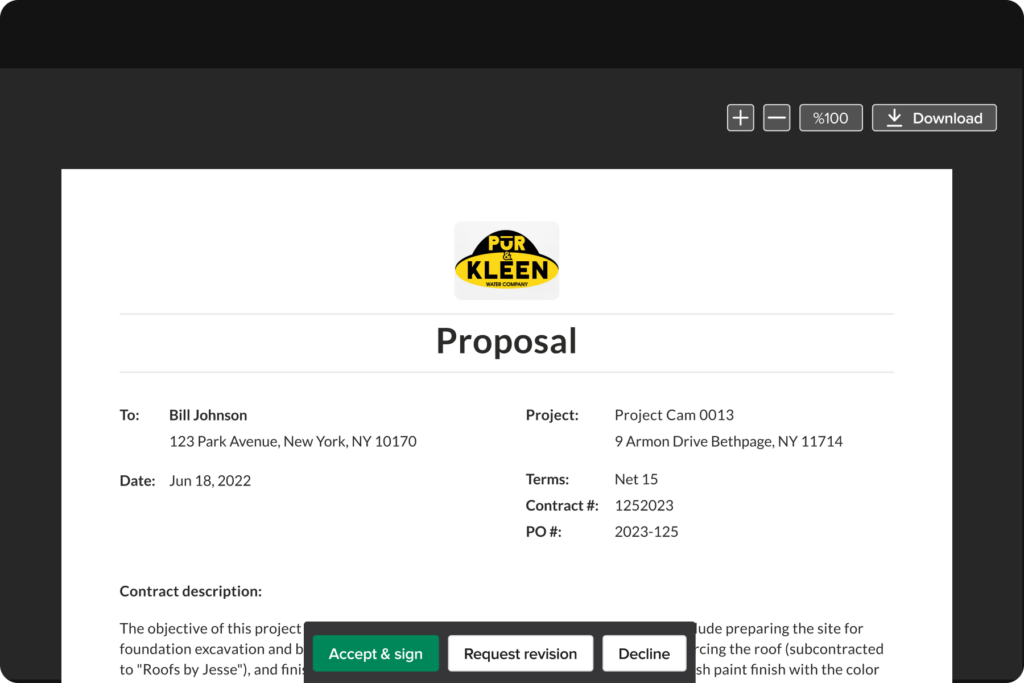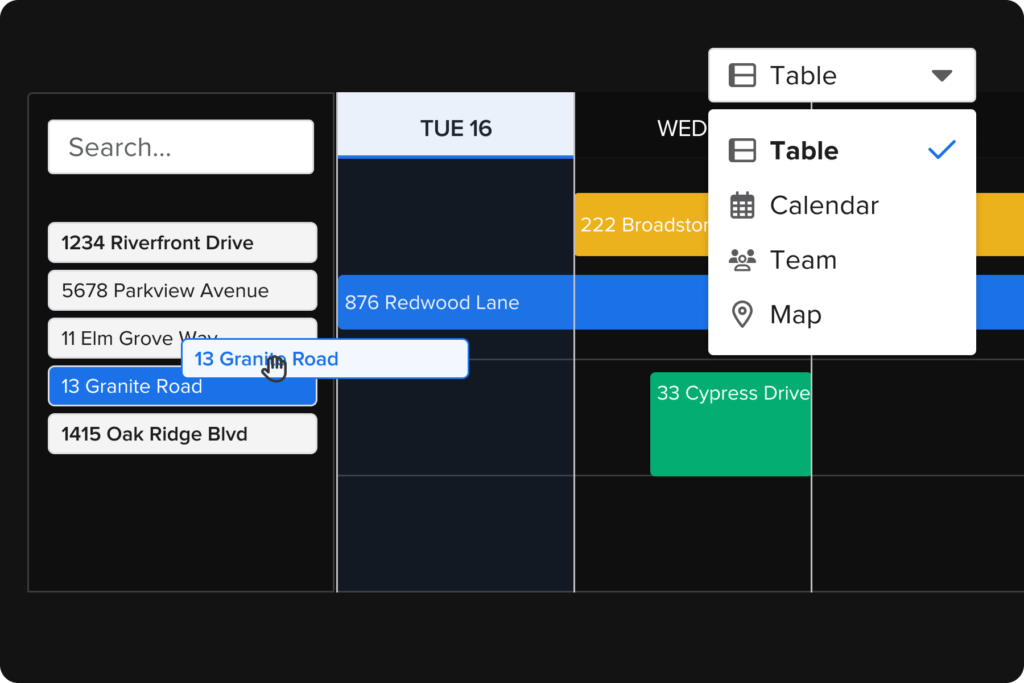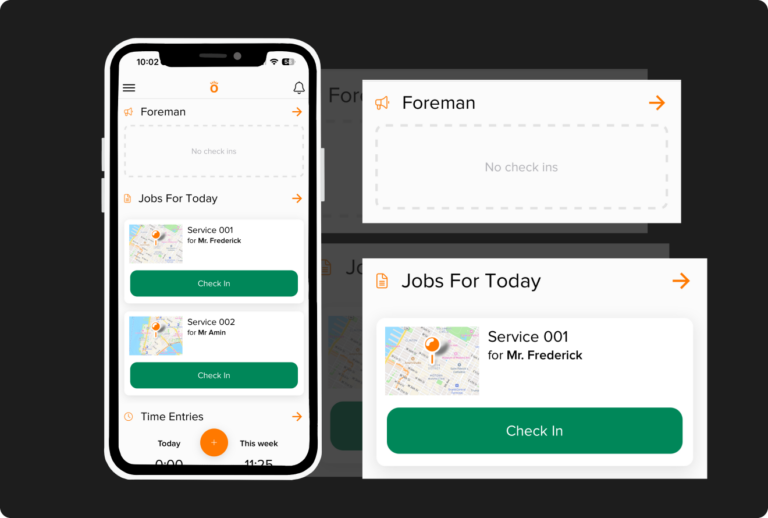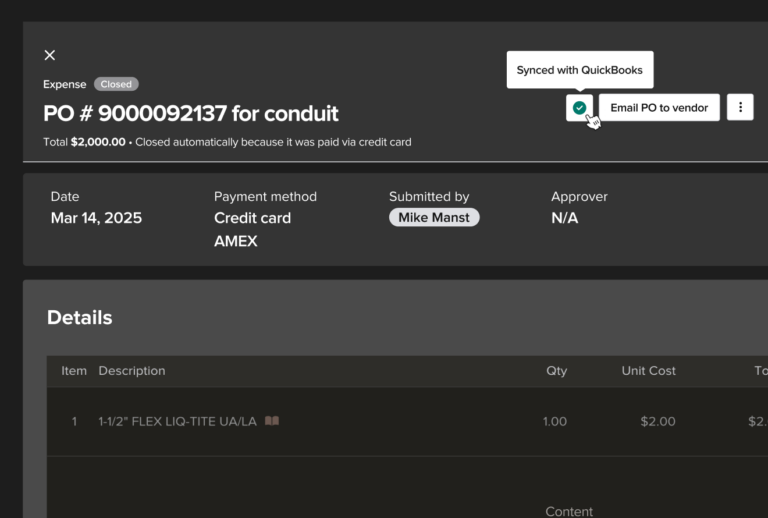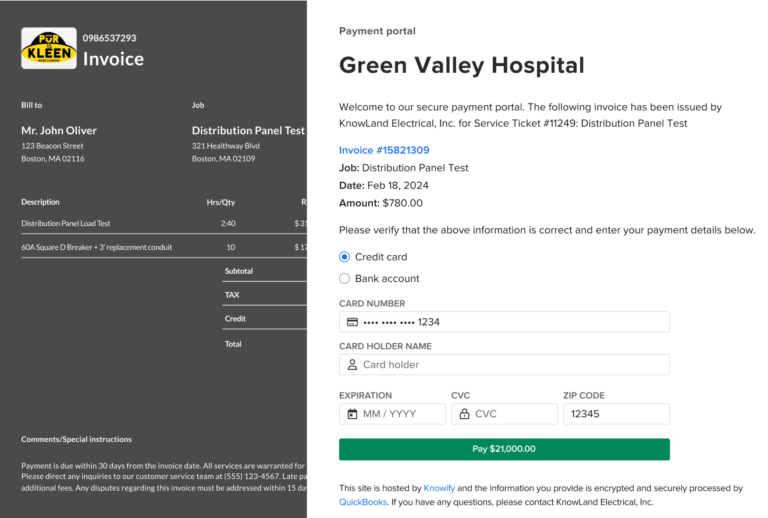See the easiest way to create, track, and invoice for change orders
Pick a time that works for you and we will walk you through what Knowify would look like for your business.
Knowify makes managing change orders a breeze for contractors of all trades and sizes. Knowify’s easy to use customer portal helps contractors submit and monitor change orders with ease. Send change orders through the portal, get them e-signed and approved in seconds, and avoid costly disputes and delays in your construction projects.
Starting at just $99/month
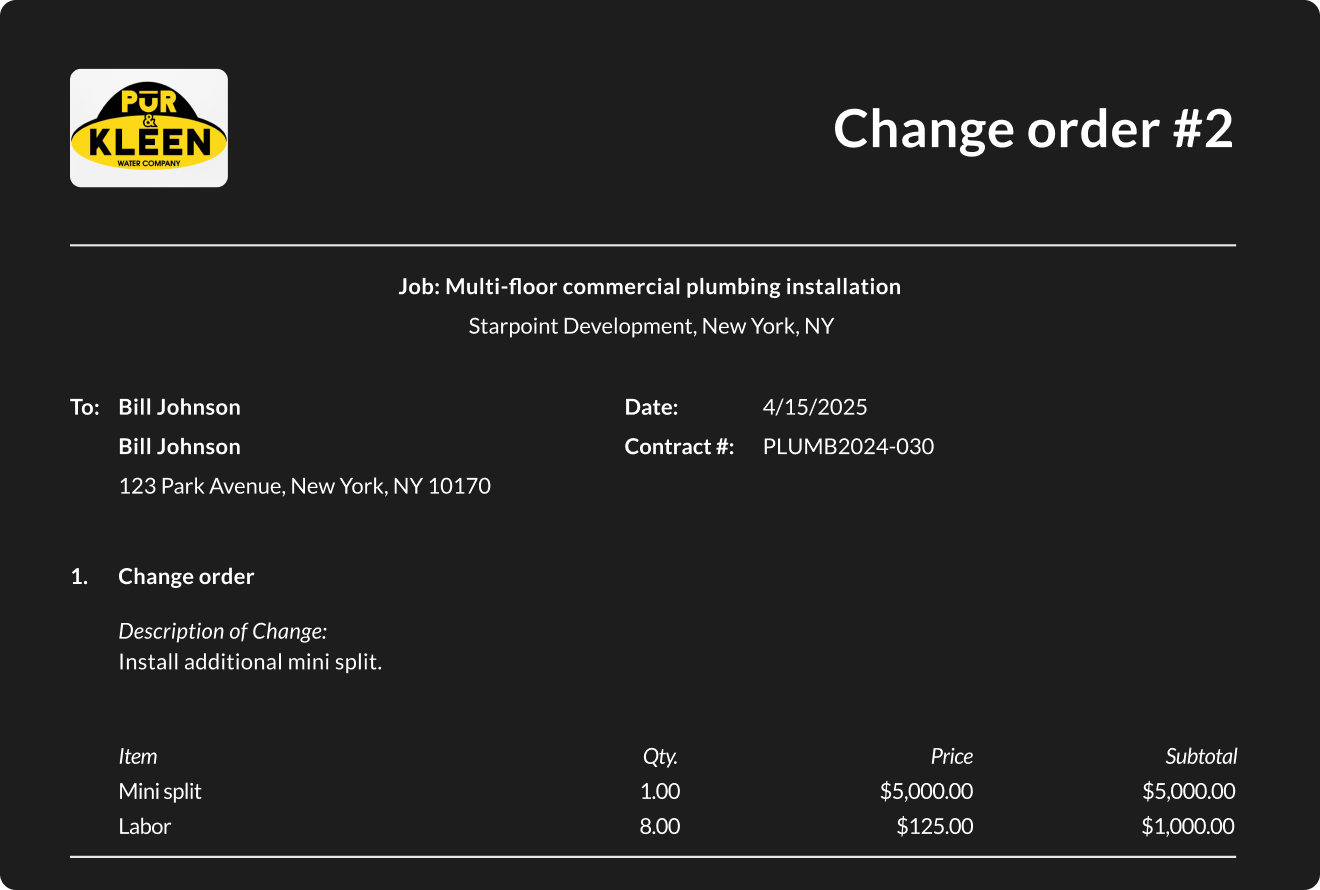
Build detailed change orders using your saved catalog of materials and labor rates, with the flexibility to show itemized breakdowns or simple line items.
See projected costs and profitability update as soon as change orders are created. Track costs against approved change orders in real-time, with automatic syncing to QuickBooks Online to keep project financials accurate.
Send change orders for approval electronically, track when they’re viewed or signed, and maintain a complete history of all project changes.
Change orders automatically factor into your billing schedule as they’re approved, with warnings to prevent billing for unapproved changes, or for change orders approved for a different billing cycle.
Pick a time that works for you and we will walk you through what Knowify would look like for your business.
“As the owner of the company, Knowify easily saves me 20-40 hours a week VS what I was doing on paper before.”