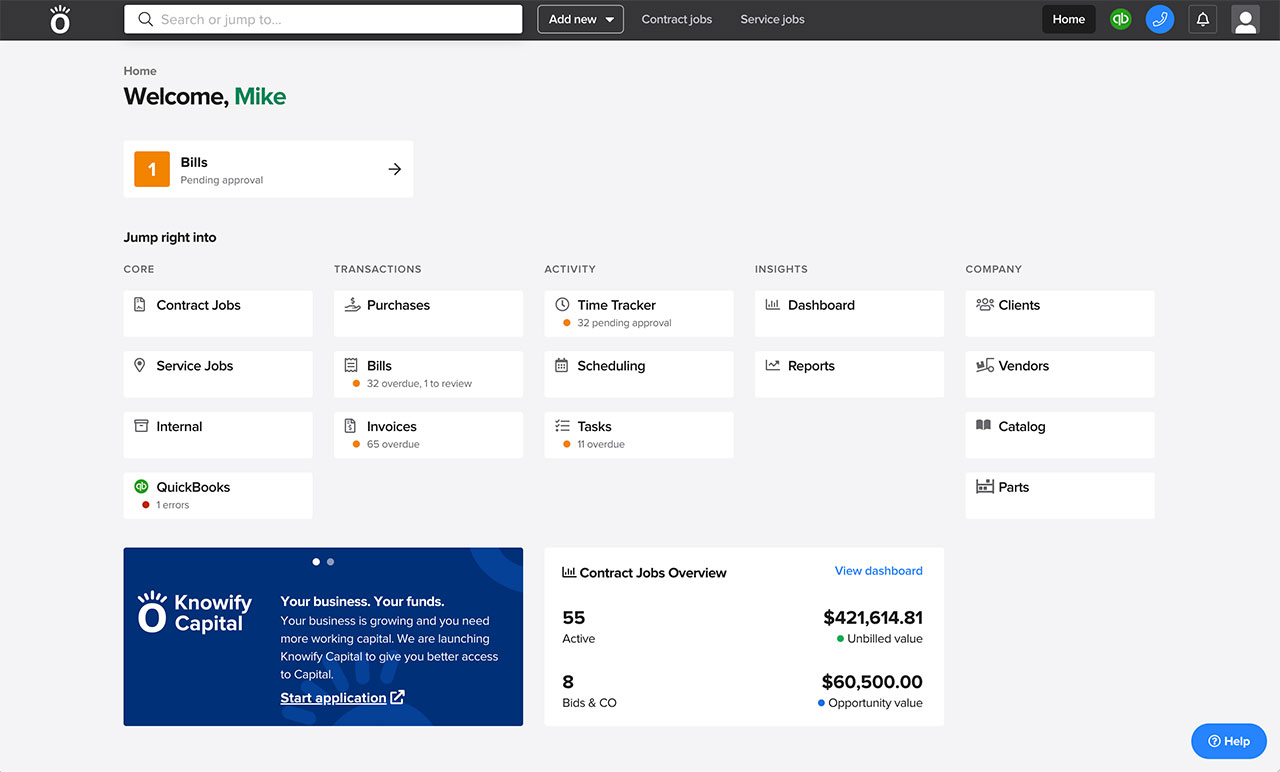
Knowify’s latest update offers up a brand new user-experience to existing users, along with some exciting enhancements to invoices that should help you get paid more quickly and consistently.
Available for all plans
Starting today, all Knowify users have access to a new, enhanced user experience, focused on saving time and giving you a bird’s eye view of your business.
The new Knowify experience gives you a brand new “home” screen, where you’ll see all the moving parts of your business in one place. . The update comes packed with quality-of-life improvements, such as the ability to drag and drop documents for your projects.
Finding those documents will be easier than ever, with the new global search feature. Accessible at the top of your screen, no matter where you are in Knowify, simply type in a project name, invoice number, or key phrase and quickly access what you need anywhere, anytime.
Users can opt-in to the new Knowify experience by clicking the user icon in the top-right hand corner of your screen, and choosing “Switch to new layout”, the option directly above “Logout”. You’ll be able to switch back to Knowify’s classic layout at any time, by following the same steps.
If you have questions or feedback on the new experience, we’d love to hear from you. Send us an email at knowify@knowify.com
Available for Growth and Enterprise plans
Keeping track of each and every outstanding invoice, and typing up manual payment reminder emails just to collect on work you’ve already done can be frustrating. That’s why we’ve added the ability for you to set auto-reminders for outstanding invoices.

Simply choose how often you’d like to remind your clients that you’re waiting for payment, and Knowify will automatically send a new email with the invoice attached.

If you have any questions about our latest update or are interested in early-access to the new Knowify experience, send an email to knowify@knowify.com, we’d love to hear from you.
– The Knowify team