Customizable project workflows and so much more, starting at just $99/month
Ready for improved productivity and a more organized construction management process? Schedule a personalized walkthrough of Knowify today.
Customize multiple Kanban boards, with up to ten distinct workflow stages each that match your company’s unique process – from initial contact to project completion.
Easily move jobs between stages, see how long they spend in each stage, and assign next steps to your team members with the push of a button.
Create a clear visual representation of project status using 3 Kanban boards, with up to 10 customizable columns each. Track progress and project tasks, visualized in a workflow specific to your business.
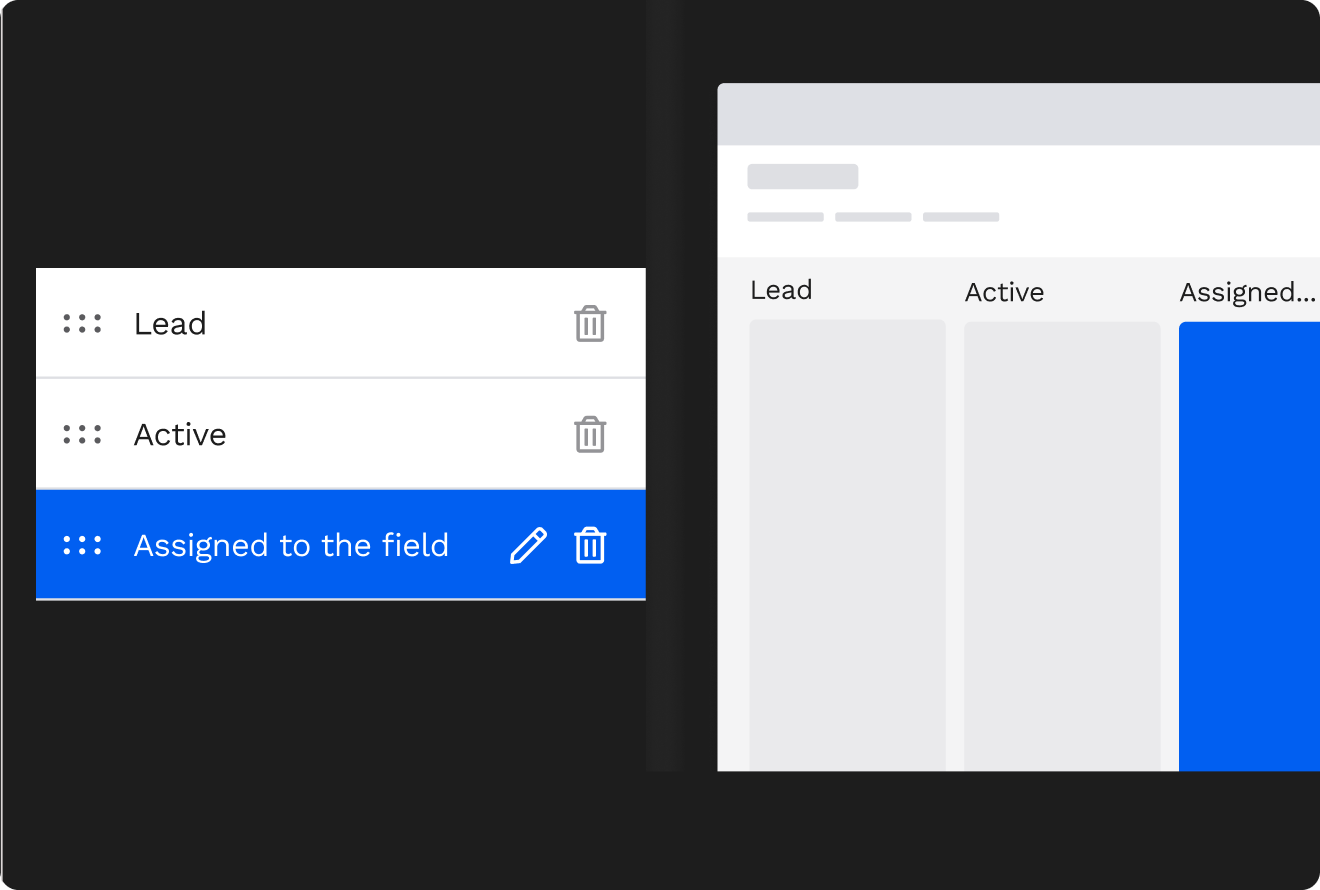
Quickly see what’s most important to you – toggle on and off key information like contract value, the latest activity on a job, or who the PM and sales lead are.
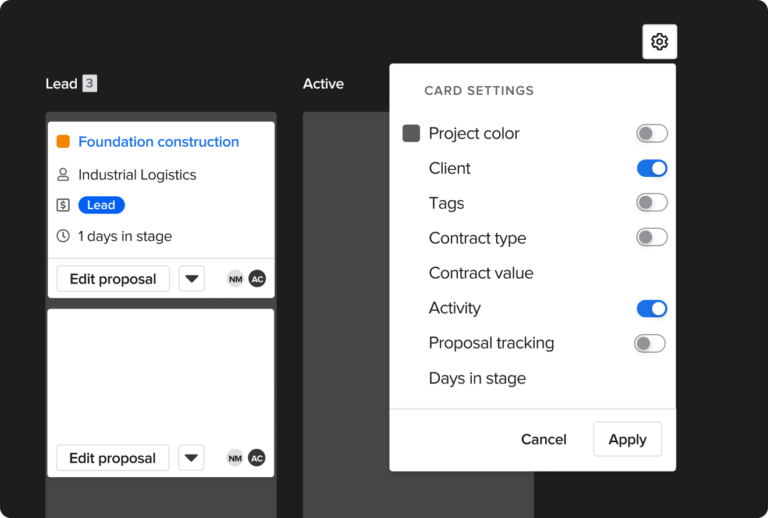
Filter and sort boards to see how long a job has been in a given stage, so you and your team members know where projects are stalled out and can ensure projects are completed in a timely manner.
Ready for improved productivity and a more organized construction management process? Schedule a personalized walkthrough of Knowify today.
Sed nisi. Nulla quis sem at nibh elementum imperdiet. Duis sagittis ipsum. Praesent mauris. Fusce nec tellus sed augue semper porta. Mauris massa. Vestibulum lacinia arcu eget nulla.
Yes, Knowify’s project management software allows you and your team members to build custom workflows that recreate project processes that are specific to your business. Knowify’s digital Kanban boards allow up to 10 unique Kanban columns per board, with unlimited Kanban cards in each column.
The Kanban system is a way for teams to visualize their workflows. It uses a ‘board’ with multiple ‘Kanban columns’ each of which represents a stage or step in the given workflow. Within each column, there lives multiple ‘Kanban cards’ – each representing a specific project or task that is currently in that step of the workflow. In construction project management, teams use Kanban boards to improve communication and reduce delays. With a single place where teams can view project status, next steps, etc, it becomes easier to keep construction projects on-time and on-budget.
Gantt charts and Kanban boards are both useful tools for trade contractors to manage their projects, but they serve different purposes.
A Gantt chart organizes projects into a clear timeline, with each task or stage of a project represented by bars that sometimes overlap in duration. Gantt charts are especially useful for long-terms projects that have dependencies between phases.
On the other hand, Kanban boards are most often used to represent workflows, rather than distinct timelines. Dependencies are typically not shown on Kanban boards, and they are a simpler often more high-level way to view project steps or phases.
Not at all! In fact, many contractors are surprised to find that Kanban boards keep their whole team on the same page in way that’s much clearer and simpler than other methods like physical boards or email threads. When different teams are all working from the same board, identifying bottlenecks on projects is easier, and individuals can take next steps quickly, without having a long conversation with their peers.
Knowify’s custom workflow Kanban boards are meant to represent processes that are specific to your business. Without any adjustments, you’re always free to use Knowify’s ‘standard contract workflow’ this sees projects move between the following stages or columns: Lead, Bidding, Out for Signature, Proposal Expired, Active, and Pending Changes.
If you’re interested in using custom workflows to create your own Kanban boards, Knowify’s customer success team is here to help. Schedule a consultative session with your success manager, and they’ll learn about the processes you’d like to visualize in Knowify, then walk you through creating an associated Kanban board.