Comprehensive features for project budgeting and project management, starting at just $99/month
Ready to simplify your project budgeting process? Schedule a personalized walkthrough of Knowify today.
Intuitive tools that save you time without sacrificing accuracy, setting you up for success with the rest of the project, and keeping your cash flow healthy.
Get to bid faster, with a clear picture of your projected profit on the job.
Go beyond salaries and account for labor expenses that are often missed, like insurance, taxes, and more.
A best-in-class job costing system collects data from your team as they work, and syncs both ways with QuickBooks in real-time.
Powerful budgeting tools that save your team time both before and after bidding.
Start from a saved template, or pull in items from a catalog of your products and services to create a detailed project budget, broken down down by phase and cost categories – including labor, materials, equipment, subcontractors, and miscellanea.
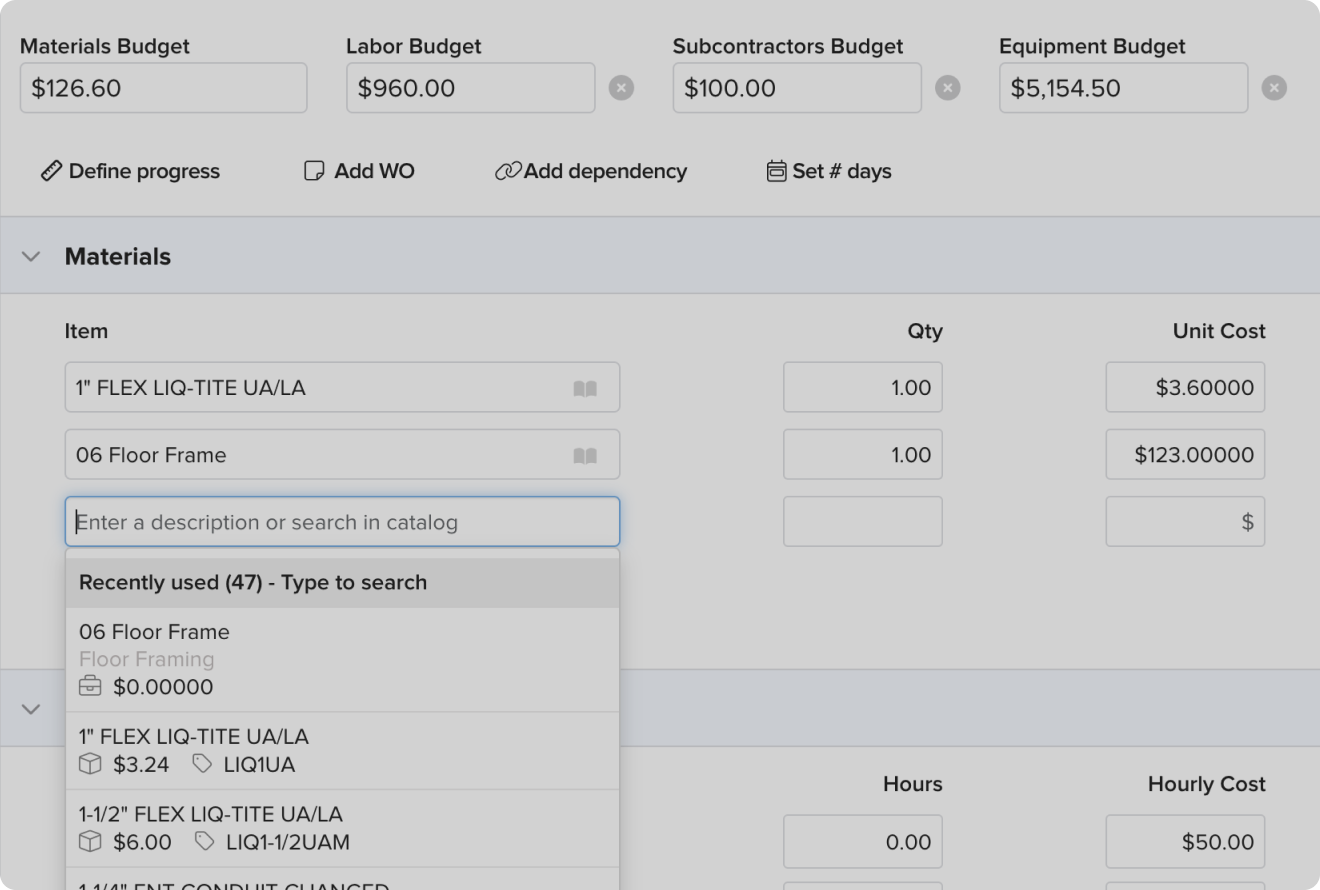
Budget for the true cost of labor on a job with saved rates that account for benefits, insurance, taxes, and more. Track actual labor costs with modern, intuitive reporting.
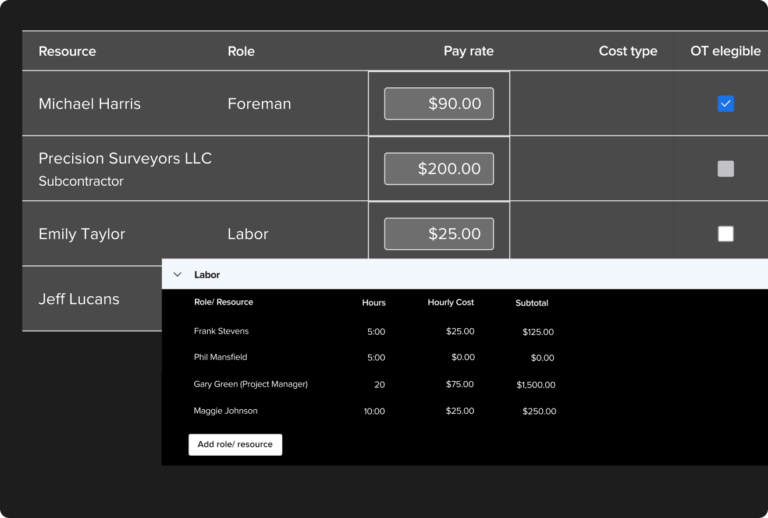
Turn your detailed project budget into a client-facing proposal in just a few clicks. Pull in budget line items, add markup, make any needed adjustments, and send.
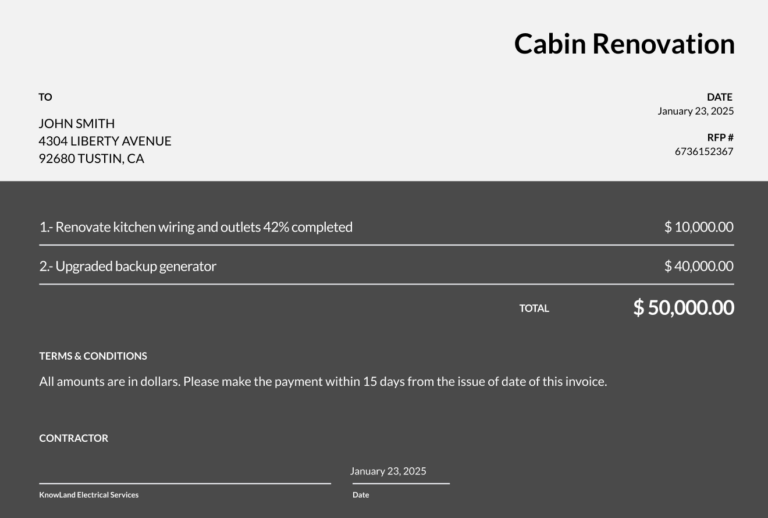
Get more out of your budgets. Once a proposal is accepted, you can manage projects in Knowify, creating purchase orders directly from your budget line items, tracking individual employee time against each phase, automatically factoring in change orders, and tracking direct costs vs budget as the project progresses – all in a system that syncs real time data back-and-forth with QuickBooks.
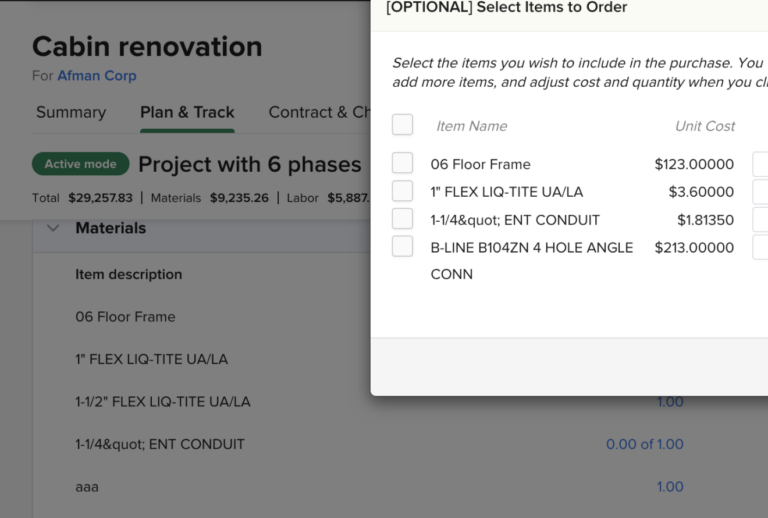
Build re-usable calculators that account for labor, materials, and units of measure needed, so you can estimate project phases more easily.
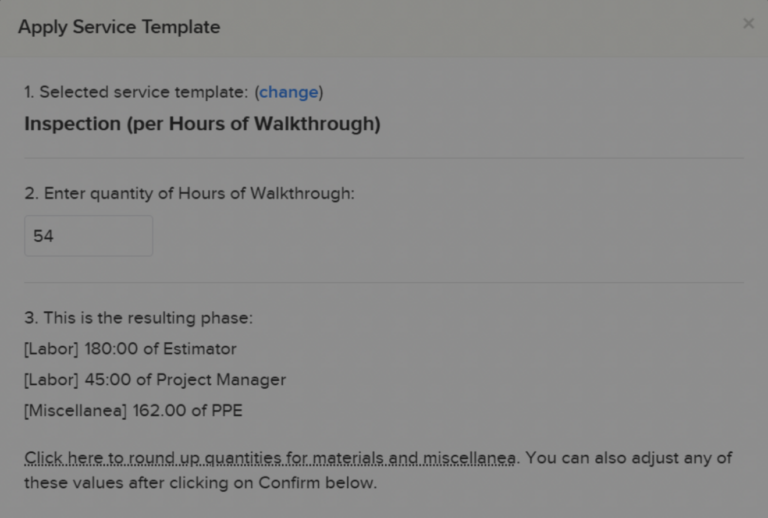
Ready to simplify your project budgeting process? Schedule a personalized walkthrough of Knowify today.
Construction budgeting software is a specialized tool designed to help trade contractors manage the financial aspects of construction project management. It streamlines the process of creating, tracking, and adjusting project budgets by offering real-time reporting into costs, resources, and labor.
With Knowify’s construction management software, contractors can easily allocate resources to different phases of a job, ensuring that every dollar is accounted for, from materials to subcontractors. By automating calculations and reducing manual data entry, it minimizes errors and helps prevent budget overruns. Trade contractors benefit from more accurate estimates, which lead to better bidding, quicker approvals, and higher efficiency execution once a bid is won.
Ultimately, software like Knowify provides the financial clarity needed to easily track project costs, avoid surprises, and maintain profitability. For businesses juggling multiple jobs, construction budgeting software can help offer much greater visibility into financial performance.
Construction budgeting software offers trade contractors a range of benefits that can greatly improve their project performance and profitability. It helps track actual costs versus budgeted amounts, giving you real-time visibility into how your construction projects are progressing. By organizing expenses with cost codes, contractors can pinpoint where money is being spent, making it easier to manage resources, avoid unexpected costs, and keep their cash flow healthy.
This software allows you to adjust budgets as projects evolve, helping you stay on top of financial changes that could impact your bottom line. With construction budgeting software, contractors can better control expenses, maintain profitability, and reduce costly errors. It simplifies the complex task of managing finances across multiple jobs, giving contractors the power to track every dollar, ensuring projects remain on budget and on schedule.
For trade contractors handling diverse projects, this tool is key to driving efficiency and achieving long-term success.
Knowify allows you to keep a comprehensive catalog of all the materials and services your business offers, along with cost, description and any additional info you’d like to include. This allows you to quickly create budgets without a lot of manual data entry.
Knowify has an industry-leading integration with QuickBooks Online and Desktop. This allows you to track and monitor expenses as they’re incurred. The real-time two-way sync means you and your team can work in one system, and see the data reflected in the other without any additional data entry. This includes all your purchase orders, bills, expenses, employee time, and more.
Knowify also integrates with QuickBooks Payments, so your business can accept online payments from clients in the form of ACH or credit card. These payments are automatically reconciled against their associated invoice, so you have accurate financial tracking and a real-time understanding of your profit margins on a job, without any extra manual entry.
When you create a budget in Knowify, that budget can automatically be carried forward to quickly create a client-facing proposal, and to track costs against once the project is won. Knowify gives you the ability to ‘tag’ projects with custom attributes – this allows you to report over time on related projects and their costs. See which kinds of projects are most accurately budgeted for, and which estimators or project managers on your team are doing the best job sticking to the budget once a project bid is accepted. With a consistent tagging system, you’ll be able to look at past financial performance and budget accuracy to make more informed decisions on future projects.
While contractors of all kinds use Knowify to budget and track their project financials, Knowify’s construction management software and reporting is designed specifically for trade contractors, and not specifically designed for residential builders or large commercial GCs.