Automated daily logs and so much more, starting at just $99/month
Ready to simplify your project tracking? Schedule a personalized walkthrough of Knowify today.
Capture comprehensive daily records of activities, progress, and issues on the job site, so you can quickly take whatever action is needed to avoid project delays and keep your project on schedule.
Maintain detailed documentation to stay compliant with GC requests, avoid disputes, and loop in key project stakeholders to your team’s progress as needed.
Automatically capture each day’s project activities and updates in one organized place as your team works.
Automatically record weather conditions based on your project location. See the day’s highs, lows, and any inclement weather.
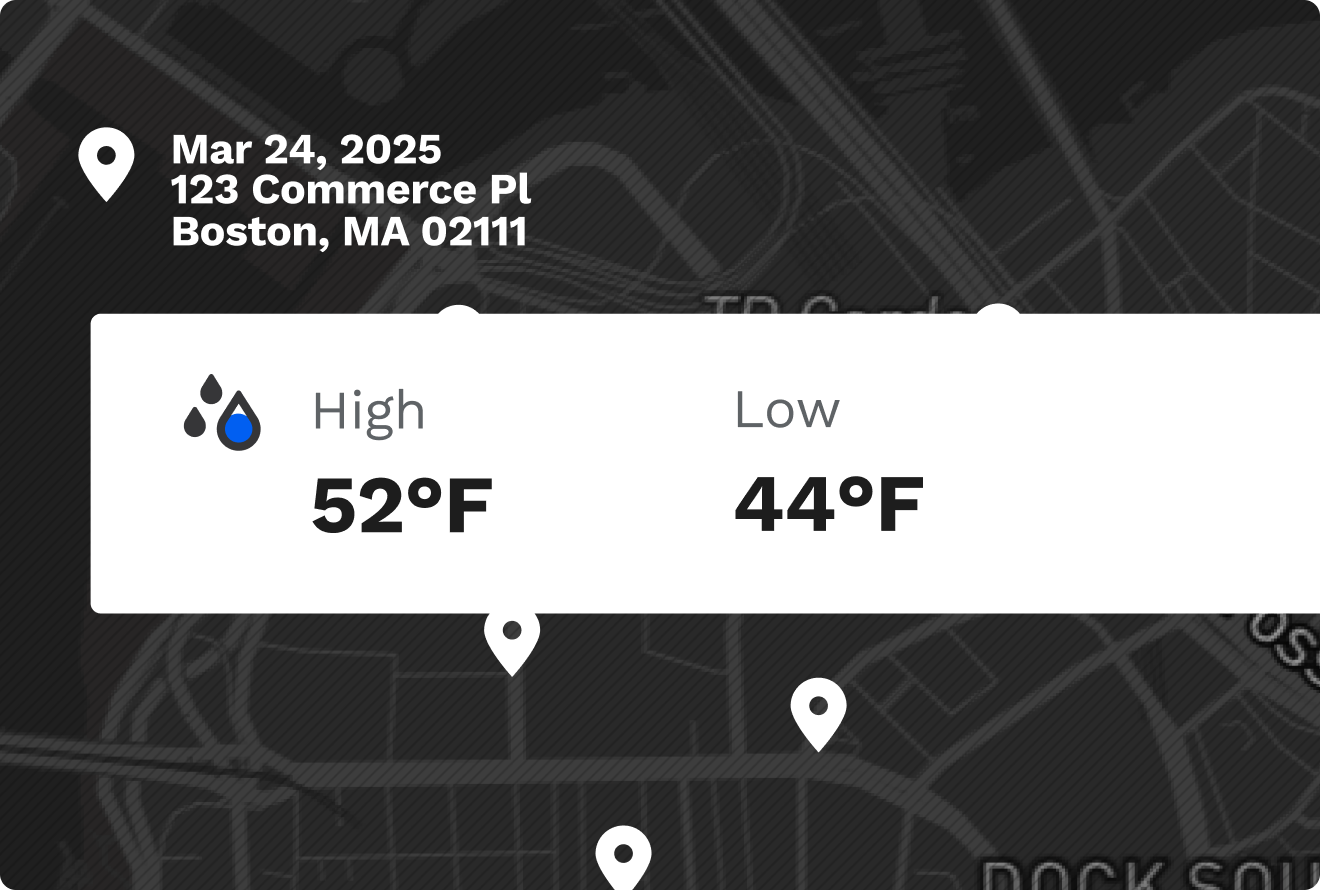
See which employees and equipment were on-site that day, and how many hours they worked with Knowify’s time tracking features.
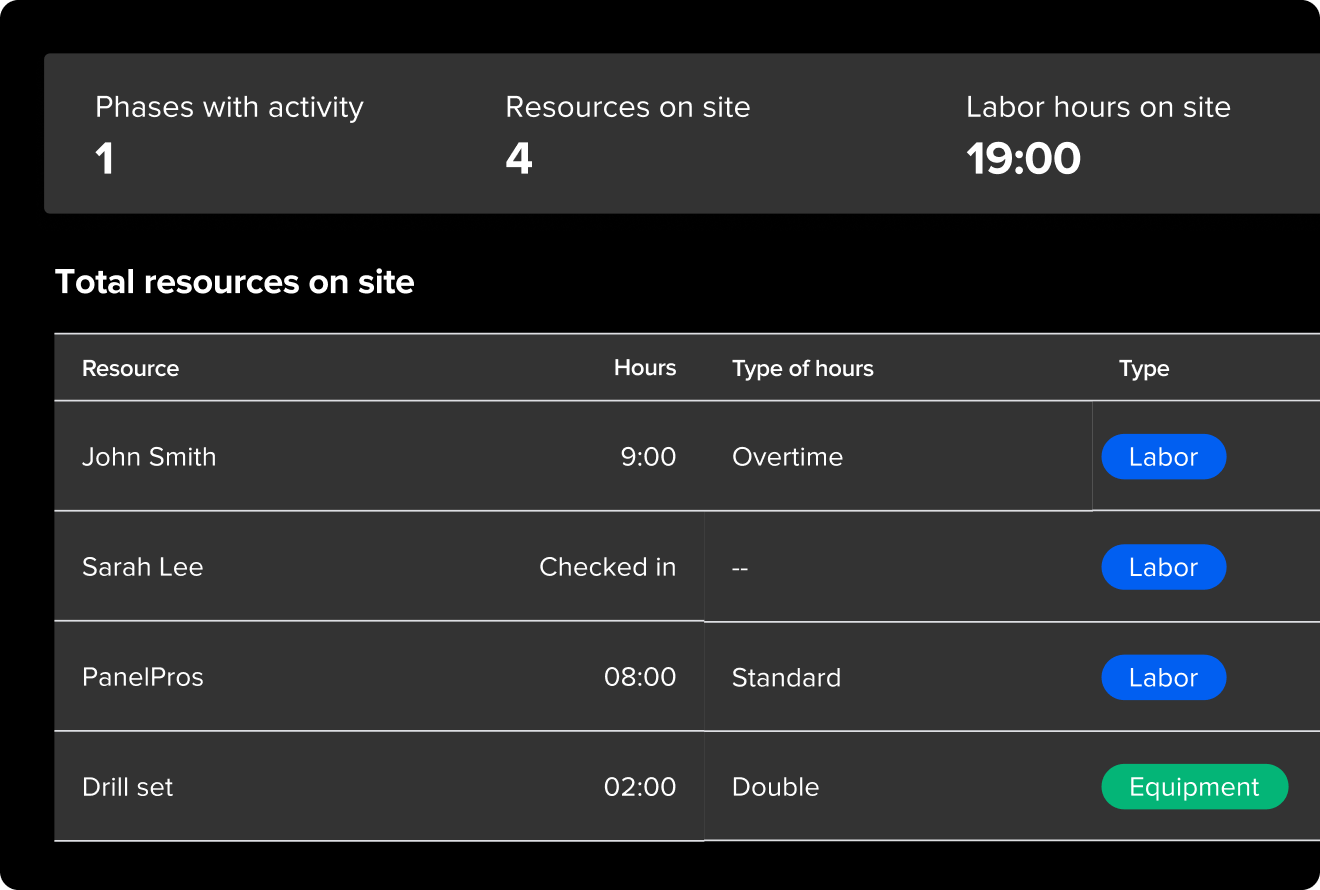
Track phase-by-phase project progress, along with photos and notes from teams in the field.
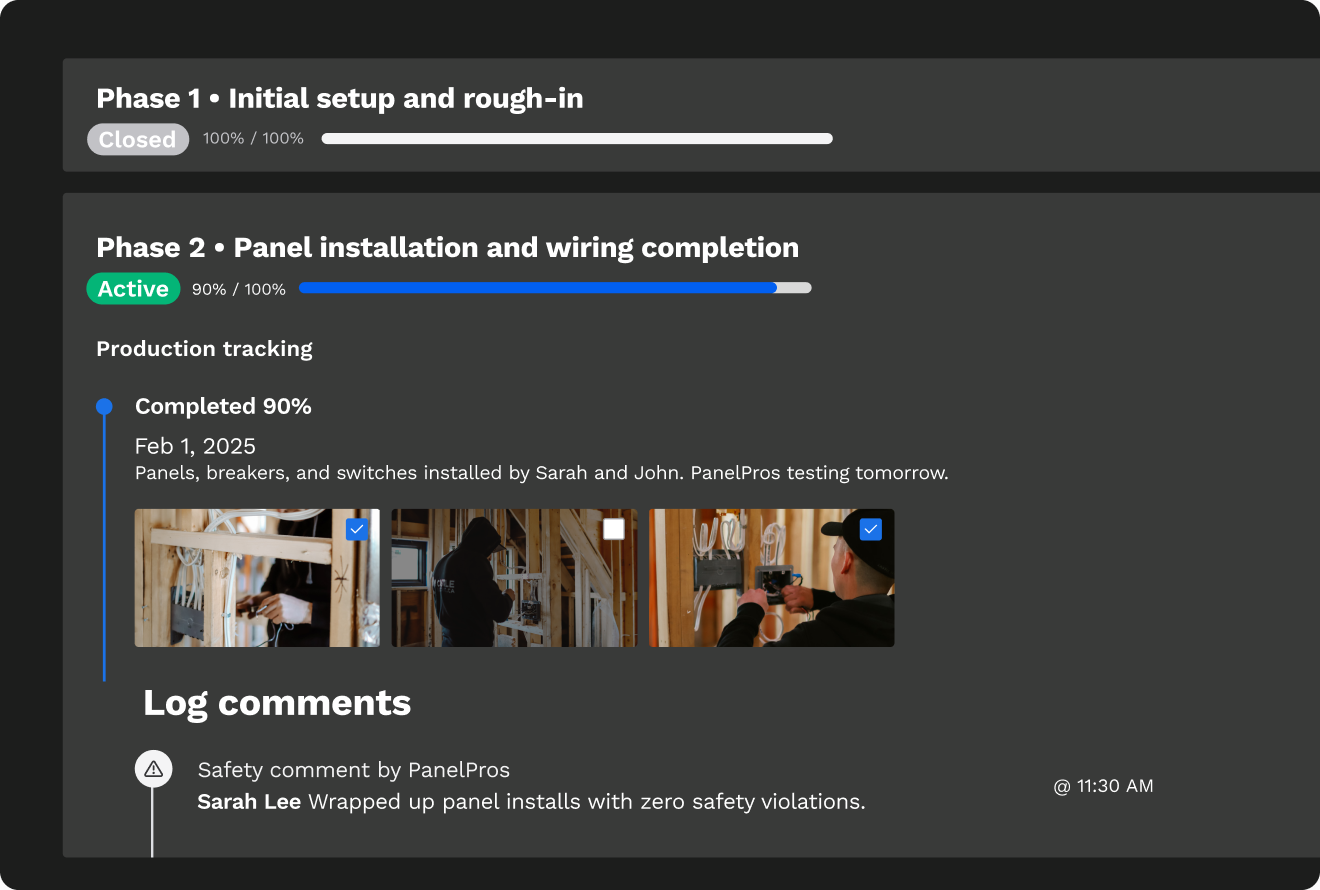
Automatically record any problems, delays, safety incidents, or other issues as they occur.
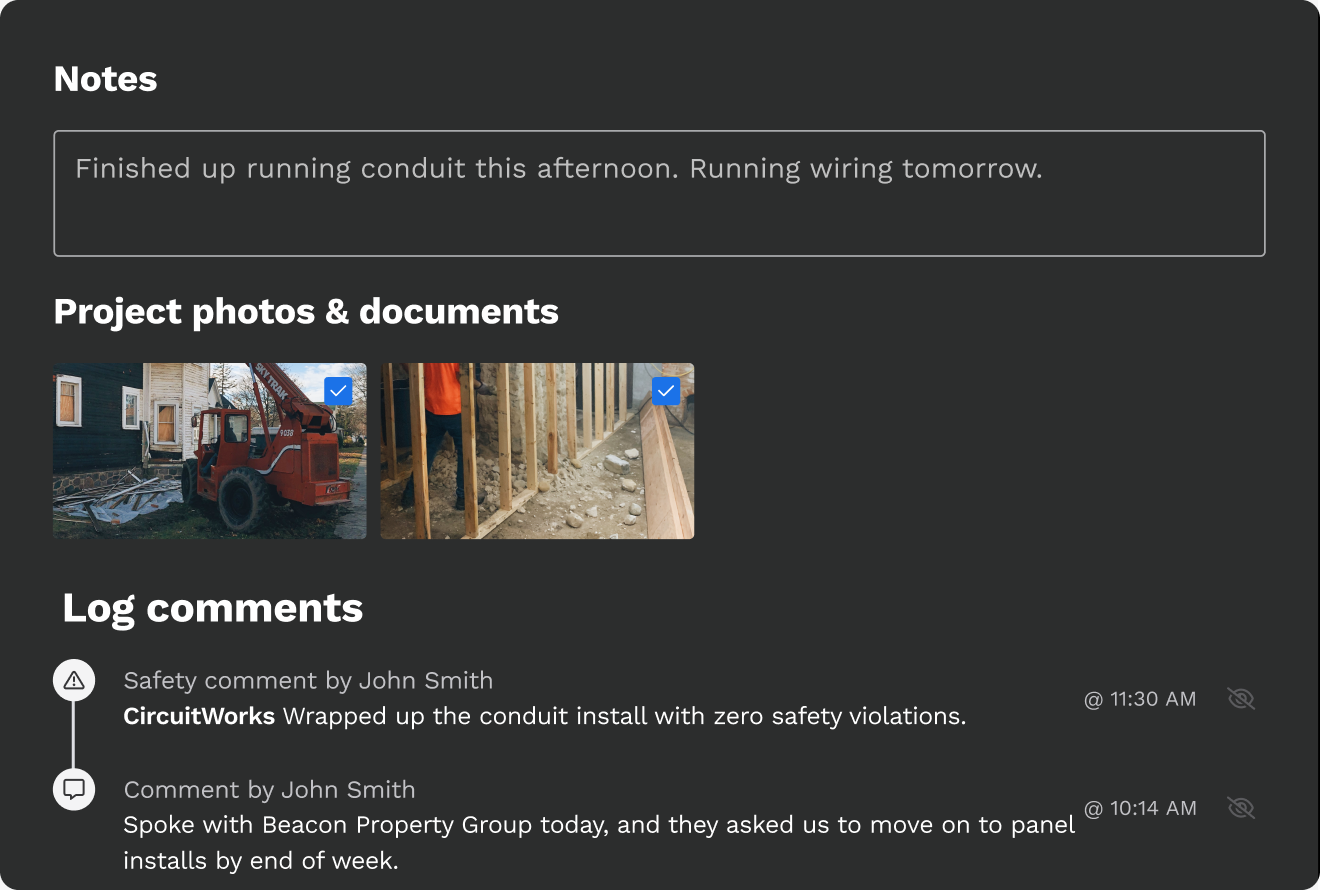
Add photos and files, choose what to show or hide, and easily share with your team or export as PDFs for clients. Assign tasks to project managers and crew members to keep jobs on track.
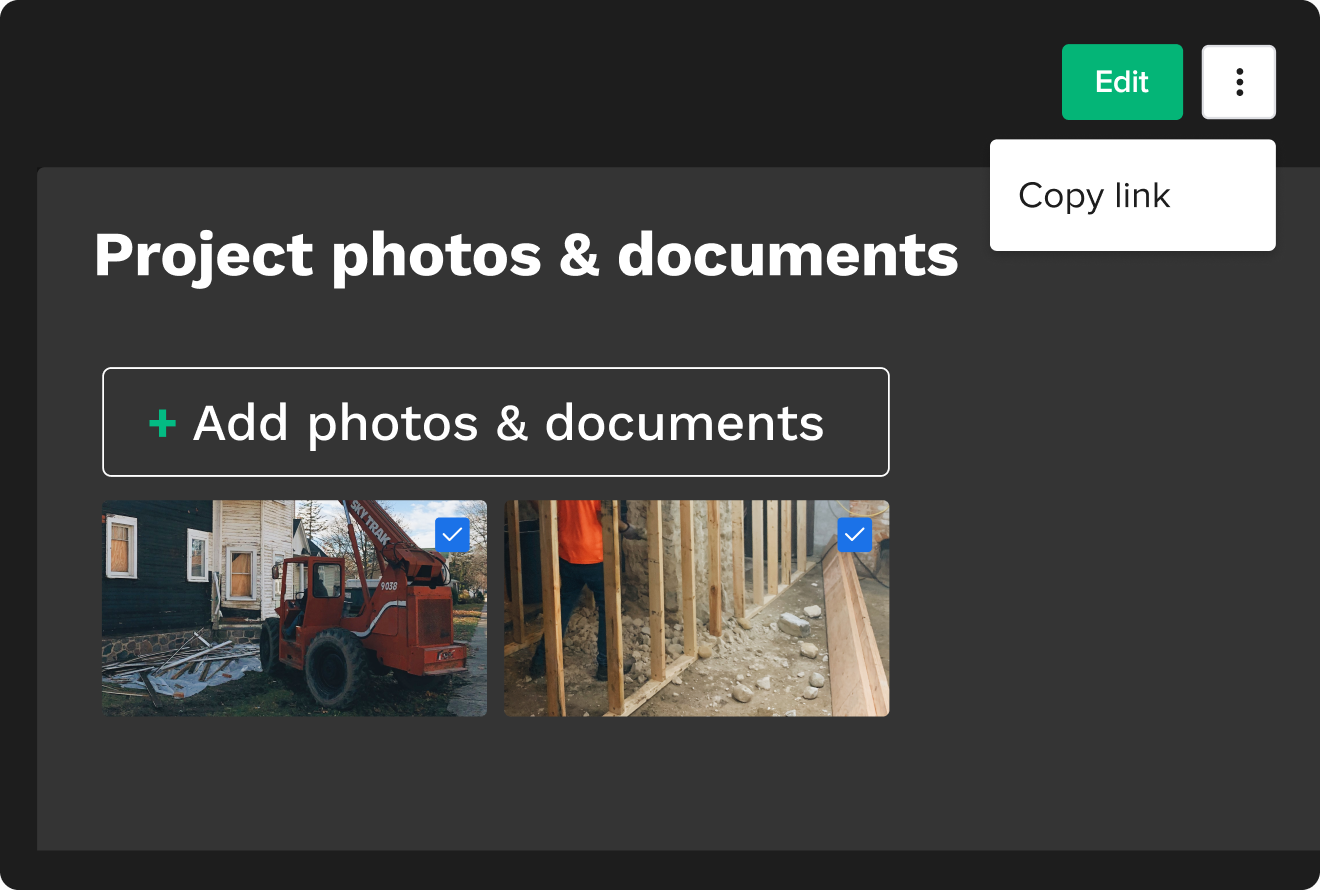
Ready to simplify your project tracking? Schedule a personalized walkthrough of Knowify today.
Daily logs, sometimes called construction daily reports, are summarized versions of everything that took place on a job site on a given day, and are one of the key tools project managers and other stakeholders use for monitoring project progress. Daily logs logs typically include information such as project notes (taken by crews on the Knowify mobile app or added by PMs after the fact), time tracking data for labor and equipment, photos, weather on the job site that day, and occasionally, financial information for job costing purposes.
With easy access to daily reports and Knowify’s collaboration tools, most teams quickly realize improved communication and are able to stay on-time and on-budget across multiple projects at once. Project managers and business owners are also able to access historical data from all the daily logs ever recorded in Knowify, so they can quickly see a snapshot of what happened on a given day.
While all kinds of contractors across the construction industry use Knowify’s project management software on an everyday basis, Knowify is intended for use by trade contractors, not large general contractors. While other software focuses on General contractor-to-subcontractor communication, Knowify’s daily logs are focused on providing project managers easy-to-understand reports on how their own employees and projects are progressing, even when working with multiple crews or jobs at once.
Knowify’s daily logs benefit from some of the other key features in the platform, like time tracking, job costing, real time communication, task management, and the ability to track job progress in just a few clicks. Trade contractors that use Knowify for long-term construction projects are able to improve efficiency and profitability by up to 20% in their first year.*
Knowify is a comprehensive platform for construction project management. That means your entire construction team – from your office manager to your project managers, field workers, bookkeeper, and even your accountant – can all work together on a single platform. As your team works in Knowify’s mobile app or web app, the information is automatically organized and summarized in a concise daily log, so there’s no need to submit daily reports manually. Knowify’s digital tools help to reduce errors – like missing key project details, incorrectly logging completed work, or improperly accounting for labor costs for a given day.
By leaving comments in the ‘Log’ section of any project, you can leave notes and comments for specific project phases, and designate them as being related to safety, deficiency, or activity. These notes, accompanied by the other contextual information on the daily log, help paint a clear picture of what happened on the jobsite, and can help avoid client or GC disputes.
Yes, daily logs are fully mobile-responsive, meaning you can view, edit, and share them from any device with a web browser. Your team in the field can also use the Knowify mobile app to log project progress, project notes, and other key information that will automatically be organized in the daily report.
Daily Logs can be downloaded in PDF format for easy sharing with GCs, clients, or any other project stakeholders. There’s also a handy shareable link if you want to share a specific log with someone who has Knowify access already.
Daily logs capture project activity as it happens in the web or mobile app. Resources hours on-site (labor and equipment), phase status, phase progress, photos, comments, documents, and weather on the job site each day are all automatically captured.