Construction document management software and so much more, starting at just $99/month
Stay organized and never worry about storage limits. Schedule a personalized walkthrough of Knowify today.
See key documents like contracts, change orders, and photos auto-uploaded and organized into folders as they’re created.
Manage sensitive documents and ensure that every user sees only the documents most relevant to their role. Manage what can be seen on the mobile app by your field team or exclusively from the web app.
Every document you, your team, or your clients need, found and shared in one centralized location.
Each job in Knowify has a central place where every file and photo related to the job – things like contracts, change orders, architectural drawings, and purchases – are automatically stored & organized along with easy sharing controls.
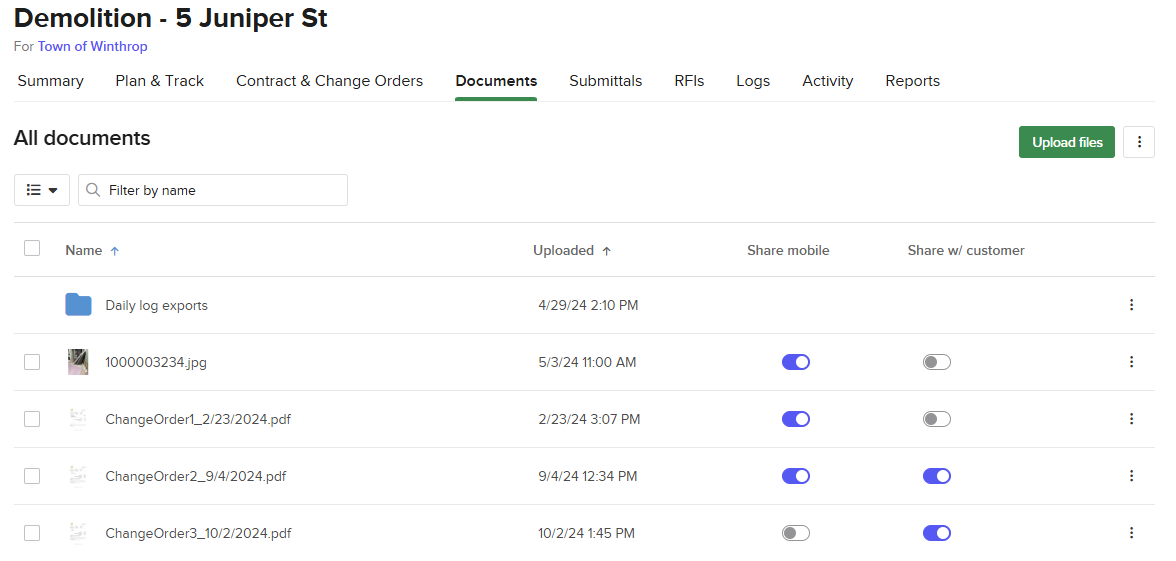
Upload and organize any documents meant to be used across projects – things like terms and conditions or safety docs can then easily be attached to any client or vendor interaction.
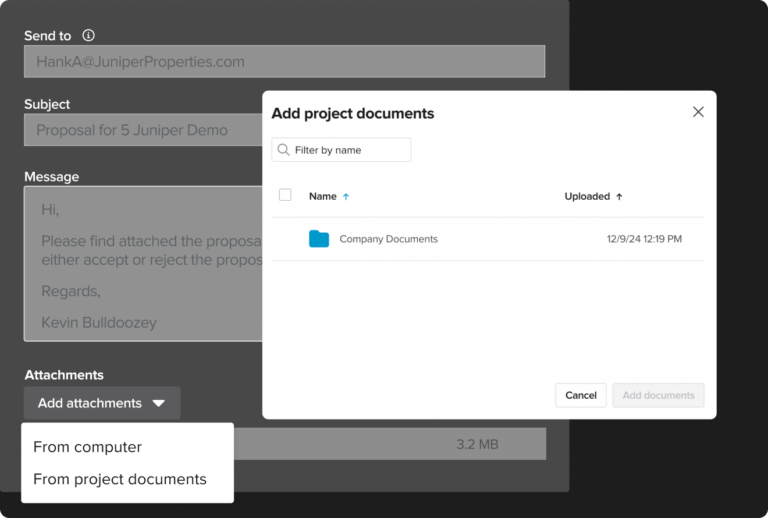
Give GCs or clients access to a portal with your company’s branding. Choose exactly which photos, files, and project details they can or can’t see.
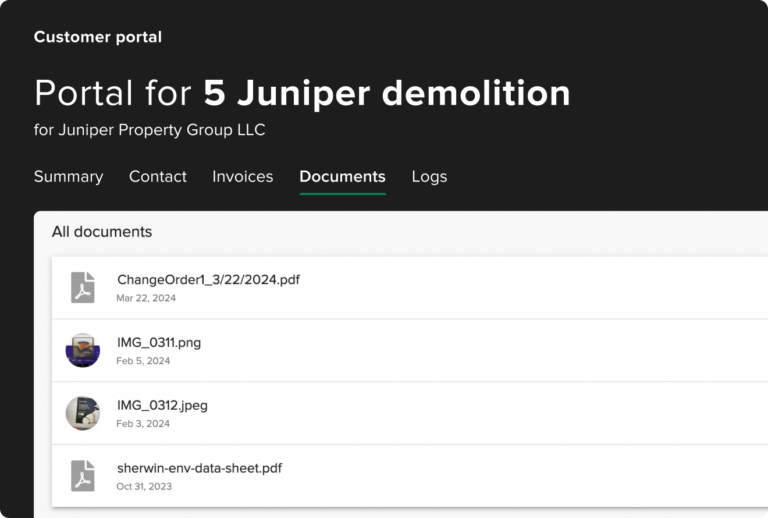
Stay organized and never worry about storage limits. Schedule a personalized walkthrough of Knowify today.
Construction is complex, and information-heavy. There’s often many different parties collaborating on a single large project, and keeping a single source of truth for what’s been done and what’s still to come can sometimes feel impossible. Construction companies, trade contractors, and their clients all rely on document management software to stay in sync. Streamlining how everyone stores and accesses the latest version of various documents saves everyone time, reduces errors, and keeps teams focused on what’s really important.
On top of the collaboration benefits, there’s often a legal reason construction teams use document management software. Staying in-line with industry standards or government regulations often means being able to quickly produce the latest version of a project-related document. If documents aren’t well organized on a cloud-based platform, it can be very difficult to stay compliant with regulatory bodies.
Knowify’s construction document management software is tailored to the way trade contractors work. Other construction industry professionals like General Contractors and Homebuilders may still find value in how Knowify handles project document management, but there are other workflows in the platform that may not apply to them.
Knowify’s collaboration tools are designed primarily for full-time project team members, rather than 1099s or subcontractors. Teams use the Knowify web app and mobile app to collaborate in real-time, whether they’re on the project site or in the office. Whether teams are taking photos of that day’s progress, uploading physical documents that were shared with them, or logging expenses, everything is automatically organized in one central place. This eliminates some of the common challenges construction teams face, like misplaced documents, time consuming submission processes, and errors when transcribing information. All of the documents on a given project are also automatically organized into a concise daily log, so project managers can easily track productivity and project changes.
Other tools may focus more on managing multiple stakeholders that sit outside their company, but Knowify’s workflows are designed for internal teams of project managers, accountants, and labor that work together on the same parts of a project.
Knowify’s construction document management features are included with all subscription plans. There are no storage limits beyond what’s described in our terms and conditions, and whether you’re handling service work or construction projects, Knowify securely stores and organizes project data for increased efficiency throughout your team.
Knowify’s RFIs & submittals are available only on certain plans, which you can view here. If you’re using a plan that allows for RFIs & submittals, Knowify allows you to create, send, and track them all in one place. You’ll be able to track previous versions as recipients submit comments or revisions, and manage document approvals once they’re signed off on.