Stress-free project scheduling, starting at $99/month
Ready to simplify scheduling for your construction projects? Schedule a personalized walkthrough of Knowify today.
Drag-and-drop tools show availability at-a-glance and keep project timelines, employees, subcontractors, equipment, and project tasks scheduled efficiently across all your jobs.
Easy-to-see service and construction schedules on the mobile app, and instant notifications for changes keeps all your employees up-to-date, even on-the-go
Manage project timelines easily with Gantt charts, dependencies and a clear project calendar. Assign employees, equipment, and subs to scheduled project phases and track their progress with real-time updates.
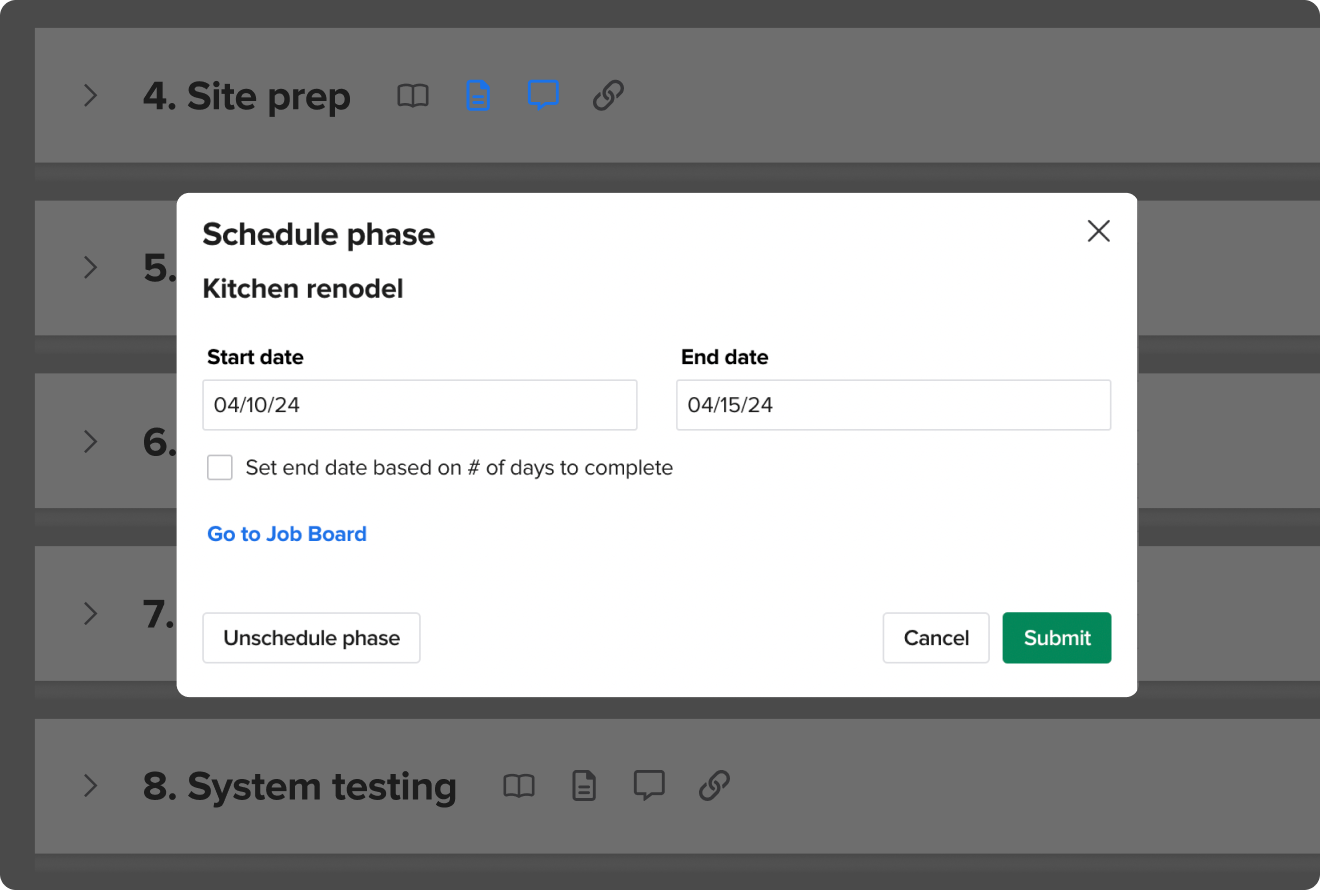
Resource management made easy. Group employees and equipment by role or department, and see everyone’s availability at a glance to avoid overbooking and scheduling conflicts.
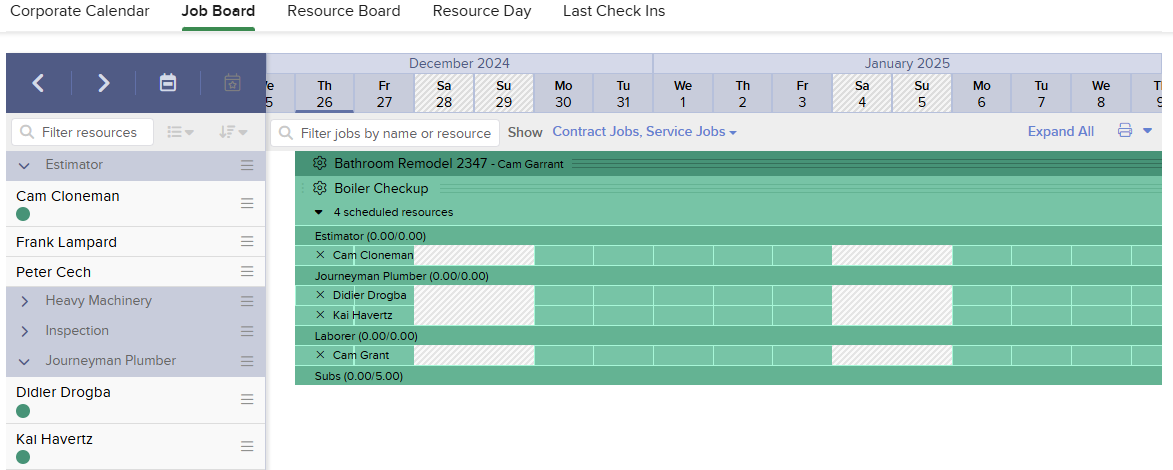
Track all active project phases, scheduled tasks, and bid due dates in a comprehensive master schedule view that’s perfect for a big screen in the office.
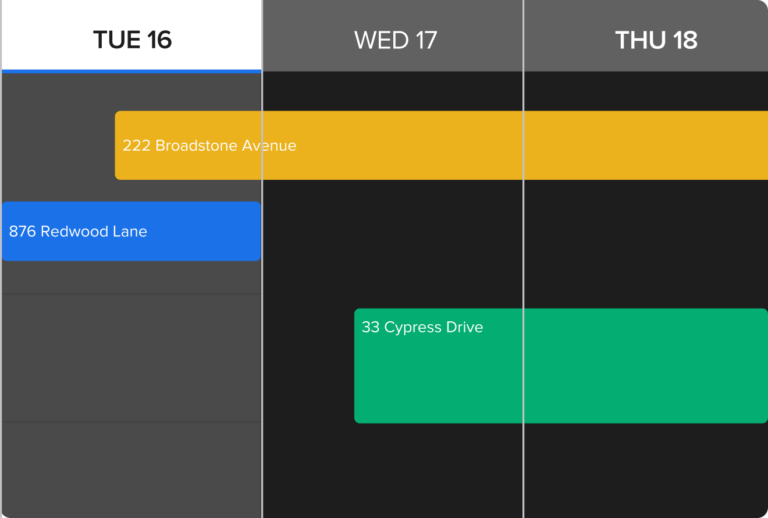
Employees using the Knowify mobile app can easily see what jobs and scheduled tasks they’re assigned to that day, along with any relevant project information.
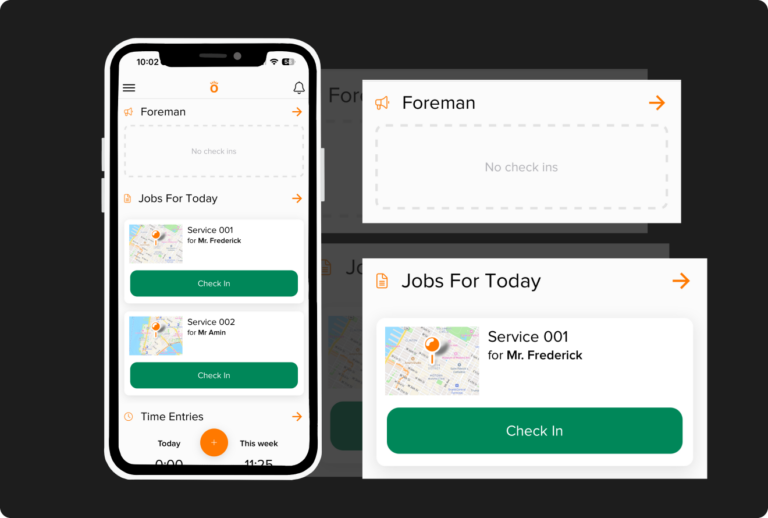
Ready to simplify scheduling for your construction projects? Schedule a personalized walkthrough of Knowify today.
Construction scheduling software is a specialized project management tool designed to streamline the planning and execution of construction projects. This software enables contractors and subcontractors to create detailed schedules, allocate resources efficiently, and track progress in real-time.
By providing a centralized platform for managing all aspects of a construction project, scheduling software ensures that projects are completed on time, within budget, and to the highest quality standards. Whether you’re managing a small residential project or a large commercial build, construction scheduling software is essential for keeping everything on track and running smoothly.
Using construction scheduling software offers numerous advantages for subcontractors, enhancing various aspects of their operations:
When selecting construction scheduling software, it’s important to look for key features that will support your project management needs:
Selecting the right construction scheduling software involves considering several critical factors:
By carefully considering these factors, subcontractors can select the best construction scheduling software to enhance their project management, boost productivity, and improve customer satisfaction.
You can schedule individuals, teams, equipment and projects in Knowify.
Knowify’s isn’t a standalone scheduling software. It’s a full suite of tools of construction project management tools designed for business owners, project managers, bookkeepers, accountants, and crews in the field to work together and keep projects organized, profitable, and on-time. Knowify eliminates the importing, exporting, and data editing that many other tools require, and organizes all your scheduling into one intuitive interface, so you and your team can focus on the job at hand.
Knowify is the only platform in the construction industry designed for small and mid-sized trade contractors who want to manage their construction projects and service work in one place. This means you can manage your long-term project end-to-end, from creating estimates and proposals, to team and project scheduling, task management, job costing, time tracking, invoicing, advanced reporting features, and much more. Knowify’s construction project scheduling works seamlessly throughout the entire project lifecycle, so you can create Gantt charts, manage task dependencies, and ensure your labor costs and project timeline are both on track while doing so. The combination of advanced features and trade-contractor-specific workflows makes Knowify the best construction scheduling software available for a growing specialty trade contractor.
Construction scheduling software offers numerous benefits to construction managers and teams. Some of the key benefits include:
There are several types of construction scheduling software available in the market. Some of the most common types include: