Easier client updates, starting at $99/month
Give clients access to project summaries and key project documents. Request a personalized walkthrough of Knowify today!
Share high-level schedules, phase status updates, notes from the field, and project photos to keep clients engaged and updated on progress.
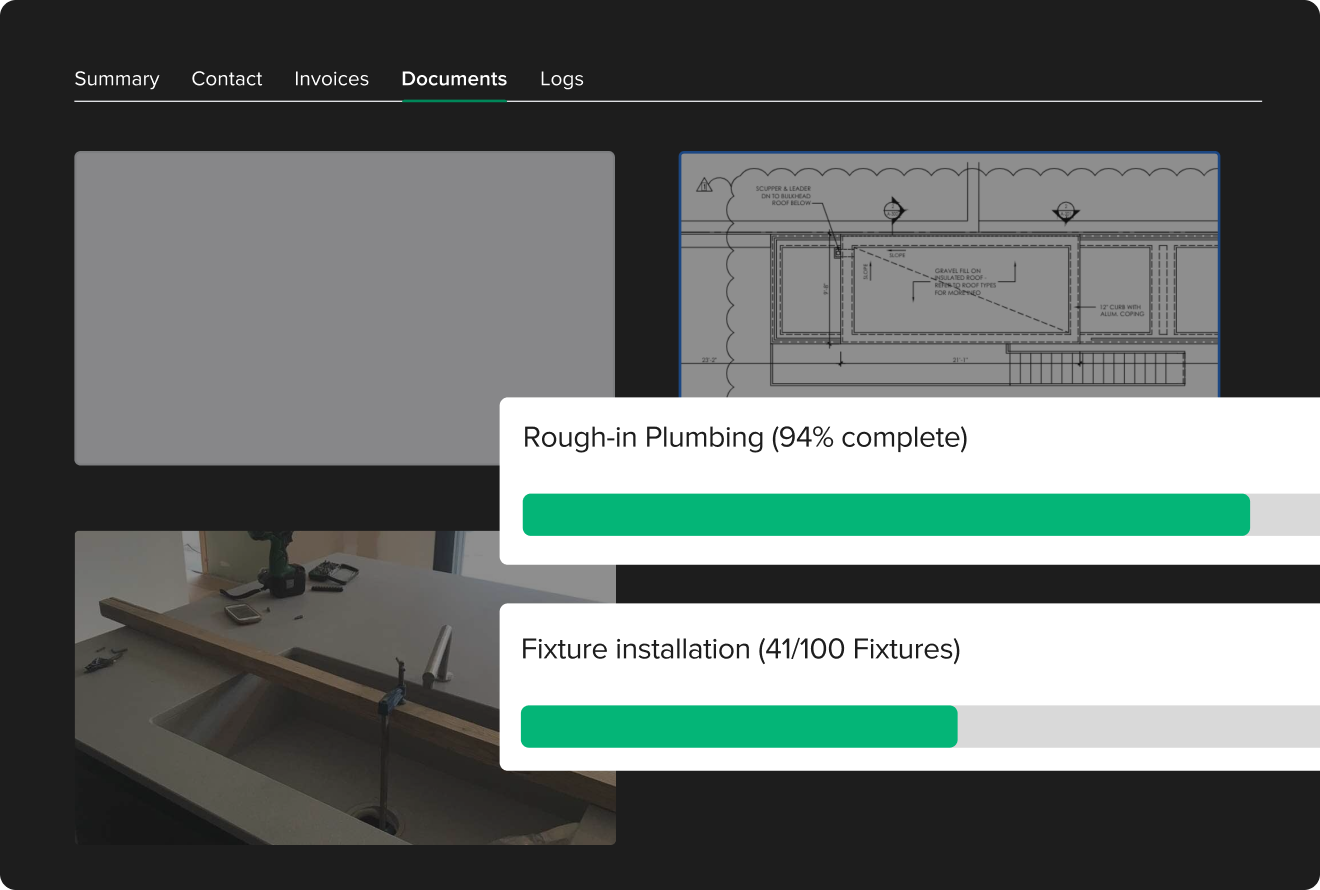
Give clients visibility into contract totals, billing progress, and payment history. Allow clients to view contracts, change orders, and invoices, with dates and payment status clearly displayed.
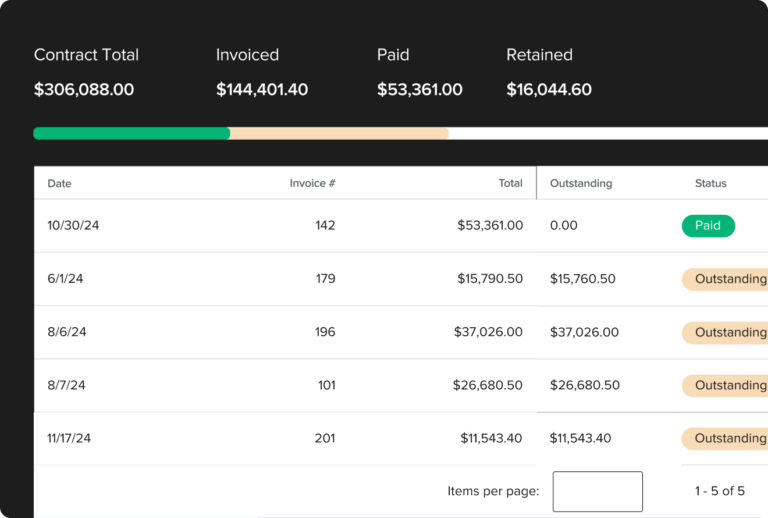
Easily toggle on and off what information is visible to your client in their secure online platform. Hide entire sections like invoices, or choose specific project phases to show and hide.
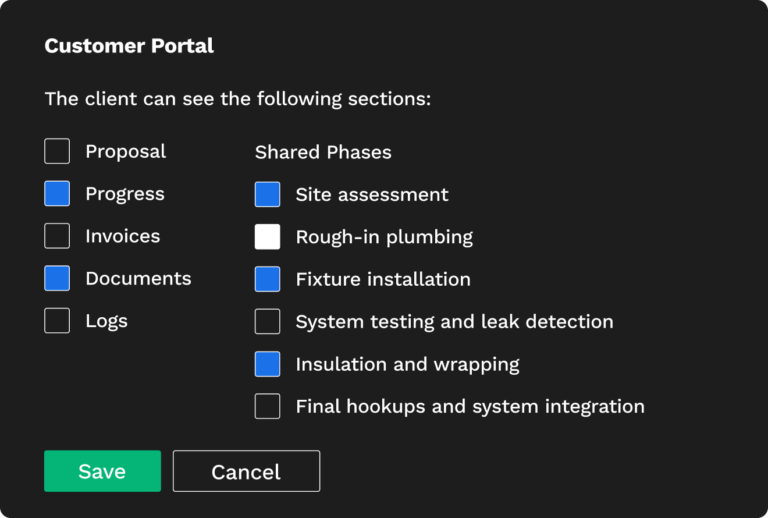
Give clients access to project summaries and key project documents. Request a personalized walkthrough of Knowify today!
Since Knowify uses a unique secure link for the client portal, your client never needs to go through a login page or sign up to access the portal.
When your client first enters Knowify’s construction client portal, they’ll be greeted with a user friendly interface that features your company logo, key project information, the current project status, and a number for phone calls in case they need support or have questions.
From the main screen, it’s very easy to navigate to various sections of the client portal. Each section can be toggled on or off depending on your client communication policy. The sections are as follows:
At this time, you’re not able to share your project budget and expense tracking information via the client portal. As a general rule, you’re able to share most of the same data that is in Knowify’s daily logs feature via the client portal. If you have clients or stakeholders who need access to other project data in Knowify, you’ll need to provide them a user license on your account, or export the data to share with them.
No. While Knowify’s client portal can technically be used for internal construction teams, there are numerous benefits to using Knowify’s built-in sharing tools. Knowify is an end-to-end project management system, so everything that happens on a project, from the initial estimate to the final payment, all gets aggregated in once central location on a web-based platform that can be accessed by your team.
Knowify’s mobile app helps streamline communication between the field and the office, and daily logs ensure that project managers and other team members are kept up-to-date, and can manage project efficiency. While it’s entirely possible to use the client portal to keep your team connected, it’s not recommended.
You have full control over what project documentation is shared with your customer. Many contractors choose to share their initial contract, past invoices, change orders, project schedule, and other relevant docs with their clients so they can avoid misunderstandings, and avoid having to manually pull reports for the client upon request.
Construction communication software is a digital tool designed to facilitate clear, efficient, and organized communication among team members involved in construction projects. Its primary purpose is to ensure that all stakeholders, including contractors, subcontractors, project managers, site workers, and owners, are on the same page throughout the project lifecycle. By providing a centralized platform for communication, collaboration, and document management, construction communication software helps to reduce misunderstandings, minimize delays, and improve overall project efficiency.
Integration with construction project management software
Construction communication software typically integrates with construction project management software to provide a comprehensive solution for managing construction projects. This integration enables project managers to track progress, assign tasks, and share documents and information with team members in real-time. By combining project management and communication tools, construction communication software streamlines project workflows, reduces errors, and increases productivity.
Centralized communication and document management functionality
Construction communication software provides a centralized platform for document management, allowing team members to access, share, and manage project documents and files in one place. This feature ensures that all project stakeholders have access to the most up-to-date project information, reducing the risk of lost or misplaced files. By providing a single source of truth for project documents and communication, construction communication software promotes collaboration, transparency, and accountability across the project team.