Take control of your operations and finances
Get Started Today
With Knowify and QuickBooks Desktop working together, your operations and finances stay in perfect sync with no extra work needed, so you can focus on what’s next for your business.
Sync your project and financial data both ways between QuickBooks Desktop and Knowify at the push of a button.
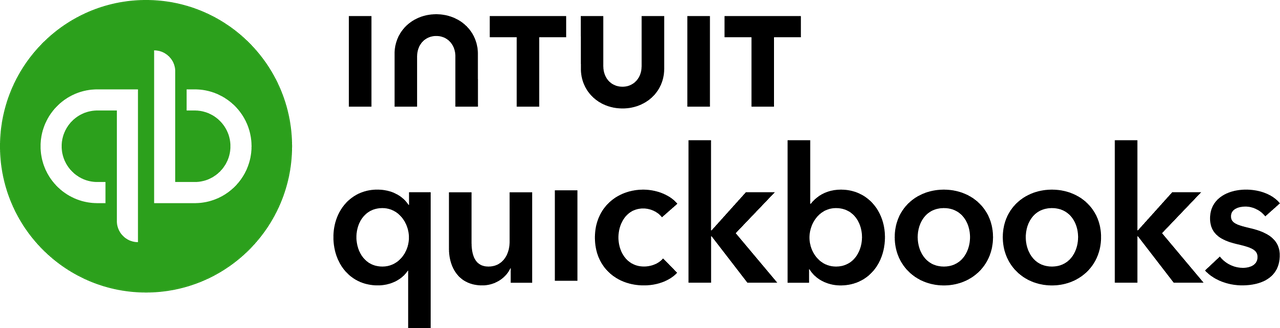
Work in either platform, and see the same data everywhere with the push of a button. Sync projects & customers, purchases, bills, invoices, payments, & much, much more.
Our fully U.S.-based team on onboarding and support specialists are here to help you every step of the way, whether you need help with setup in Knowify, or are looking for a referral to a migration specialist.
These are the lists and transactions synced with QuickBooks Desktop:
1. Clients (both directions)
2. Vendors (both directions)
3. Items (both directions)
4. Accounts, Classes, Employees (from QuickBooks to Knowify)
5. Invoices (from Knowify to QuickBooks)
6. Bills and Vendor Credits (from Knowify to QuickBooks)
7. Payments (both directions)
8. Tax Items (from QuickBooks to Knowify)
9. Jobs (from Knowify to QuickBooks)
10. Credit Card Charges (from Knowify to QuickBooks)
11. Timesheets (from Knowify to QuickBooks)
With Knowify and QuickBooks Desktop working together, your operations and finances stay in perfect sync with no extra work needed, so you can focus on what’s next for your business.