Schedule a demo
Competitive rates and free, easy sign-up
Book time with a Knowify expert to learn more about QuickBooks Payments. See the most up-to-date rates here.
Give your customers the option to pay directly from your Knowify invoices. Accept fast, secure payments by credit card or ACH and keep more of the money you earn with low fees on every transaction.
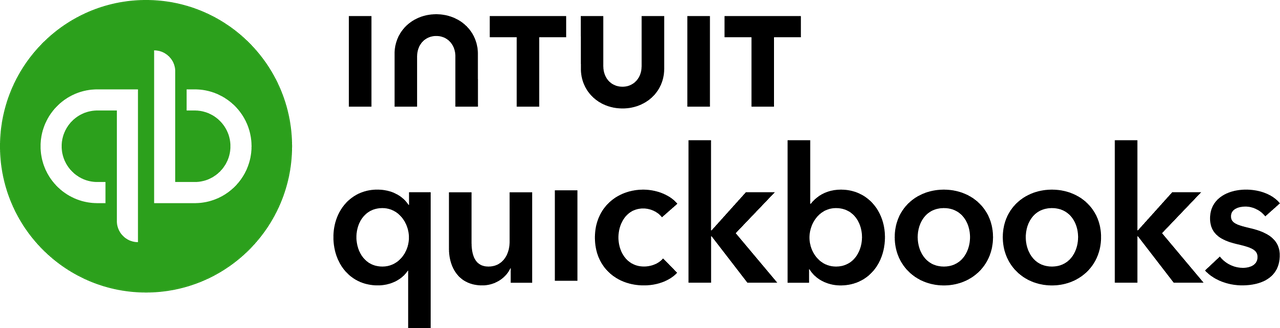
QuickBooks Payments is free to enable for anyone using QuickBooks Online, all you need to do is apply. Once enabled, take advantage of competitive rates on every transaction when you invoice through Knowify.
Giving your customers an easier way to pay help you get paid faster and more consistently. Knowify’s integration with QuickBooks Payments gives you the option to add a payment portal to any invoice sent out of Knowify, so your customers can pay via ACH or credit card.
Payments made via Knowify’s integration with QuickBooks Payments sync instantly to both platforms, so there’s no manual entry or reconciliation needed, and you can see the impact on revenue immediately.
Knowify makes makes it easy to see which invoices are outstanding, paid, or overdue. Send payment reminders to clients through Knowify, and give them a convenient option to pay you through QuickBooks Payments.
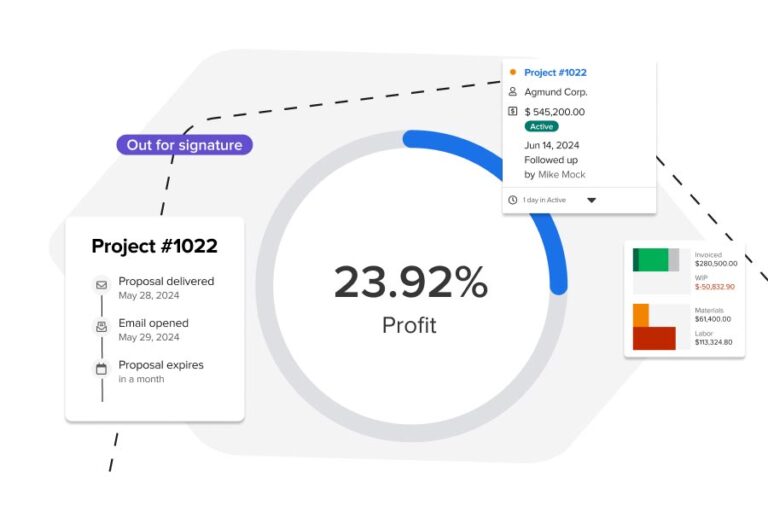
Book time with a Knowify expert to learn more about QuickBooks Payments. See the most up-to-date rates here.
Payment processors require transaction fees on ACH and credit card transactions, but many contractors avoid these fees from cutting into their margin by adding the fee amount to the client invoice.
Yes, Knowify syncs with QuickBooks Enterprise. The integration with QuickBooks Enterprise is push-to-sync, vs the real-time sync you get with Knowify + QuickBooks Online.
Knowify integrates with many other solutions that contractors know and love. See the full list of integrations here.