Product
Trades
Resources
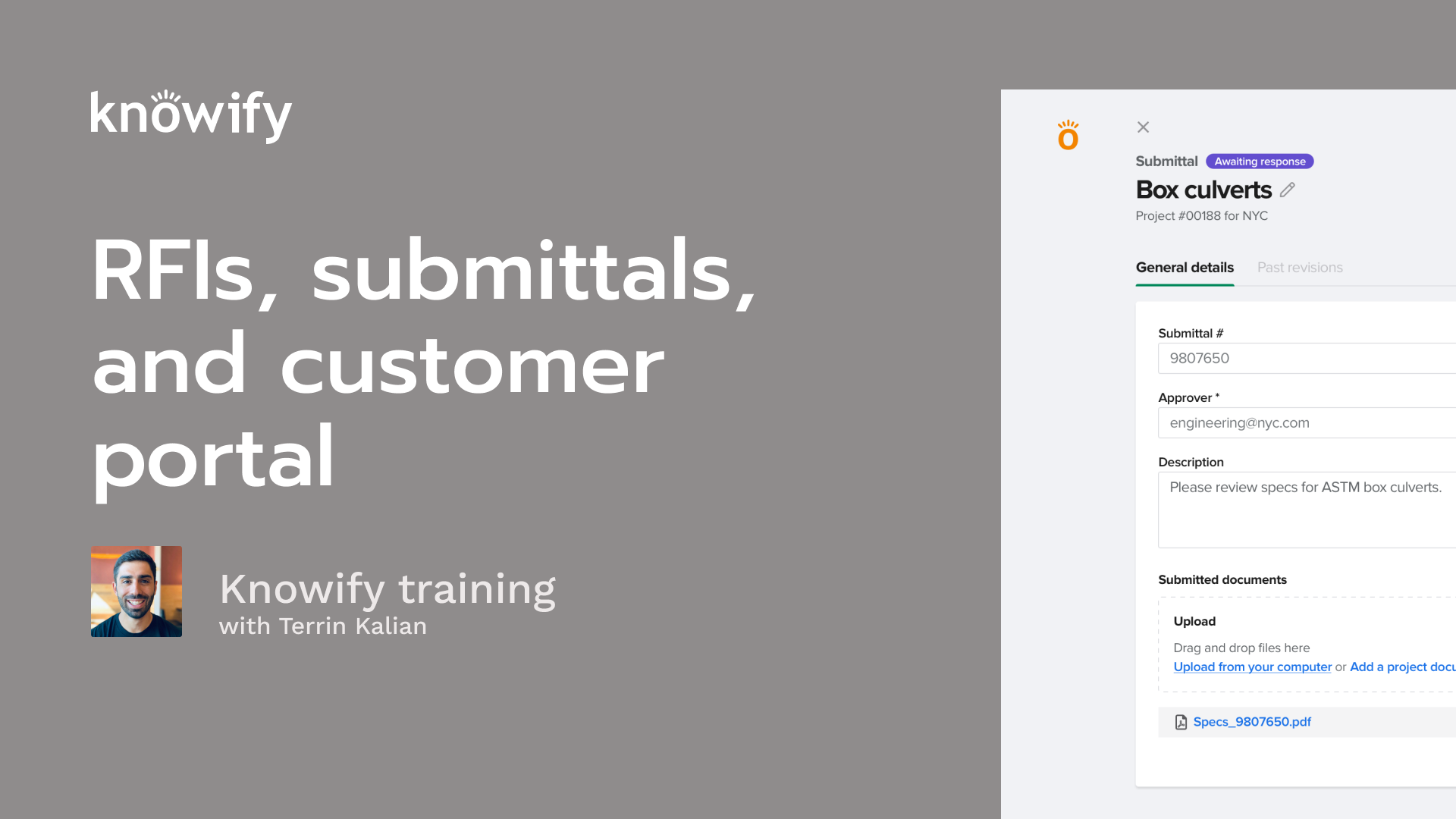 QuickBooks
PricingTraining & support
QuickBooks
PricingTraining & support
Latest Resource
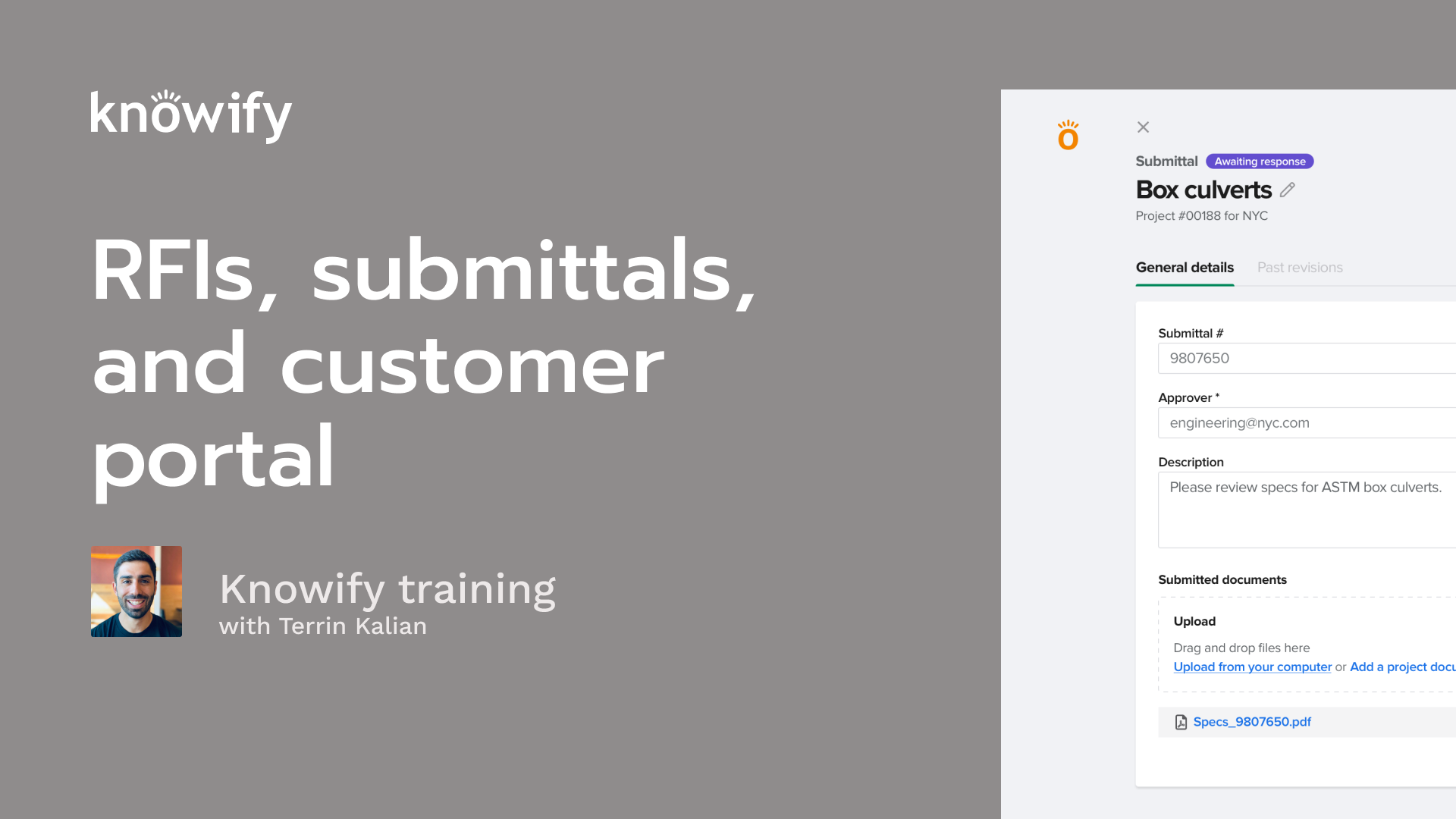
Construction project management & execution
Client and project communication: RFIs, submittals, and the customer portal
