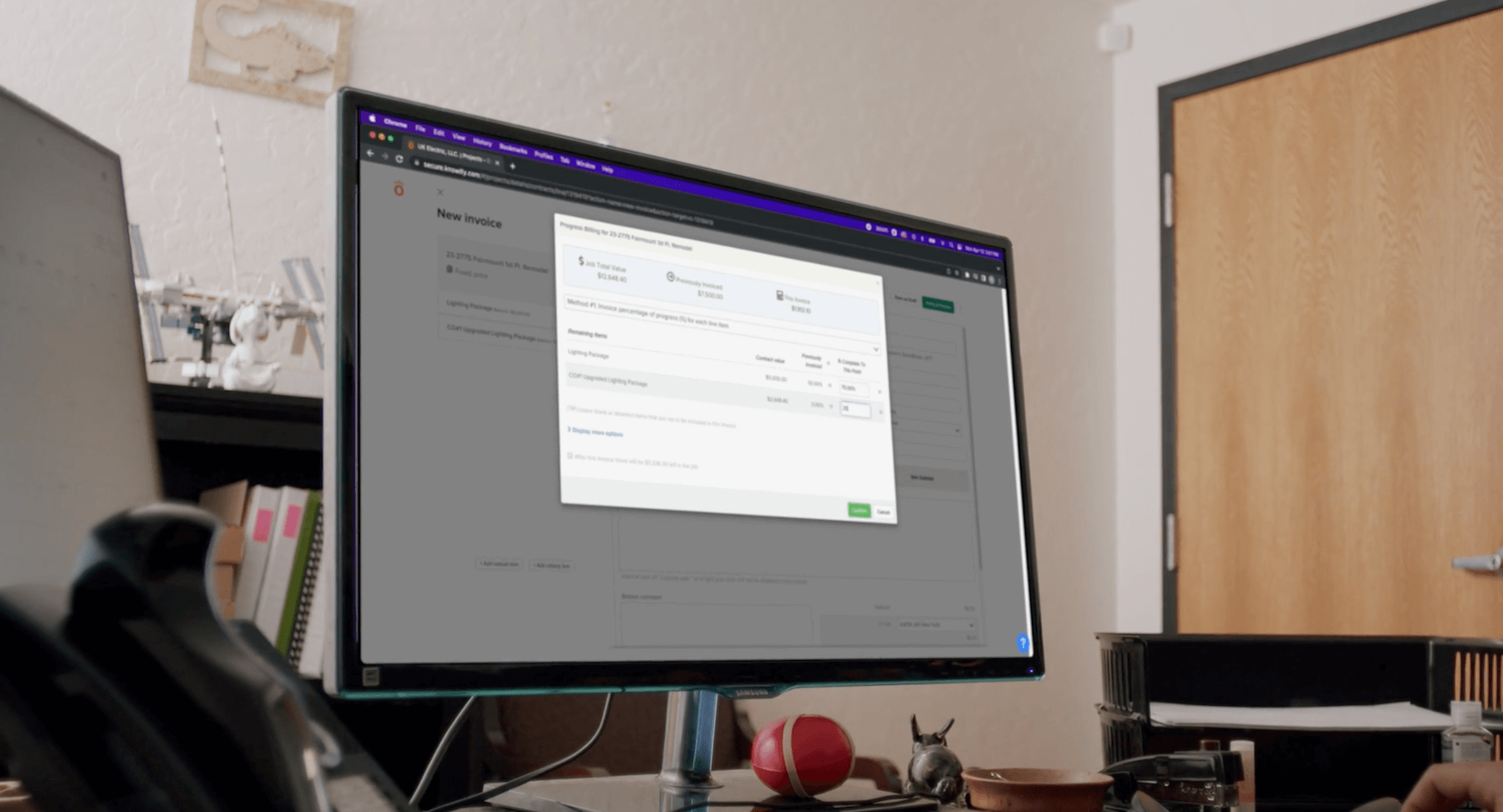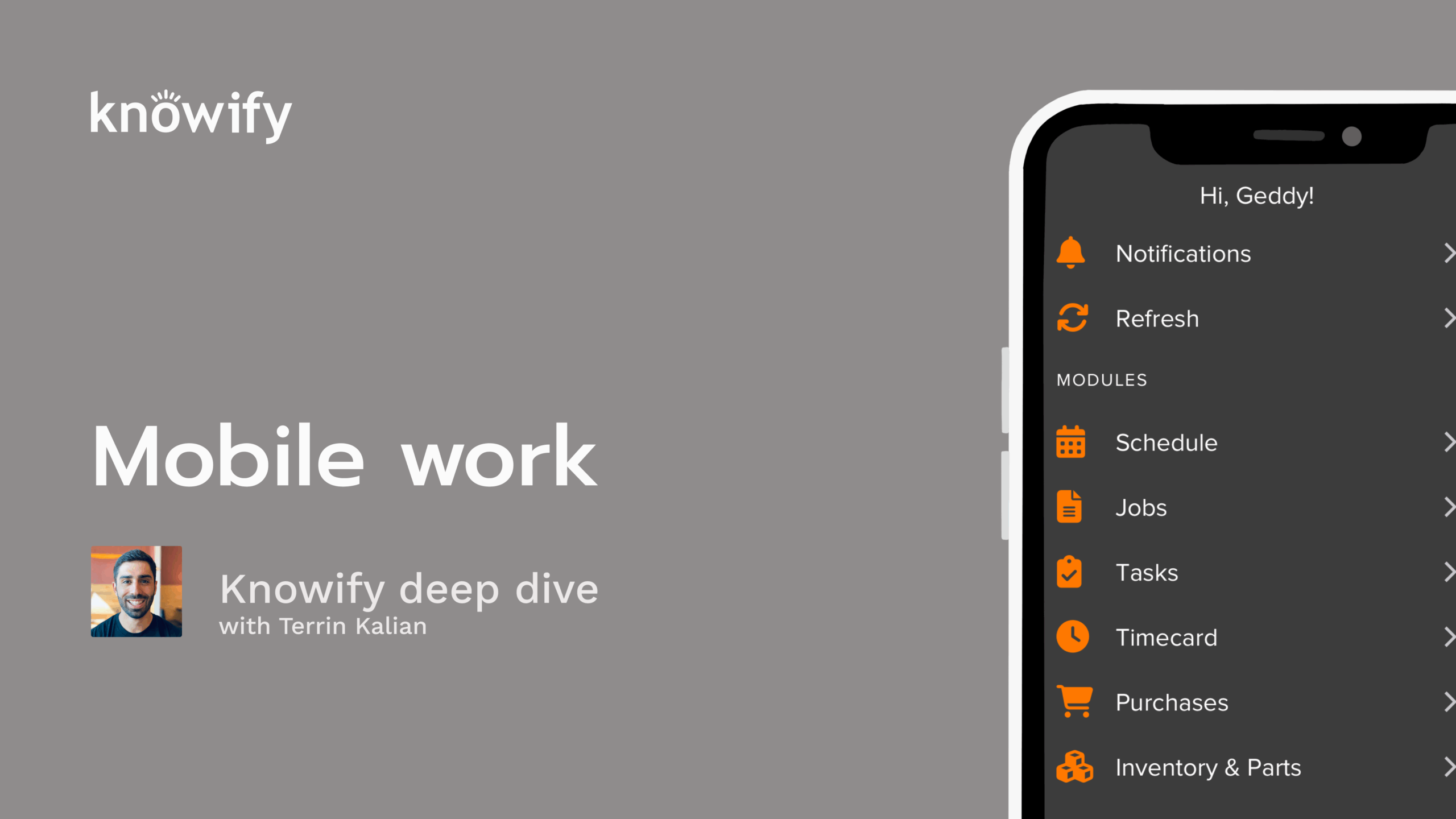Keeping jobs moving means your field crew and office staff can’t be chasing texts, photos, and crumpled receipts. In this training, Terrin Kalian, Knowify’s Head of Customer Experience, walks through the Knowify mobile app — the fastest way for crews to report what happened today and for the office to see it, cost it, and act on it in real time.
Whether you’re tracking time with check-in/out and GPS location, capturing purchases and receipt images, allocating inventory, or updating progress and tasks, the mobile app streamlines the flow of information from jobsite to office. Foreman tools make it simple to start/stop time for the whole crew, keep work orders moving, and maintain crystal-clear daily logs, all synced to your jobs, phases, and budgets in Knowify.
Key takeaways
-
Real-time field → office sync: Log time, purchases, materials used, comments, and photos from the app; the office sees it instantly for job costing and review.
-
Time tracking your way: Enter hours manually or use check-in/out with location capture; add notes, edit (with permissions), and route all time through approvals before it hits reports/accounting.
-
Foreman mode for crews: Start/stop clocks for multiple team members, submit time on their behalf, and keep everyone moving—even if not everyone has the app.
-
Purchases made easy: Record vendor-billed, cash/debit, company card, or employee reimbursement purchases; attach receipt photos and route for purchase approvals right from the field.
-
Inventory & job costing: Allocate parts from warehouse to job to automatically update inventory counts and actuals against budget.
-
Schedule & work orders on-hand: See today/tomorrow’s assignments, launch navigation to the jobsite, and view phase-level work order instructions from the app.
-
Progress & documentation: Update phase progress/status (percent or units), post comments with @mentions, and add photos to build a clear daily log.
-
Tasks & accountability: Create, assign, and complete tasks in the field to keep punch lists and follow-ups tight.
-
Docs in the field: Office can “Share with mobile” any project documents (e.g., plans, shop drawings) so crews can view them on their phones.
-
Flexible access: Need more than mobile offers? Open the full web app in your phone’s browser for advanced adjustments and permissions-based edits.
Use this webinar to standardize your field reporting and eliminate data gaps—so you can bid smarter, course-correct faster, and close jobs profitably.
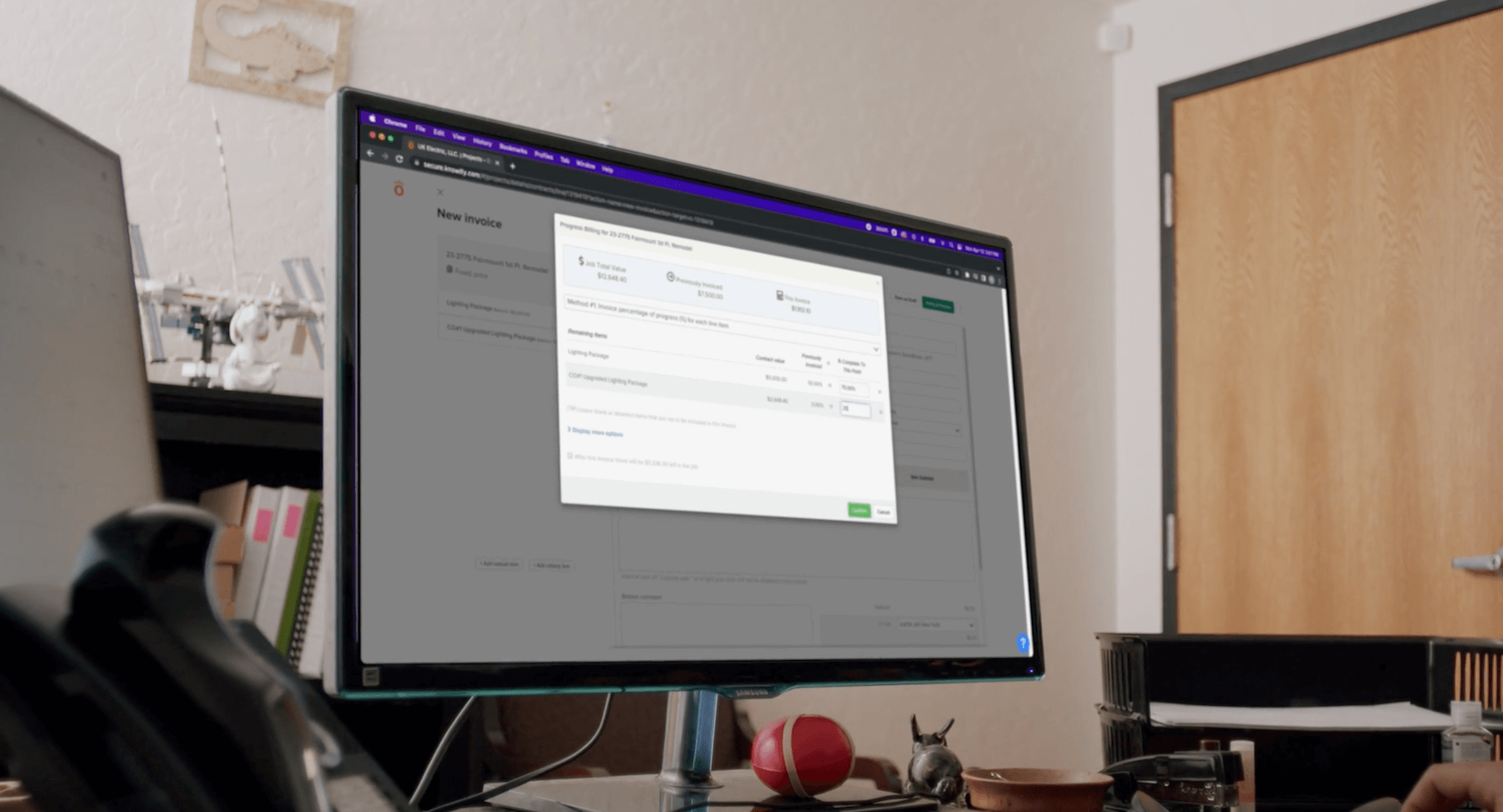 QuickBooks
PricingTraining & support
QuickBooks
PricingTraining & support