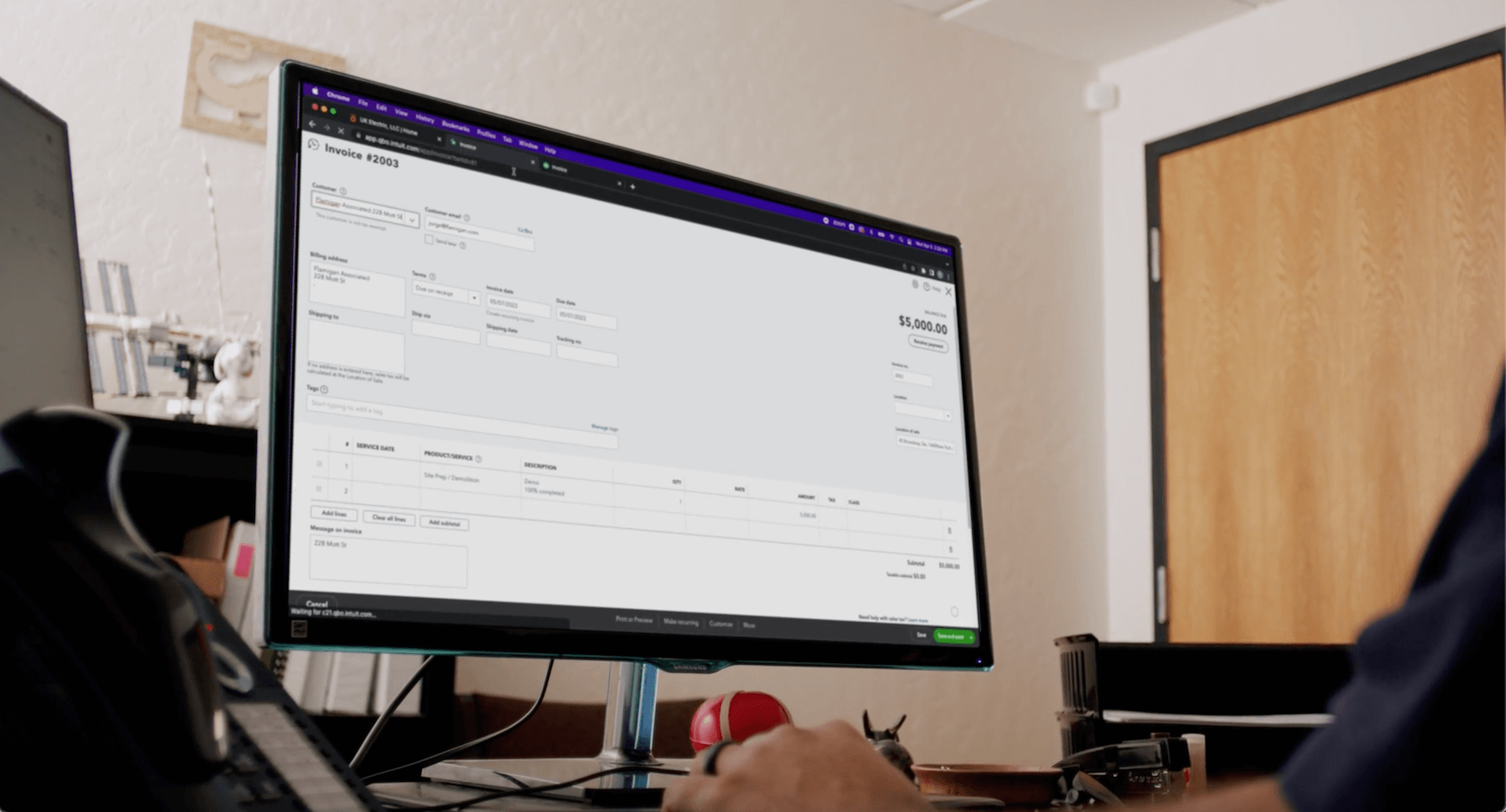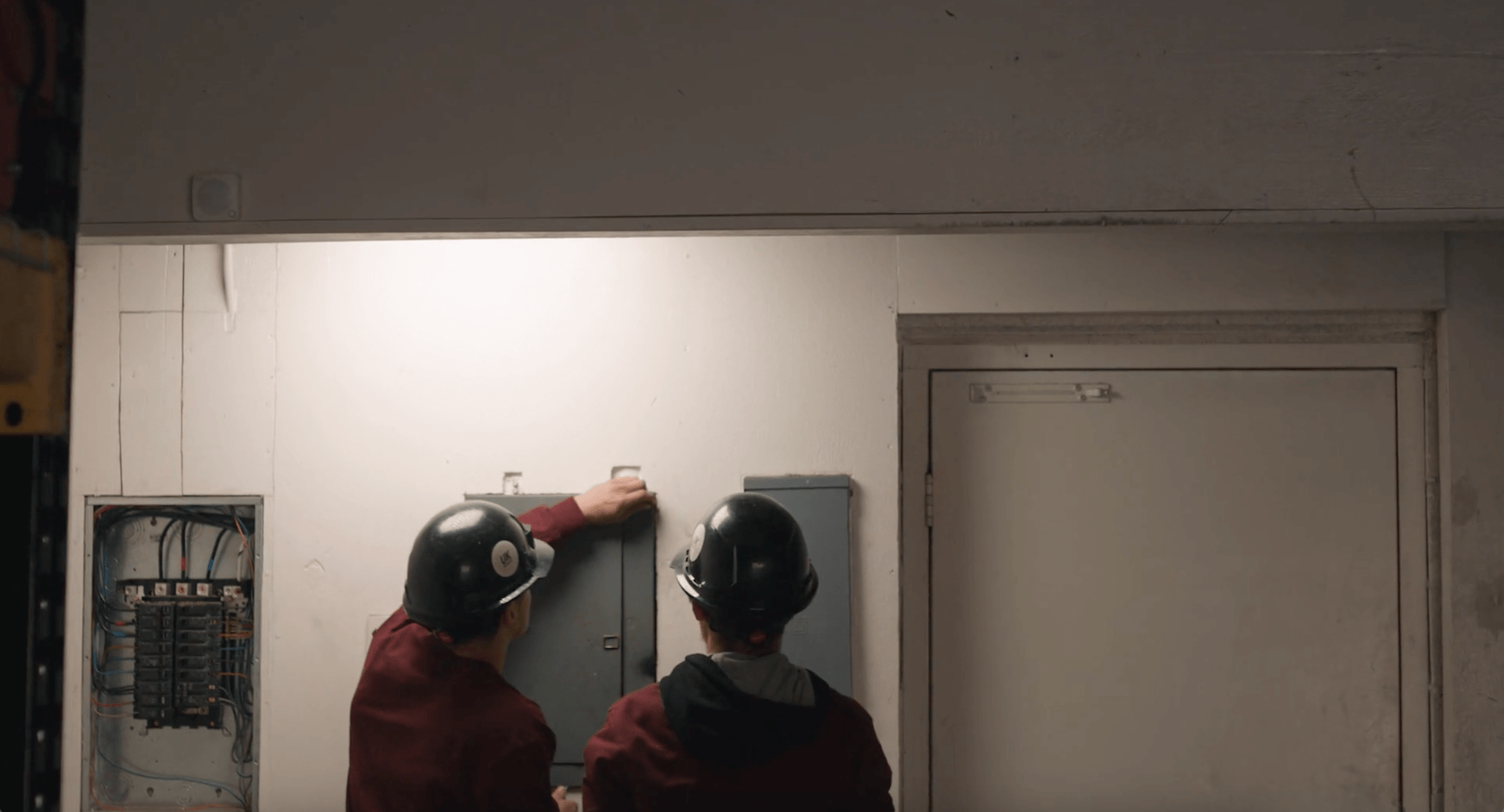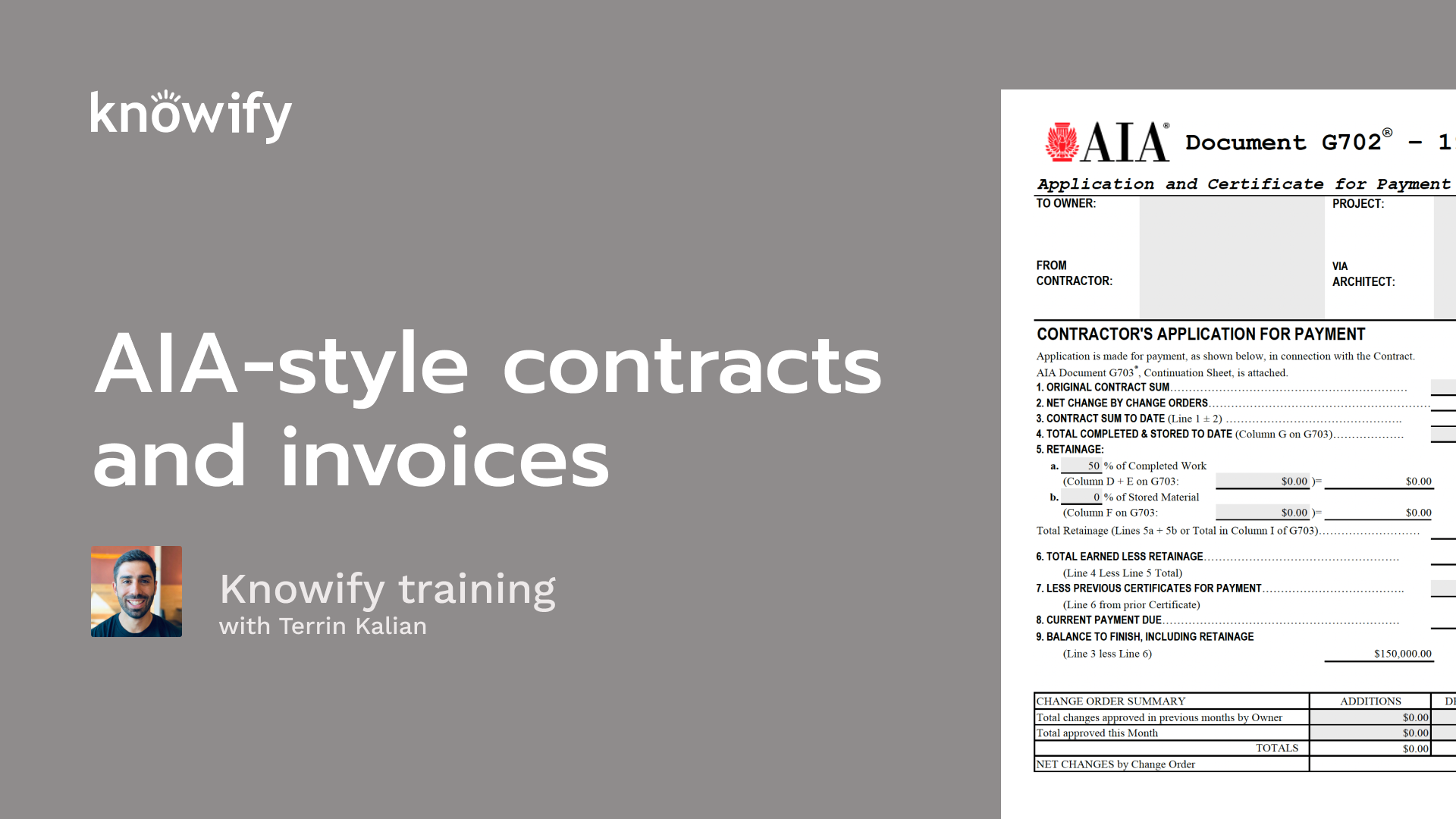What do you do when you get a call for help?
How do you:
- Create a job ticket?
- Specify pricing?
- Determine who’s available to do the work?
- Assign a ticket and get it to that available tech?
AND:
- Where do you enter work order notes?
- How do you alert your field person a new job is waiting?
- Where does he/she record jobsite notes, track extra materials used, etc.?
Maybe you’re working off a spreadsheet? Or texting your field teams? Waiting until they get back to the office to hand you their paperwork at the end of their day or first thing in the morning?
If you are, you’re not alone. Lots of contractors rely on paper and pencil to run jobs. And they spend weekends at their computers plugging all that information into their Excel spreadsheets.
What if you could automate the process?
I mean really automate it. If you were using Knowify this same scenario would play out like this:
A service call comes in from a customer. Your service manager goes to the Dispatch Jobs section of Knowify, and quickly creates a ticket for the client. She/He enters whether it’s a time and materials job or a pre-defined, fixed-price service. The manager looks at the schedule for all your technicians and assigns the job ticket to the available tech (or multiple techs, as necessary). She/He then adds the work order notes specifying what the client needs done, finishes the ticket, and clicks send. The tech is notified of the assigned work on any smartphone or tablet and sees the ticket added to her/his job list in Knowify’s mobile app. Click. Click. Smart.
When your tech arrives at the jobsite, she/he clicks on Knowify’s GPS-enabled Check In to automatically record work time. The tech opens the job ticket to view the service notes and materials specified, and goes right to work. Done, your field tech records any jobsite notes, identifies additional materials used, and marks the ticket completed. The tech checks out, and the work time is recorded.
Back at the office, your service manager can immediately prepare an invoice for the job and close out the ticket. Try that with a pen, paper and QuickBooks® alone!
Knowify is built for the real contracting world. It’s flexible, so you can address issues on the fly, as they occur—like pulling workers off jobs at a moment’s notice to handle an important or emergency service item.
Or… you could keep running your business on Excel!
If you have any questions or wish to share your feedback, you can find us at support@knowify.com.
Knowify. Built for the real world.
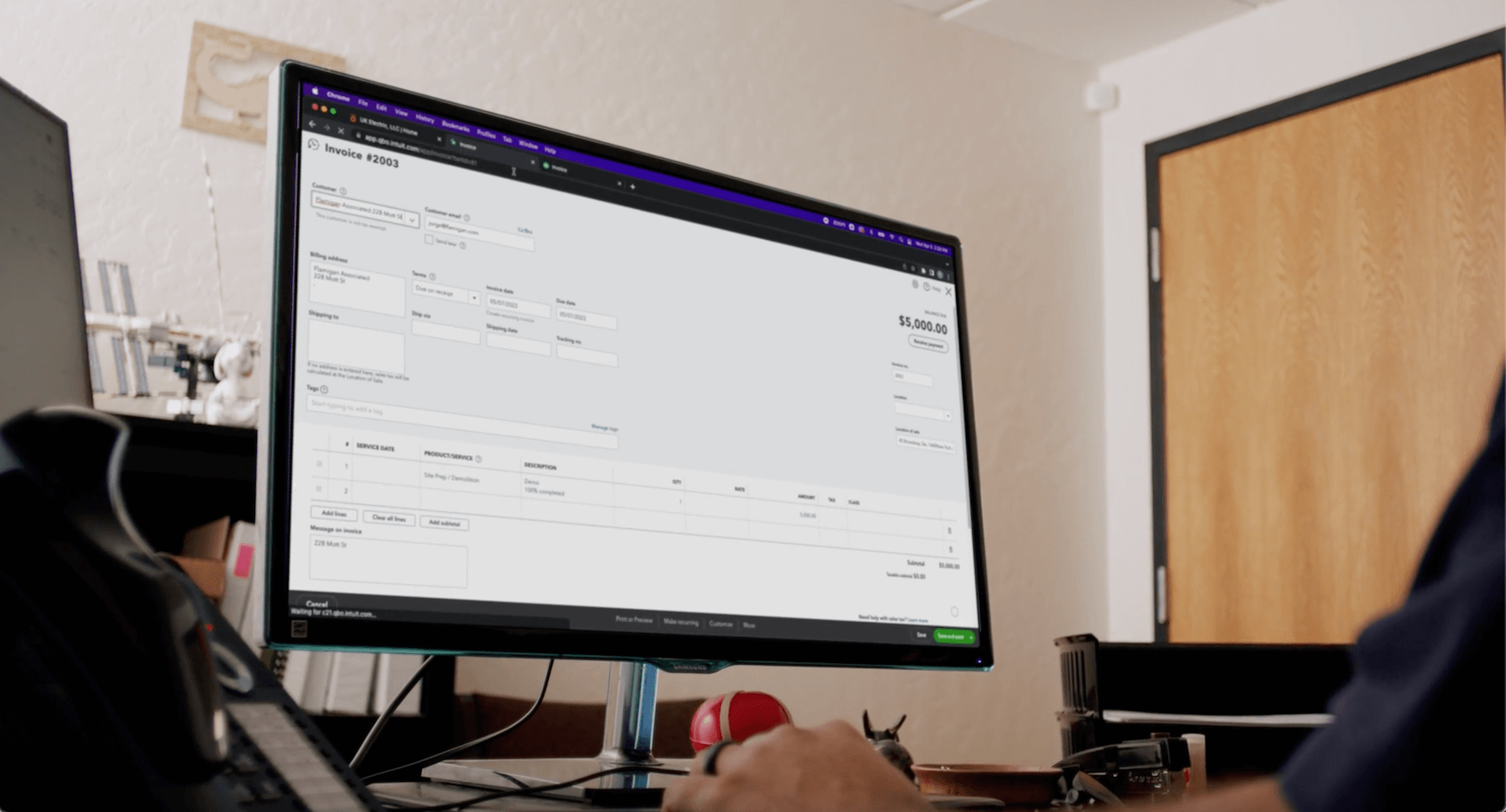 QuickBooks
PricingTraining & support
QuickBooks
PricingTraining & support