Ditch your old accounting software and try Knowify, starting at just $99/month
Run an efficient, profitable business with Knowify. Book your personalized walkthrough today.
Knowify syncs seamlessly with QuickBooks to give contractors real-time financial data. Manage project costs, streamline progress billings, and maintain profitability with the best construction accounting software solution for trade contractors.
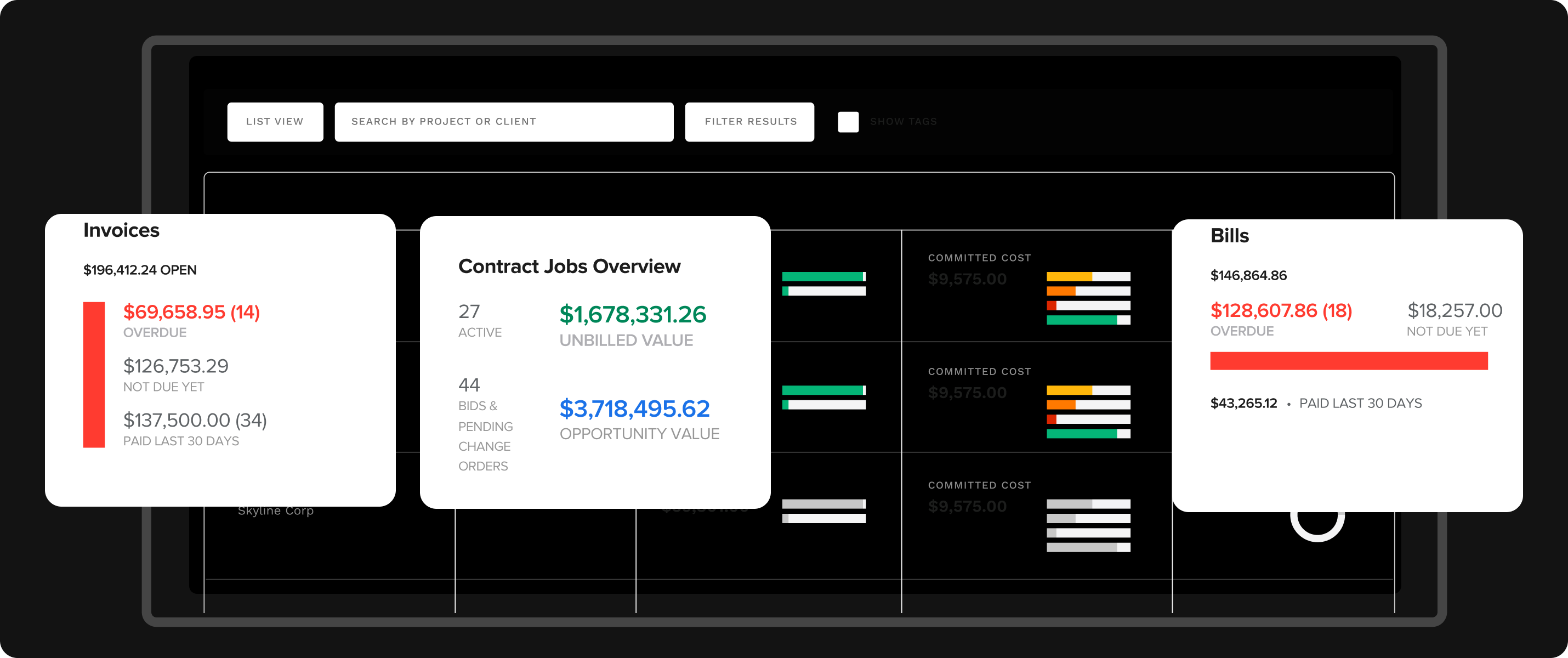
Track purchases, process bills, and send invoices all from a single platform that syncs with QuickBooks in real time.
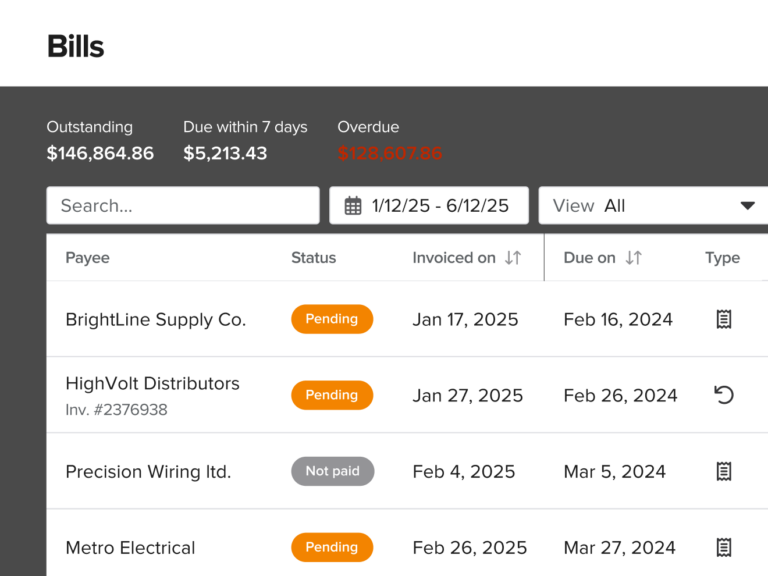
Speed up billing and payment collections with automated invoicing and payment processing options. Improve cash flow so you can scale your business faster.
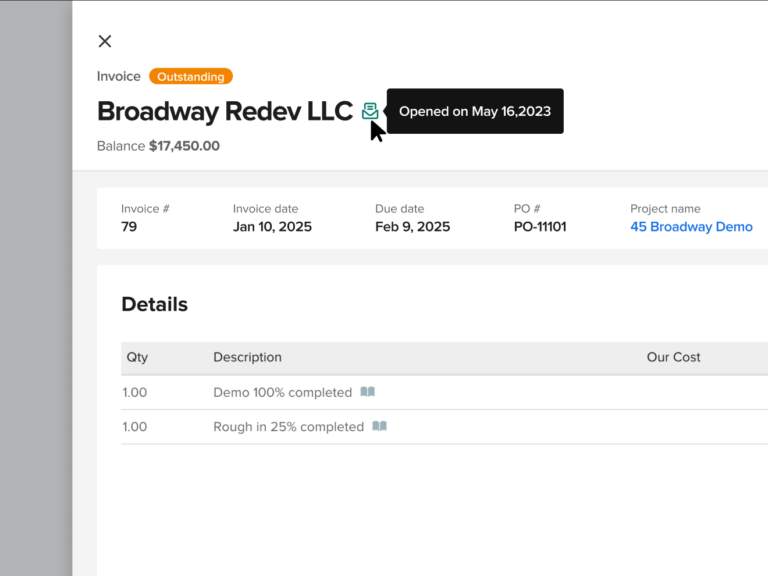
Monitor project expenses, manage budgets, and get real-time insights to help maintain profitability as projects evolve. Stay nimble and informed with up-to-the-minute financial insights and real-time WIP reporting.
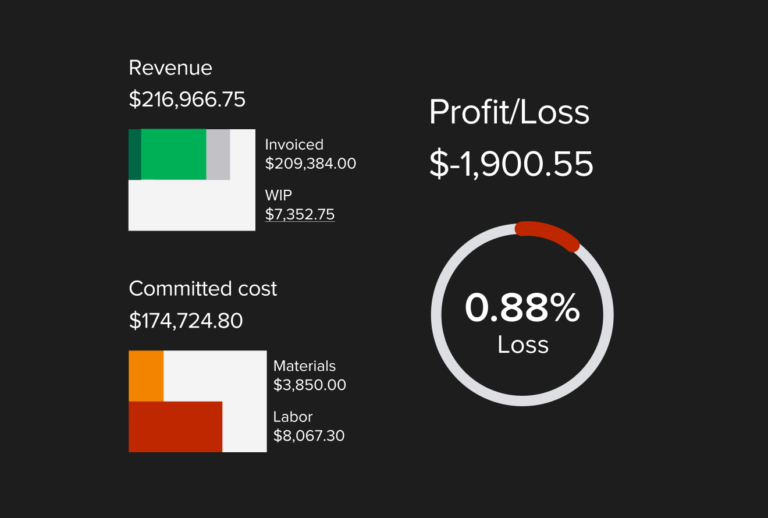
Eliminate double entry and maintain accurate financial records across systems. Sync effortlessly with QuickBooks Online, Payroll, Time, & Payments for a complete suite of financial management tools.

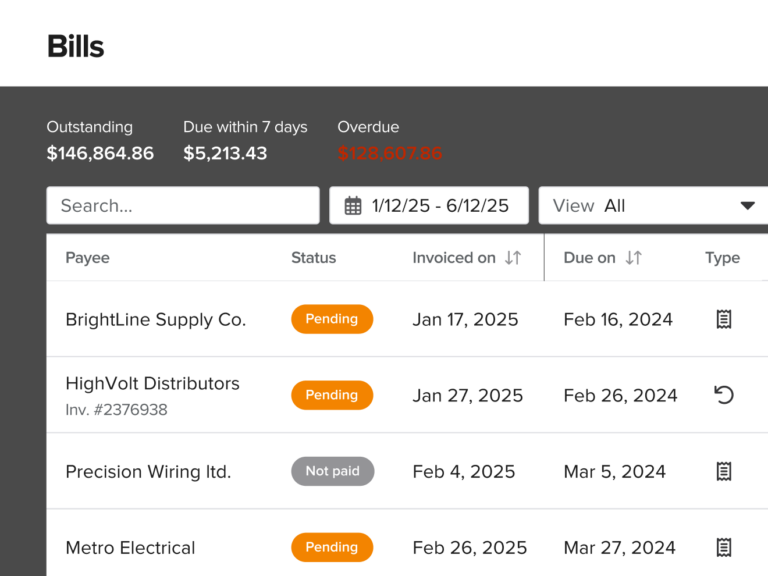
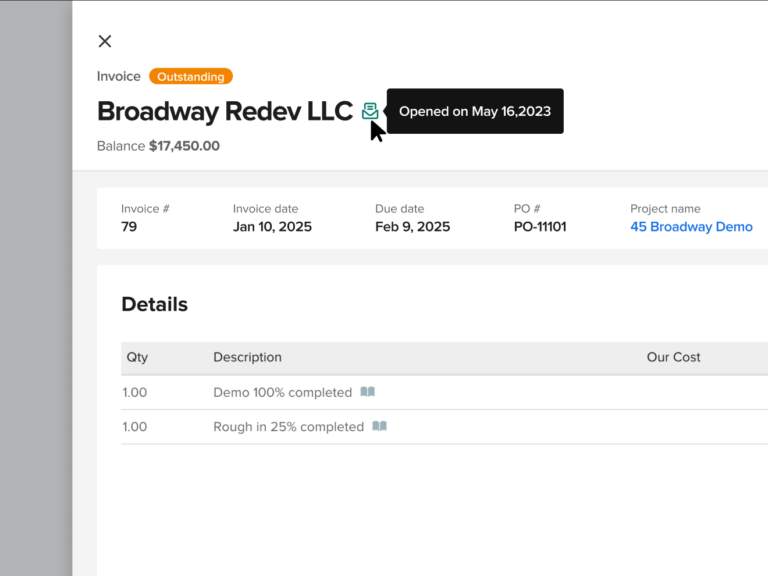
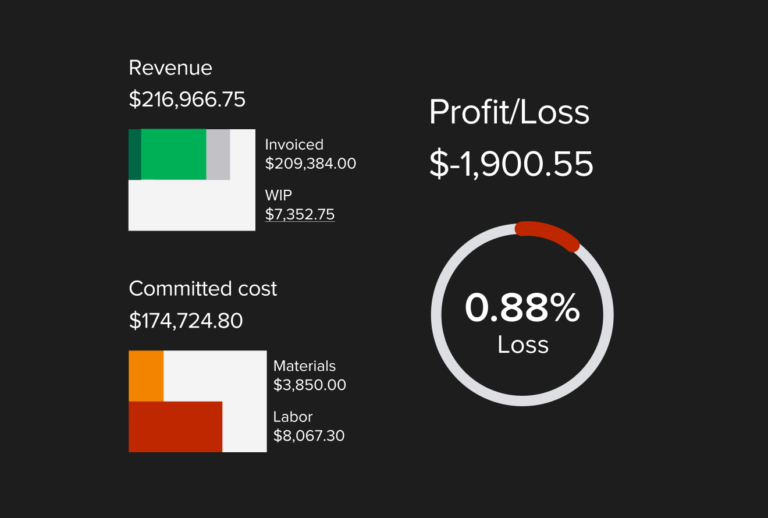

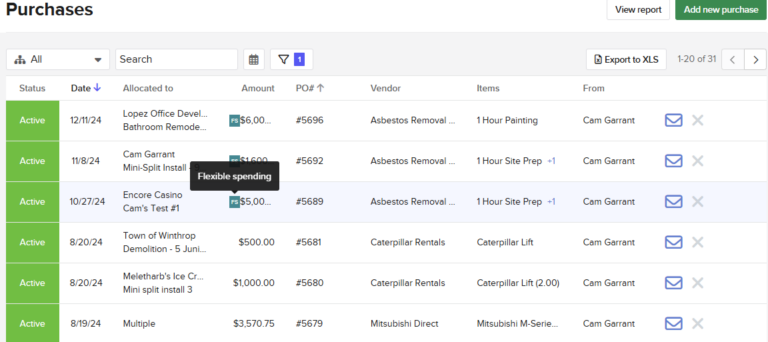
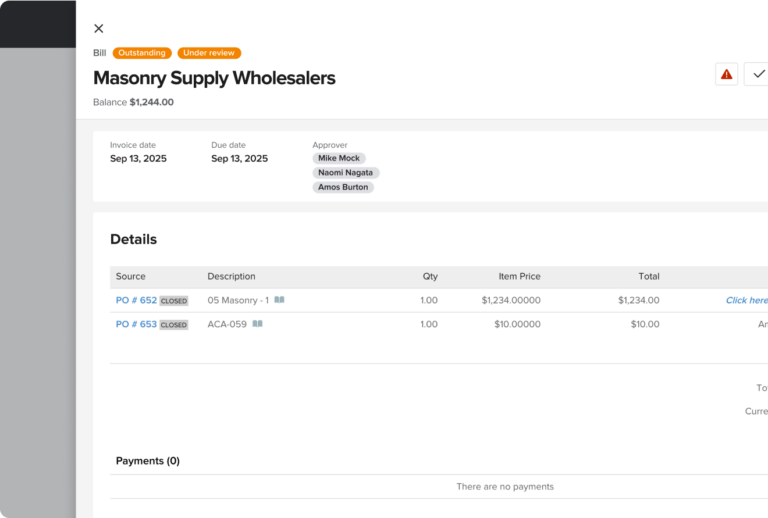
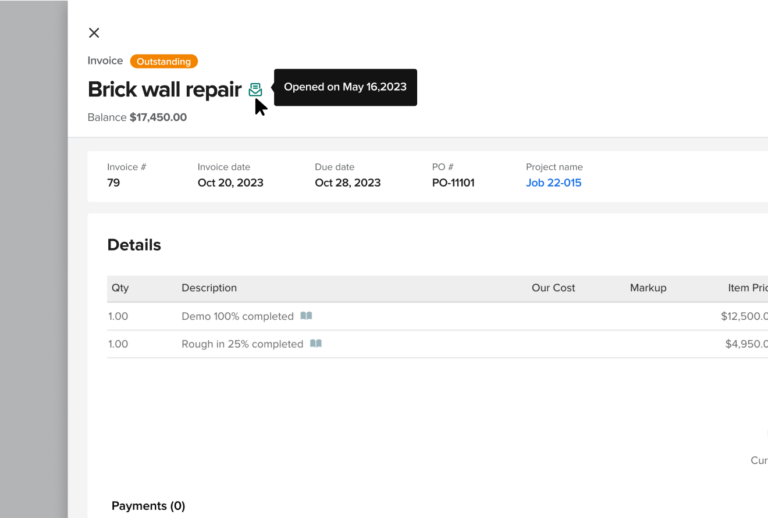
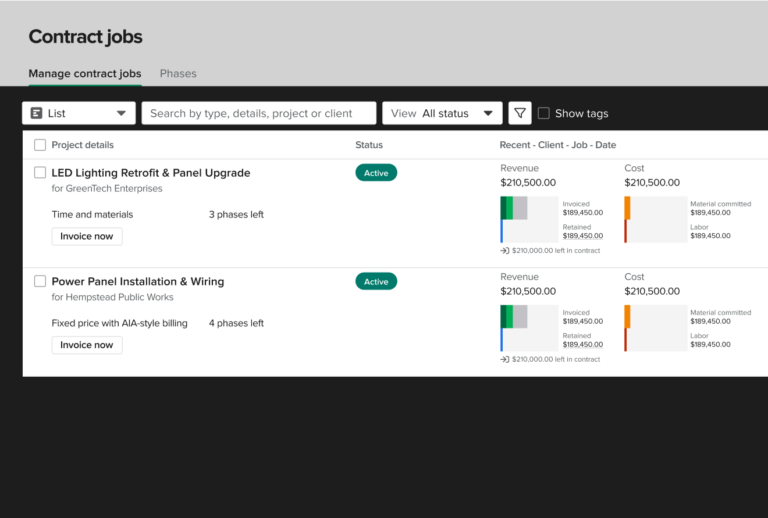
Compare actual costs to budgets instantly, broken down by specific phases and cost categories. Knowify’s project management features help with time tracking, allow your team to track expenses, and give you visibility on equipment and subcontractor costs. Generate powerful job cost reports to see what project inputs are hurting your profitability.
Integrate Knowify with QuickBooks, Payroll, Payments, and Enterprise so your finances and operations are always in sync. No more double entry — just a single, accurate source of truth for every project and service job.
Run an efficient, profitable business with Knowify. Book your personalized walkthrough today.
No, Knowify is not a replacement for QuickBooks Online. QuickBooks Online is the best construction accounting software on the market today – but only when you pair it up with industry-specific software like Knowify.
While QuickBooks on it’s own is great for standard accounting and monitoring the overall financial health of your business, it’s missing some key features needed in the construction industry – things like project management tools, job costing features, and construction-specific billing formats.
When you combine Knowify with QuickBooks Online, you stay organized at the job-level, and everyone on your team can get real-time visibility into financial performance.
Knowify’s integration with QBO is a real-time data sync for nearly everything project-related. The integration is designed to save time and reduce errors that often happen when teams manually transcribe data. This is accomplished in a few different ways:
Teams use Knowify at every step of a job, from first bid to final payment. This allows teams to collect data as they work – whether that’s tracking expenses, time tracking, or entering costs for purchased materials. With everyone from your labor in the field to your bookkeeper in the office using Knowify, your job-related financial data is always up-to-date, and doesn’t require a lot of manual data entry.
Knowify was designed from the ground-up to complement QuickBooks Online. For the folks on your team that are most comfortable working in QuickBooks, they can continue to do so without impeding your project managers and labor in the field. Similarly, you won’t need your project managers, estimators, or salespeople to log in to QuickBooks Online if they don’t want to. Everyone shares the same data (provided you give them the right permissions), and is able to work without delay.
Nearly all your job-related financial data syncs within seconds – for a full list of what syncs between platforms, check out the QuickBooks Online page here.
There are certain activities that we strongly recommend doing in either Knowify or QuickBooks Online. For the most part however, you’re free to work wherever you and your team are most comfortable. Below is a quick summary of our suggestions:
QuickBooks Online
Manage all of your standard accounting in QBO. Any financial reports that are not job-specific, cash flow reporting, tax prep, and managing your chart of accounts should all be handled in QuickBooks.
Knowify
Knowify is a complete solution for project management and service management, so any jobs your construction business takes on should be run here. Typically, we encourage users to manage their accounts payable and receivable within Knowify when they are project related. This ensures the least amount of work associating costs with the correct phase and category of a project, which is crucial for accurate job costing. Invoicing or progress billing should always be done through Knowify as well – Knowify has streamlined invoicing that automatically accounts for the project contract, change orders, and work performed. Team and project management tools like time tracking, assigning tasks, and job cost reporting should always be performed in Knowify.
The best part of Knowify + QuickBooks online is how adaptable it is for your business. Construction-specific all-in-one platforms like Foundation software or Sage 300 are great tools, but they have some drawbacks compared to Knowify and QuickBooks – most notably their cost, ease of access for teams, and the ability to scale up or down your subscription type depending on the stage your business is at. QuickBooks offers fantastic accounting features on its own, and is enough for very small businesses, but as your small business grows you may start to need more complex, construction-specific tools to better manage jobs.
Knowify is designed specifically for trade contractors that are taking on a combination of construction projects and service jobs. It’s not specifically built for general contractors or homebuilders, although many general contractors do use Knowify to run their business every day. Features that are especially useful to trade contractors, like work-in-progress reporting, time tracking for full-time employees, and daily logs from the job site make Knowify + QuickBooks Online the best accounting software and project management combo for the trades.