Integrate Knowify + CompanyCam - plans starting at just $99
Schedule a personalized walkthrough of Knowify today!
Automatically sync your CompanyCam projects and photos with Knowify in just a few clicks to offer clients an impressive video and photo experience

Create and link projects between Knowify and CompanyCam in just one click.
Find your CompanyCam project timeline link in the documents section of each Knowify project.
Add your CompanyCam timeline link on client invoices and other documents, and give them access to a professional photo gallery that showcases your work.
CompanyCam’s timeline reports are a quick and easy way to mark-up, organize, and share photos of your work with whoever you choose. Getting your CompanyCam projects synced with Knowify projects takes just a few minutes, and allows you to share comprehensive photo galleries with your team and clients.
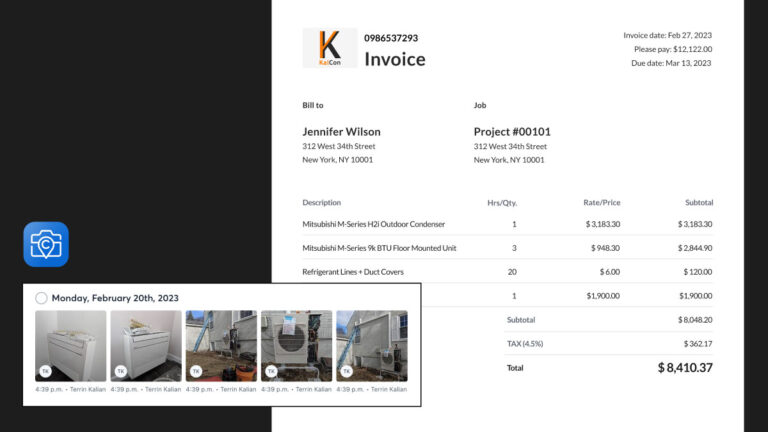
Select a job in Knowify, and from the “…” button, choose Create in CompanyCam.
From the “…” button, choose View in CompanyCam.
Upload your photos to CompanyCam as your team works on the project.
From the Share menu in CompanyCam, choose Share timeline link
This link can now automatically be found in the documents section of the project in Knowify, and attached to client documents, such as invoices. When your client receives an email containing the Knowify doc you sent, they’ll find the Timeline report link as an attachment, giving them visibility into all the great work your team has performed.
Schedule a personalized walkthrough of Knowify today!