Ready to try Knowify's field service software yourself?
Run an organized, profitable service department with Knowify. Schedule a personalized walkthrough today.
Finish jobs faster, eliminate admin work, and get paid sooner with streamlined scheduling, office-to-field communication tools, automated expense tracking, and one-click invoicing.
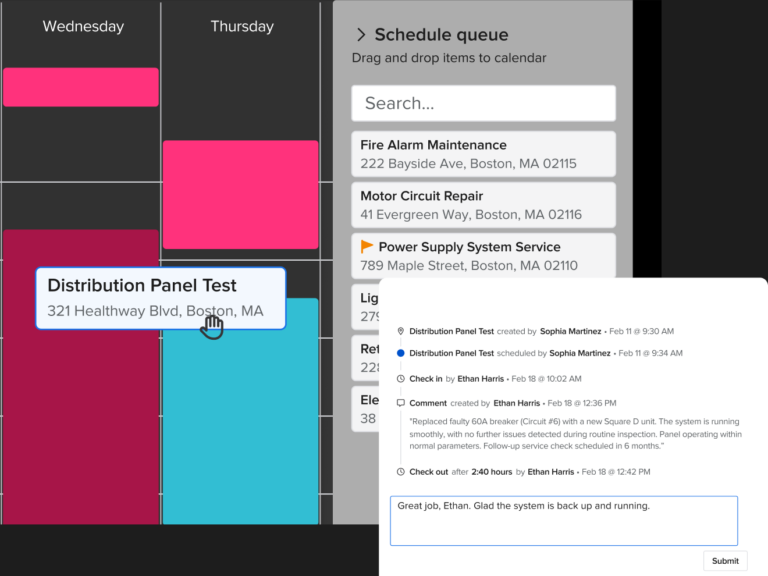
Eliminate growing pains, keep your bottom-line healthy, and manage customer relationships with powerful job management tools, real-time financial analytics, and customer communication tools.
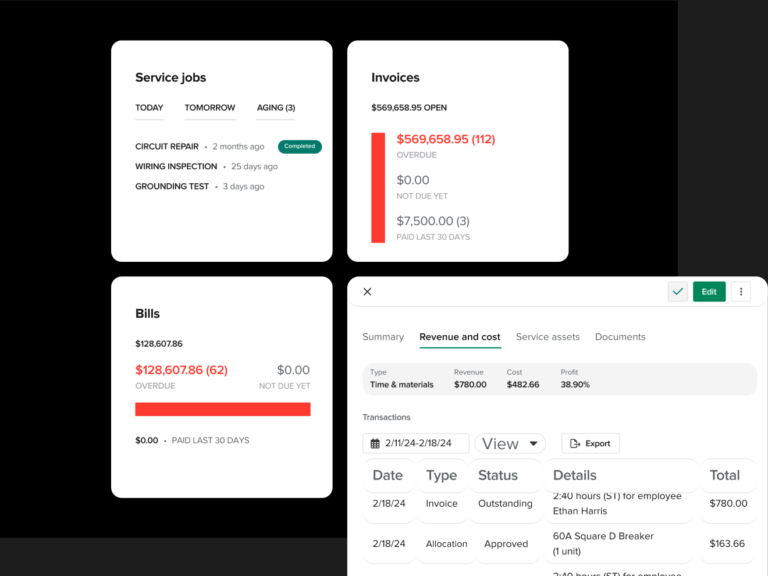
Connect your team, streamline your processes, and give clients a consistent, professional experience with Knowify’s single, connected platform for managing projects and service work.
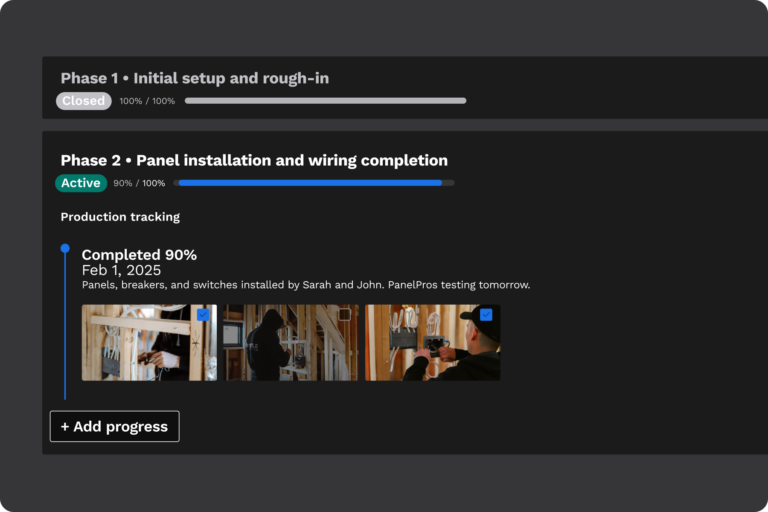
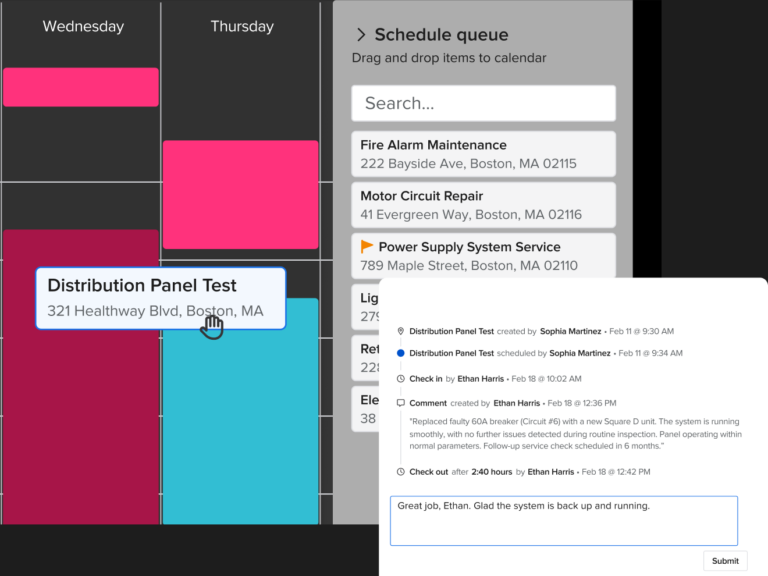
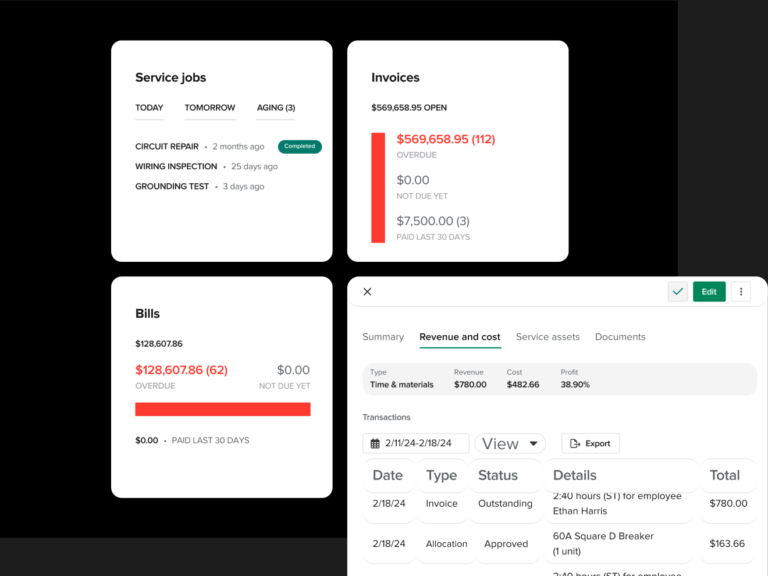
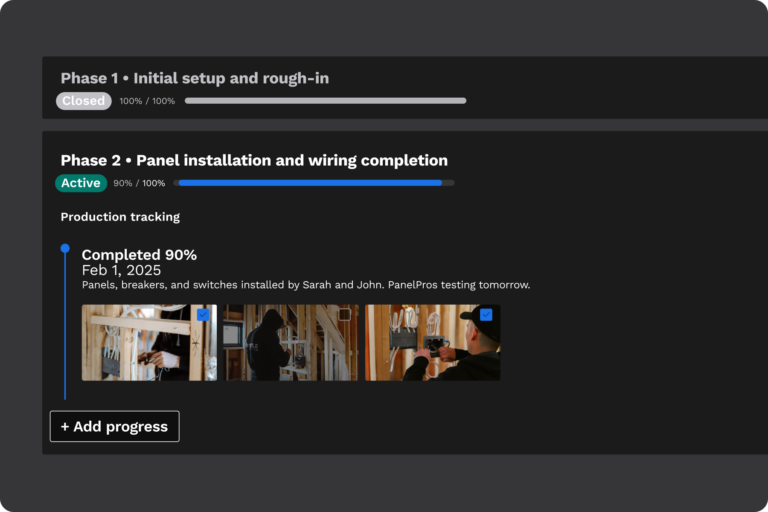
With tools to help your entire team stay connected, work fast, and keep clients happy, managing a busy service department is easier than ever.
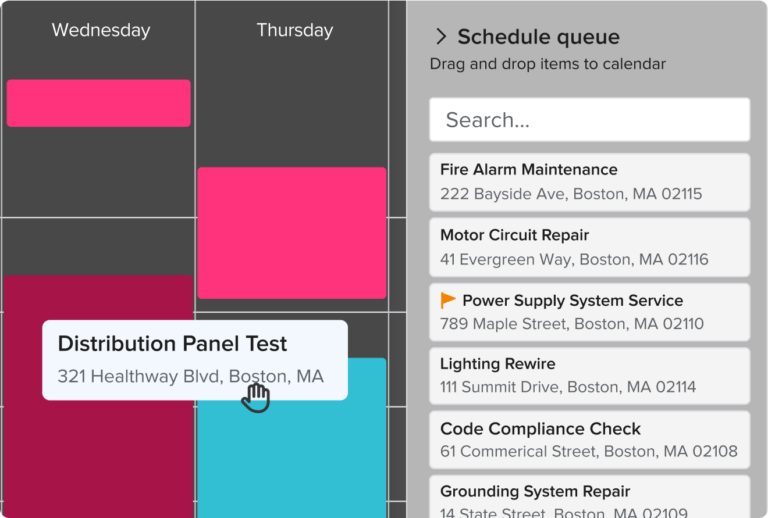
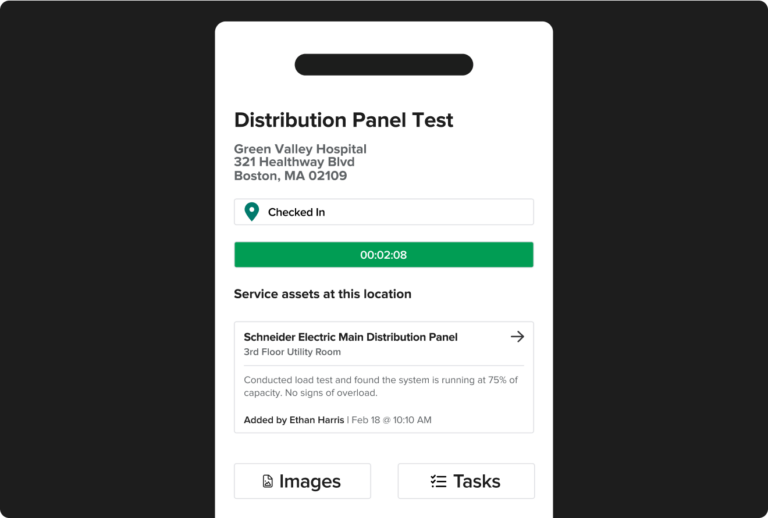
Knowify’s mobile app shows your field techs what needs to be done, where, and by when so they can operate independently. All job activity like check-ins, comments, photos, inventory allocations, and more sync back to the office so you always know what’s happening.
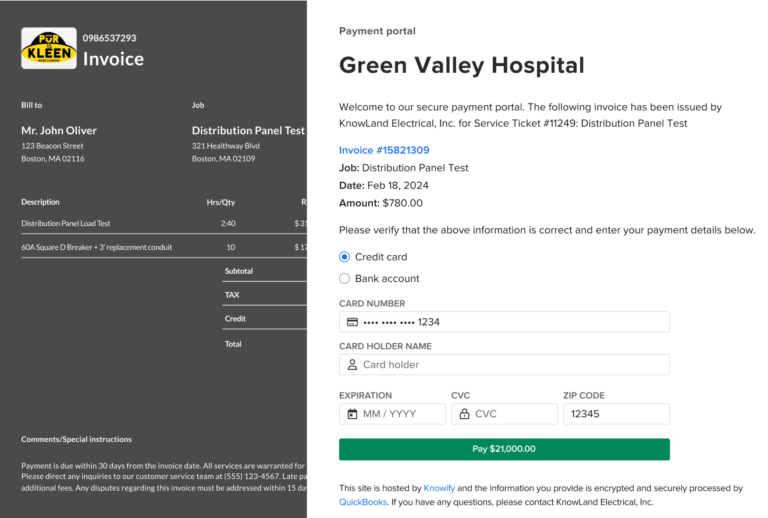
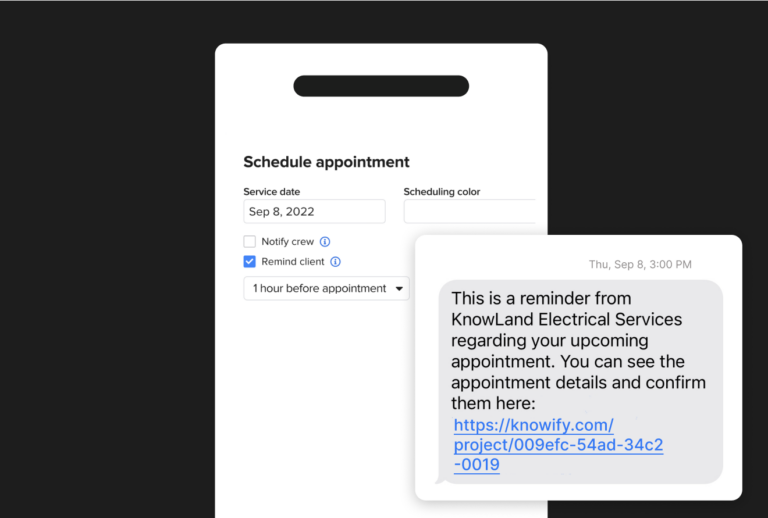
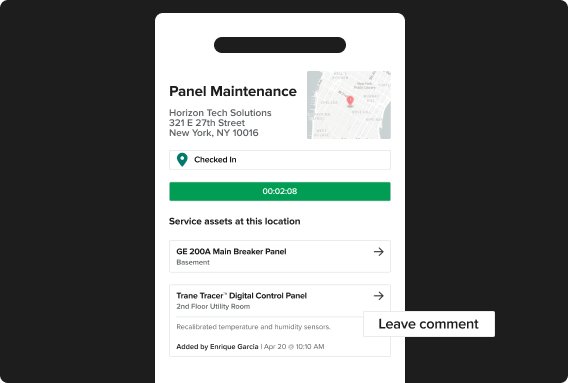
Integrate Knowify with QuickBooks, Payroll, Payments, and Enterprise so your finances and operations are always in sync. No more double entry—just a single, accurate source of truth for every project and service job.
Run an organized, profitable service department with Knowify. Schedule a personalized walkthrough today.
Service Pro can easily be added to any active Knowify subscription. It cannot be purchased as a standalone solution at this time.
There’s many kinds of field service management software and project management software available for contractors today. The former tends to focus exclusively on short-term service work, while the latter is focused on project management and longer term work. Knowify allows trade contractors to tackle both kinds of work in one place, and automatically sync all relevant real-time data with their accounting software. This flexibility is what gives contractors on Knowify a competitive edge, and what makes it the best software for contractors looking to handle multiple lines of work without overextending their team or spending lots of time on manual data entry. Knowify’s QuickBooks integration is also best-in-class, with integration capabilities other software providers don’t have access to, like the ability to integrate directly with projects.
Knowify’s flexibility as a platform means you can take on residential or commercial field service work, municipal work, and long-term commercial projects without sacrificing key features that are built for each scenario. You can manage your service division, PMs, and back office staff in one centralized system that always offers the right tools for the right job.
Service Pro is $99/mo on an annual subscription, or $199/mo for a monthly subscription.
Knowify’s inventory management system works directly with your field service management and project management features. You’re able to easily track inventory as it’s purchased, stored across multiple locations, and deployed on the job site. Inventory can be managed and assigned by your back office staff, or by your field technicians from their mobile device.
As inventory is assigned to service visits or projects, Knowify automatically tracks materials costs and stock levels, so your job costing is accurate, and you have real time visibility into what items are low.
Knowify’s drag-and-drop scheduling helps your team quickly see availability and dispatch technicians to new jobs as you field customer calls and emails. It offers multiple scheduling views, allowing you to easily see technician availability however best fits your business operations.
For repeat customers and maintenance agreements, Knowify can automatically schedule follow-ups based on the terms of your contract, which can also be created and sent to the customer through Knowify.
Field technicians get alerts when assigned to a new job, and can always check their schedules from the Knowify mobile app. Once a technician checks-in at the job site, they have easy access to customer information and service history, so they can work more efficiently, and move on to the next job more quickly.