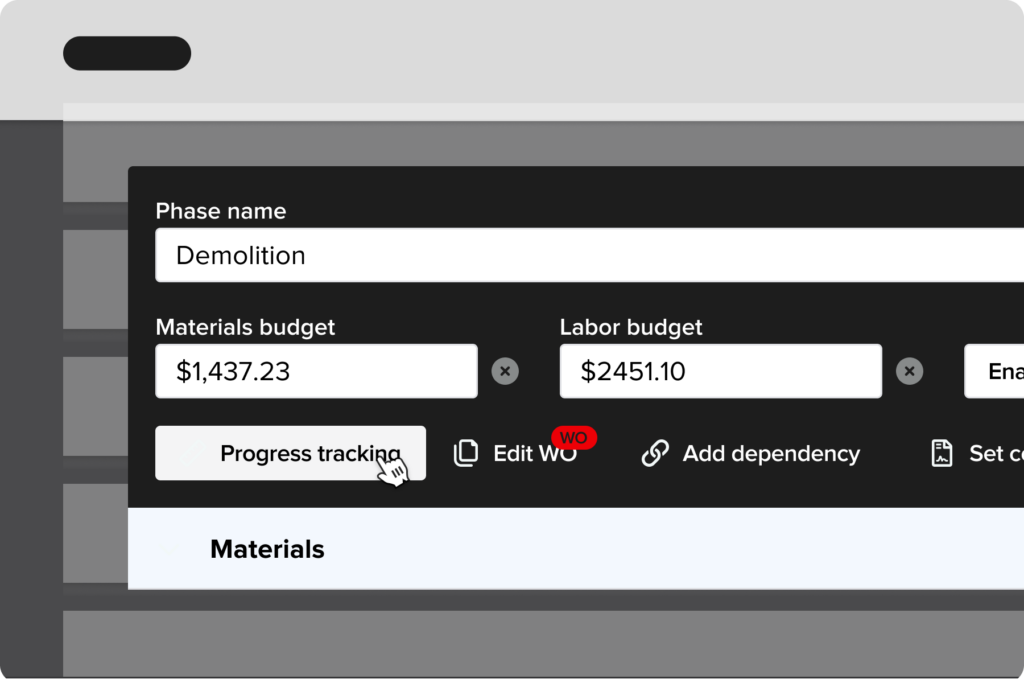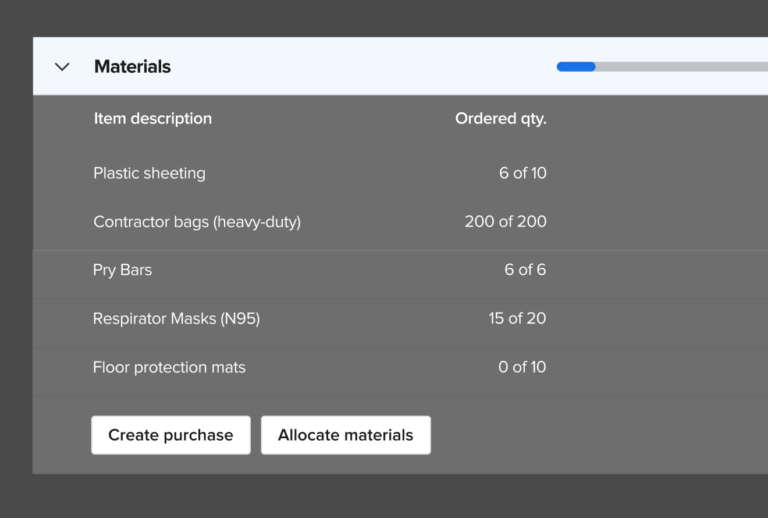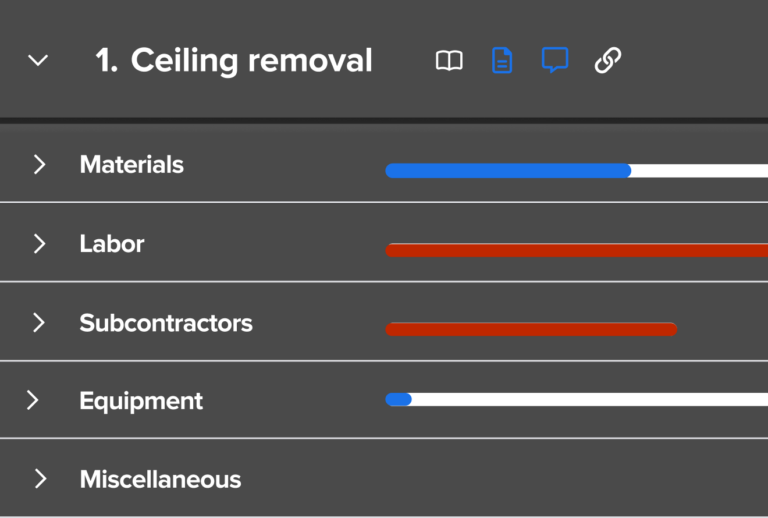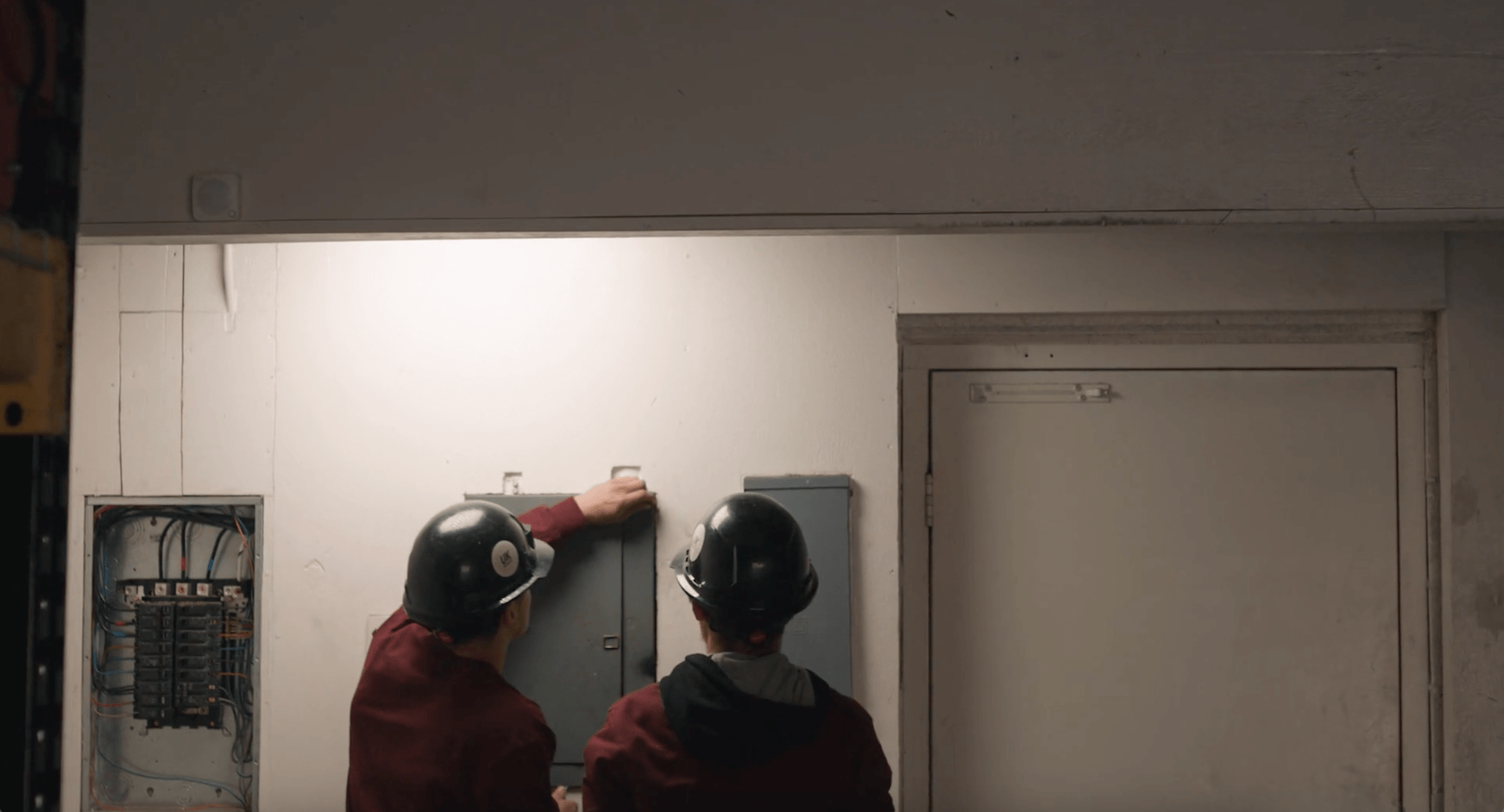Product
Trades
Resources
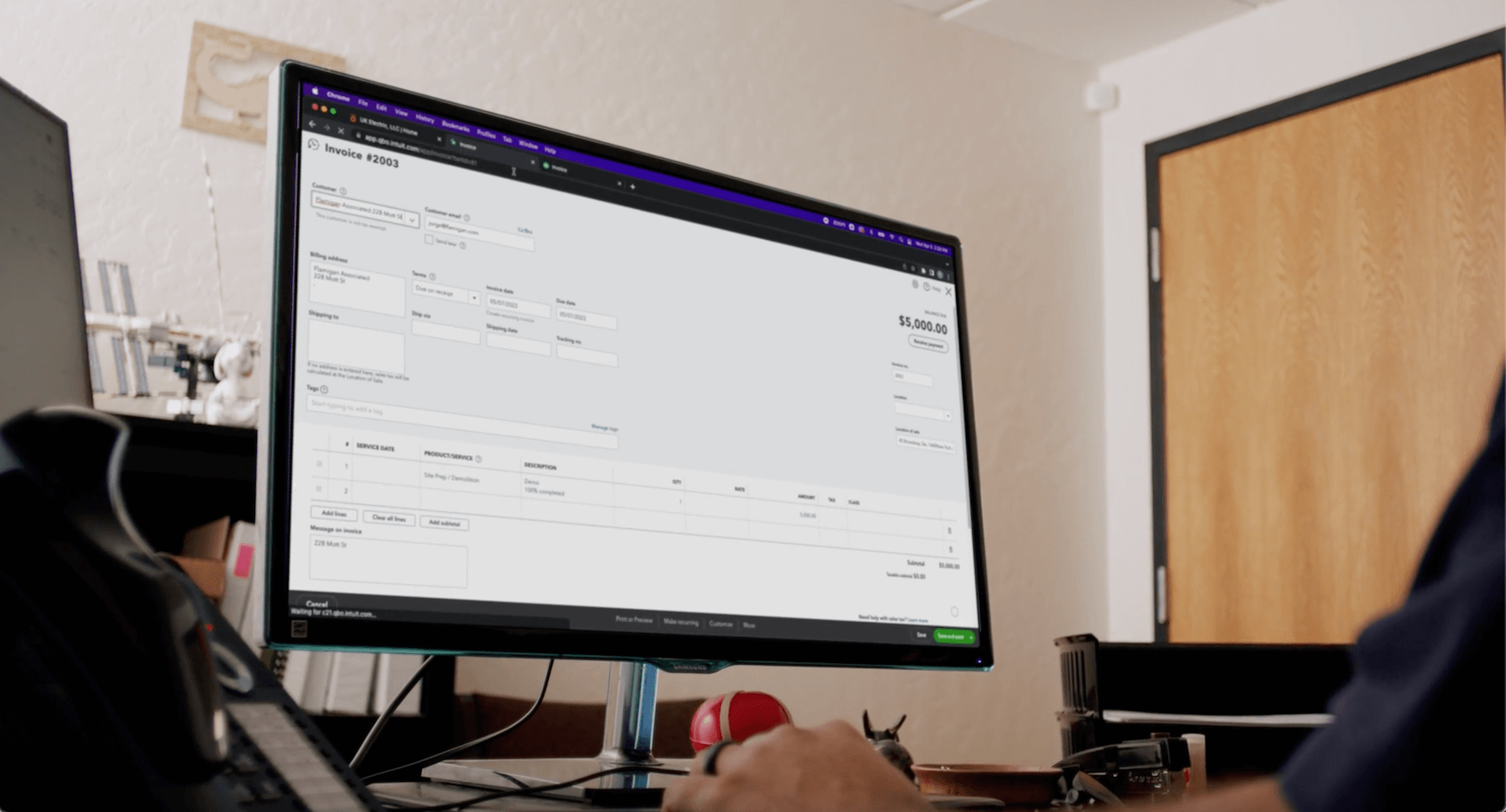 QuickBooks
PricingTraining & support
QuickBooks
PricingTraining & support
Latest Resource
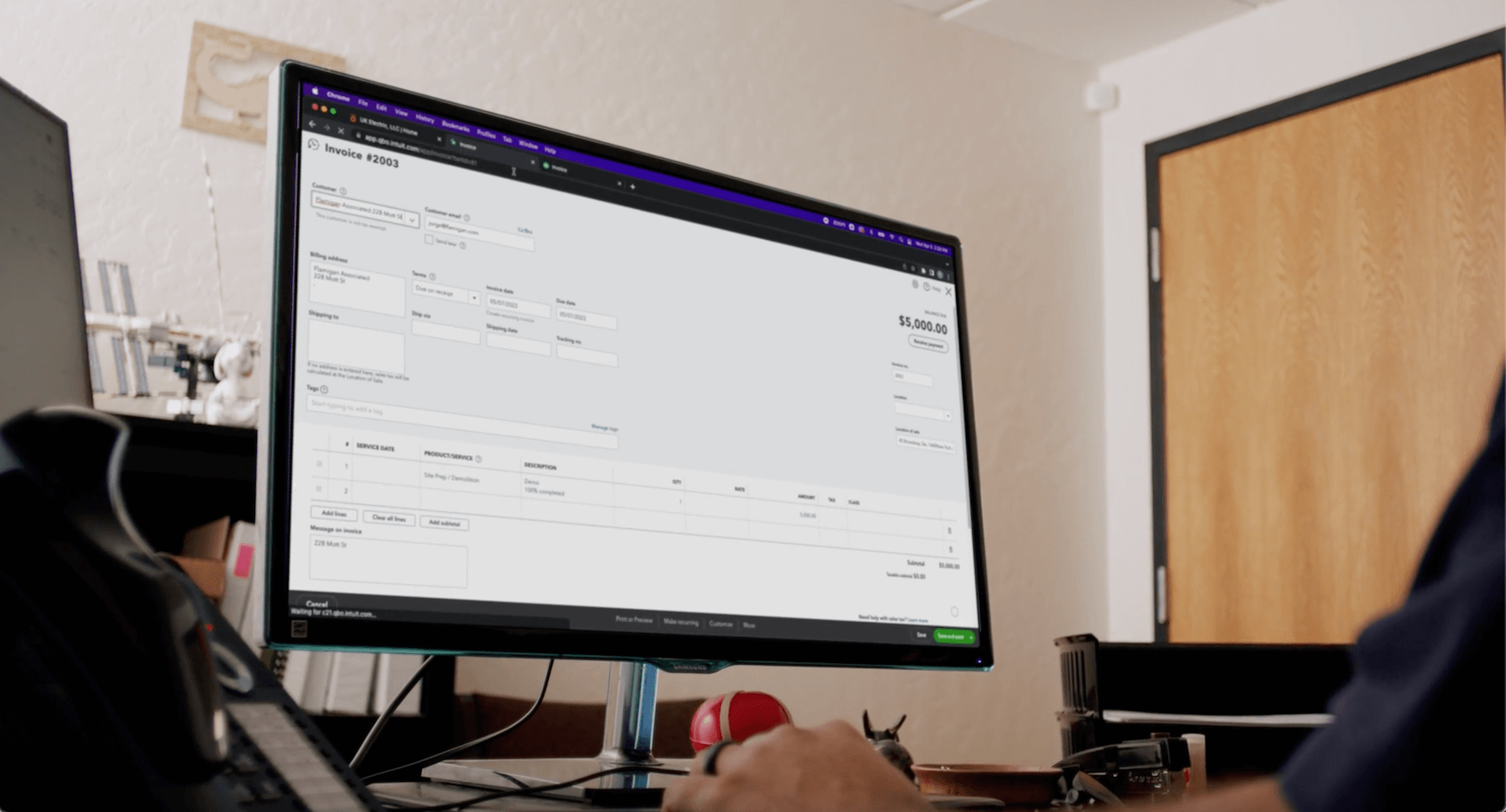
Business Management
Pricing with confidence: How contractors can win more profitable work