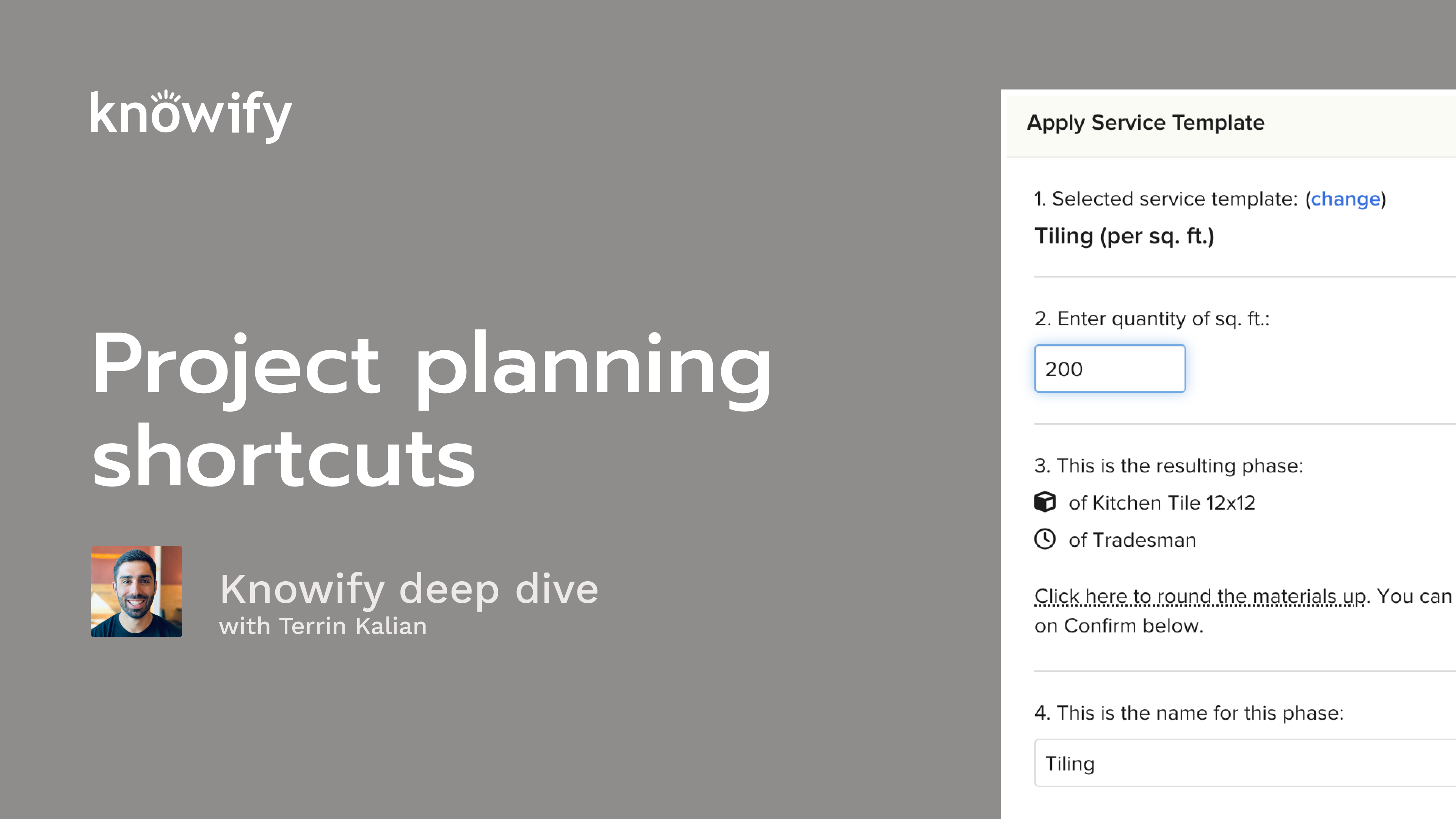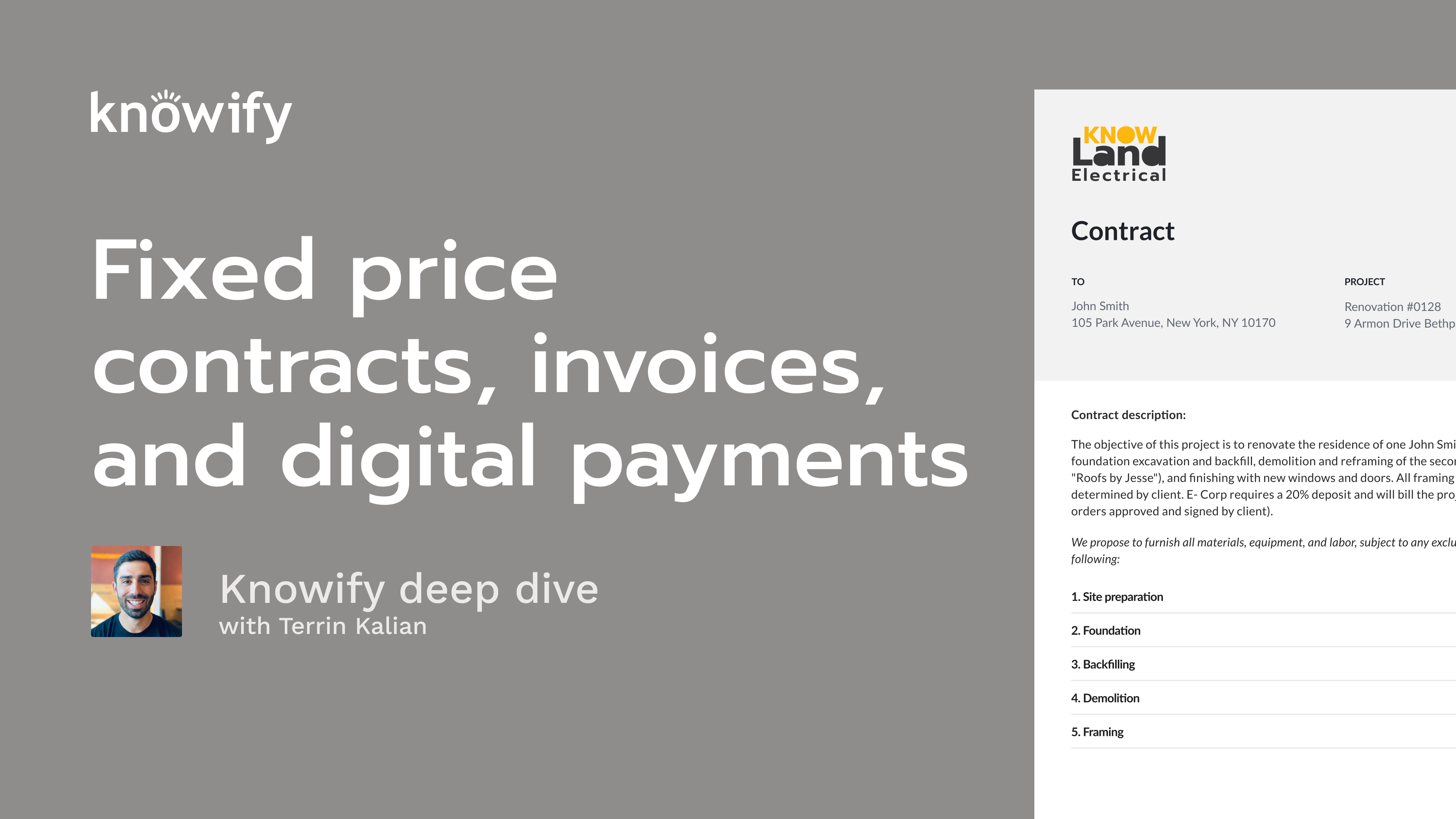Product
Trades
Resources
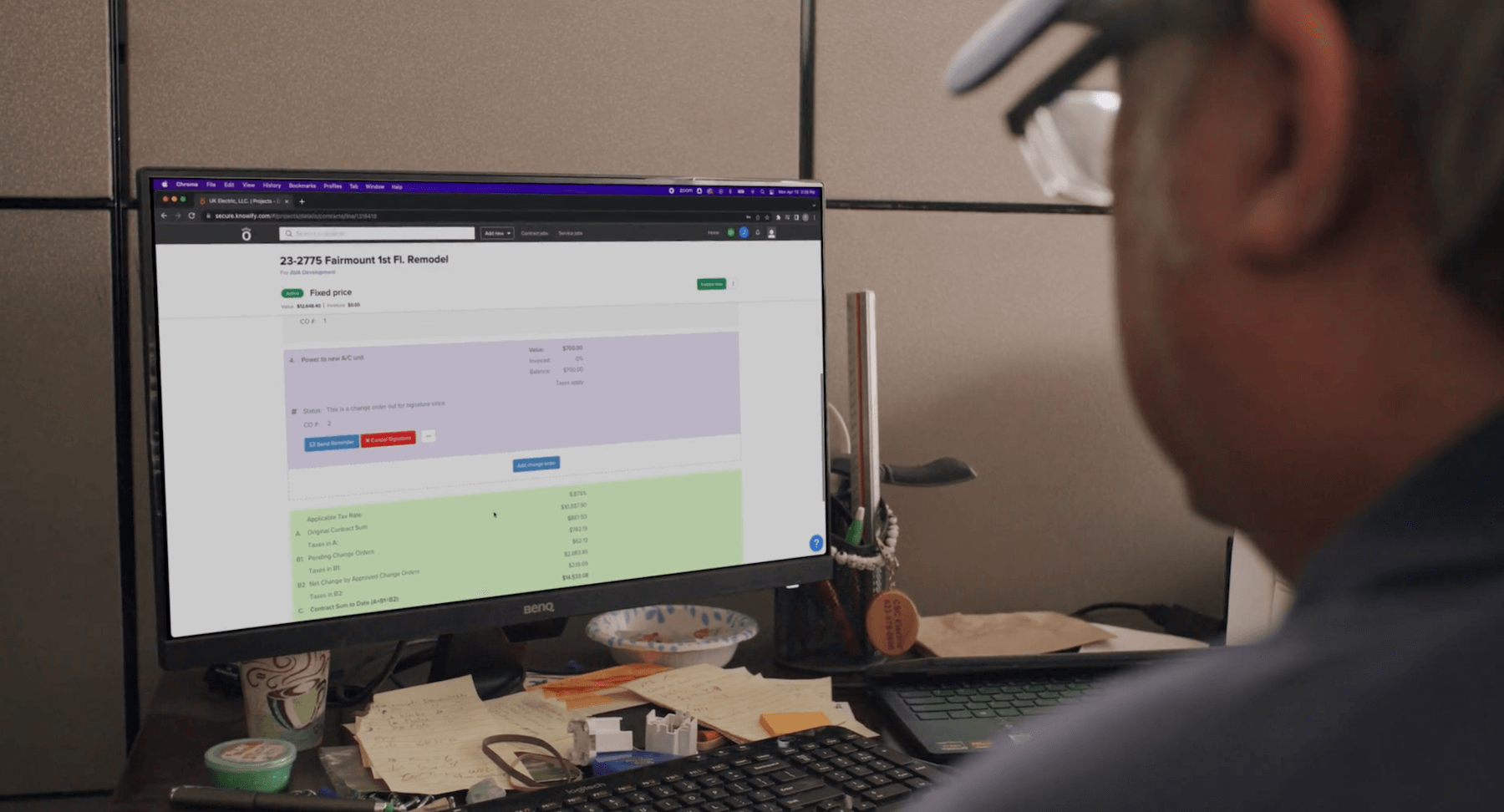 QuickBooks
PricingTraining & support
QuickBooks
PricingTraining & support
Latest Resource
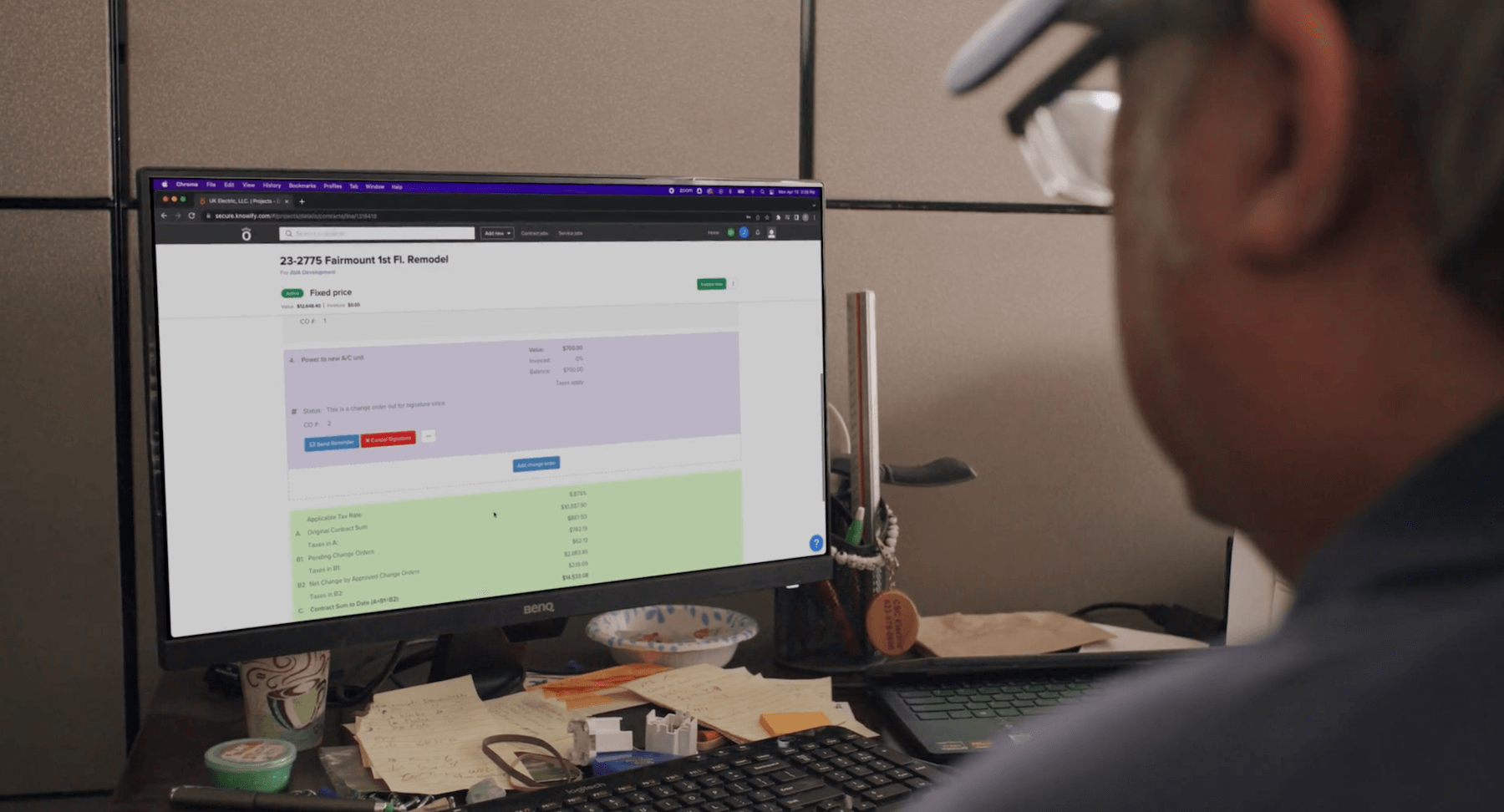
Construction project management & execution
The bid-build-measure-adjust cycle: Why job costing is non-negotiable for trade contractors