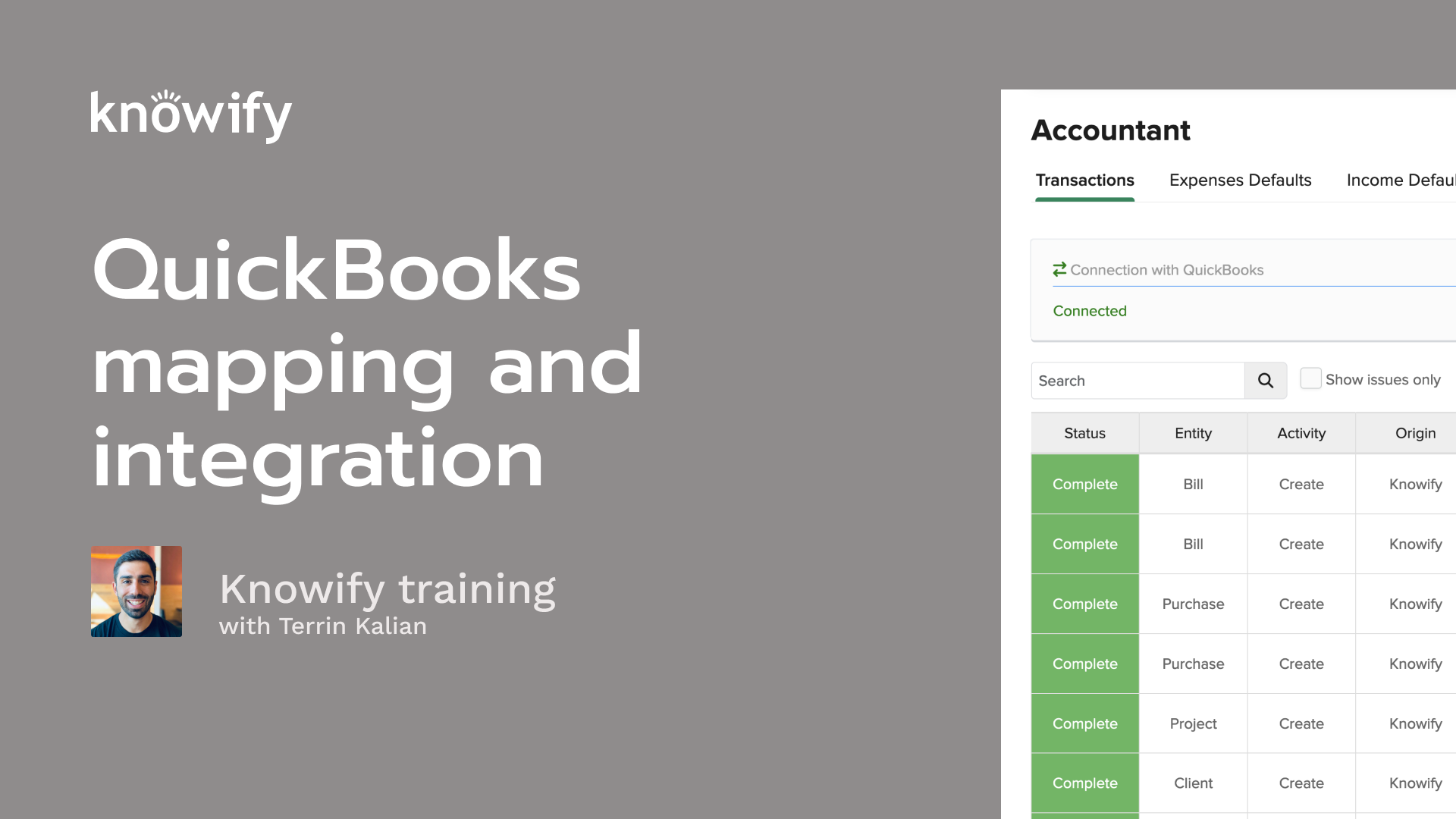
In this training webinar, Terrin Kalian, Knowify’s Head of Customer Experience, explains how to effectively map Knowify accounts with QuickBooks Online (QBO). The session clarifies how to sync Knowify transactions accurately with QuickBooks, eliminating double data entry and ensuring real-time financial visibility.
Key points covered:
Initial setup: Establishing a seamless initial connection between Knowify and QBO, with automatic data import including clients, vendors, products, and tax rates.
Expense mapping: Setting default expense and payment accounts to ensure transactions accurately categorize and sync correctly from Knowify into QuickBooks.
Income mapping: Using default income services and payment accounts, allowing overrides at the client, job, or line-item level for precise invoicing and tracking.
Job defaults: Assigning default services for timesheets, retention accounts, and using tags to simplify class and location assignments for projects.
Catalog defaults: Managing product and service items in Knowify with automatic updates to corresponding QuickBooks accounts to maintain consistency.