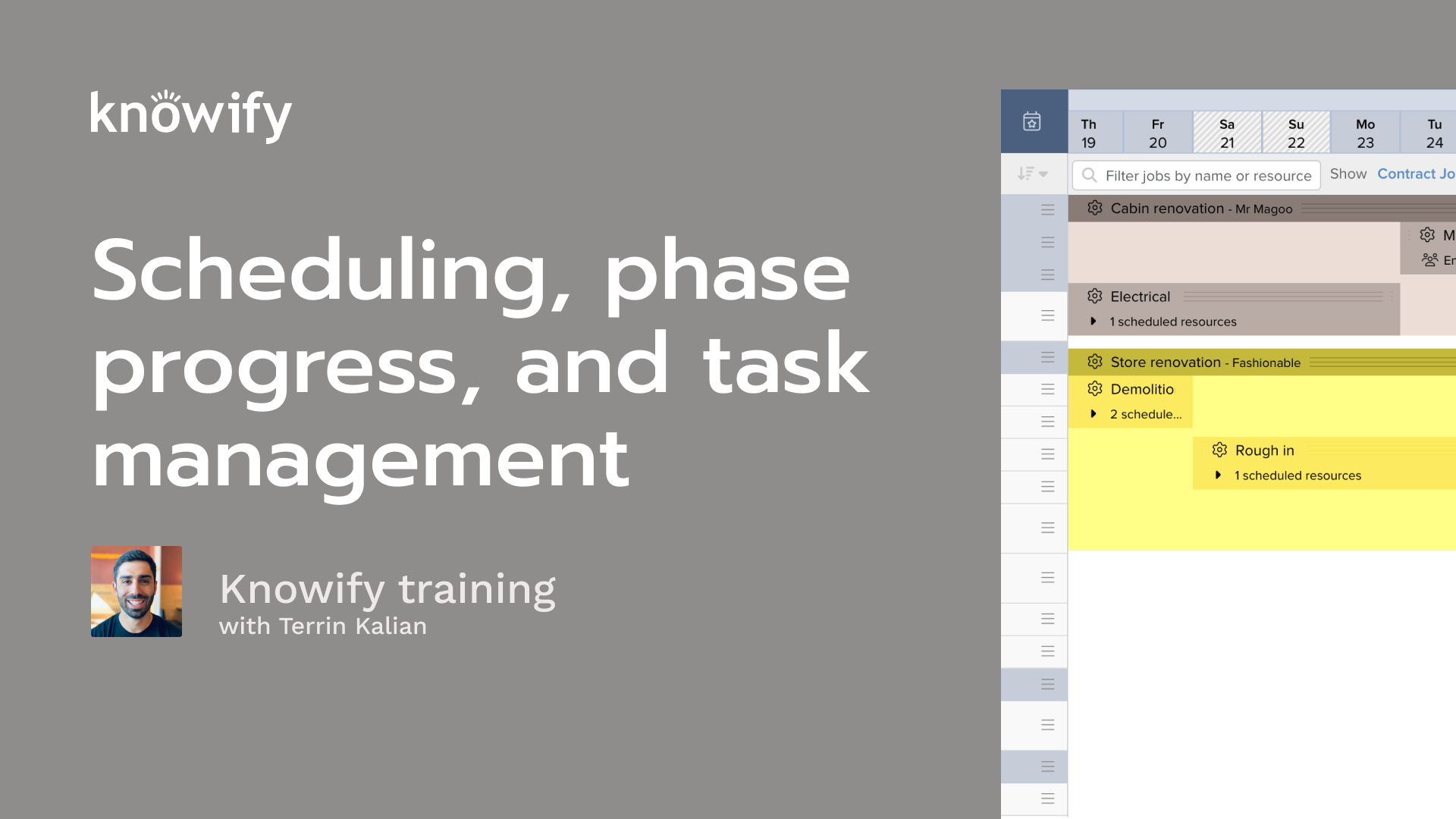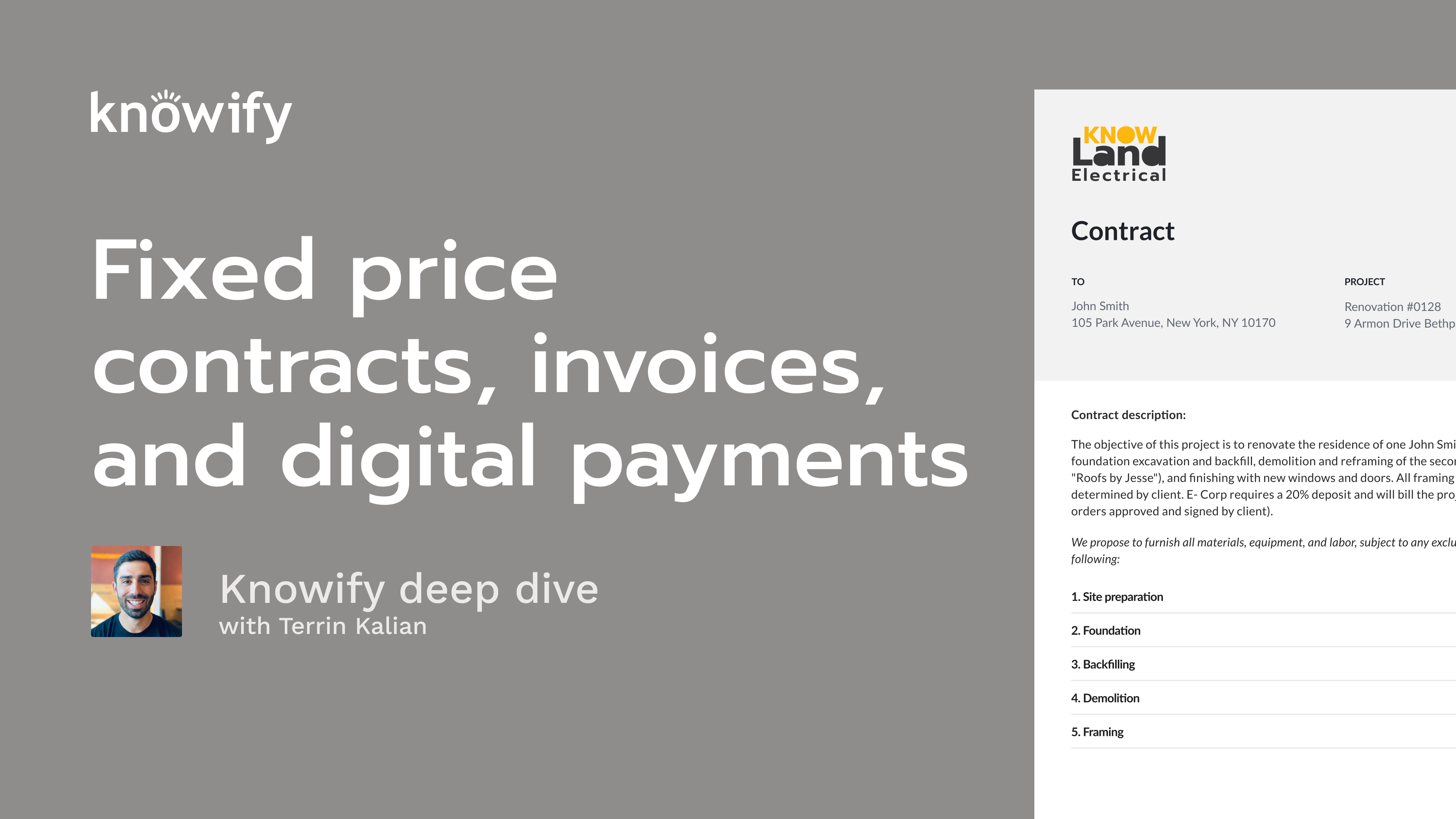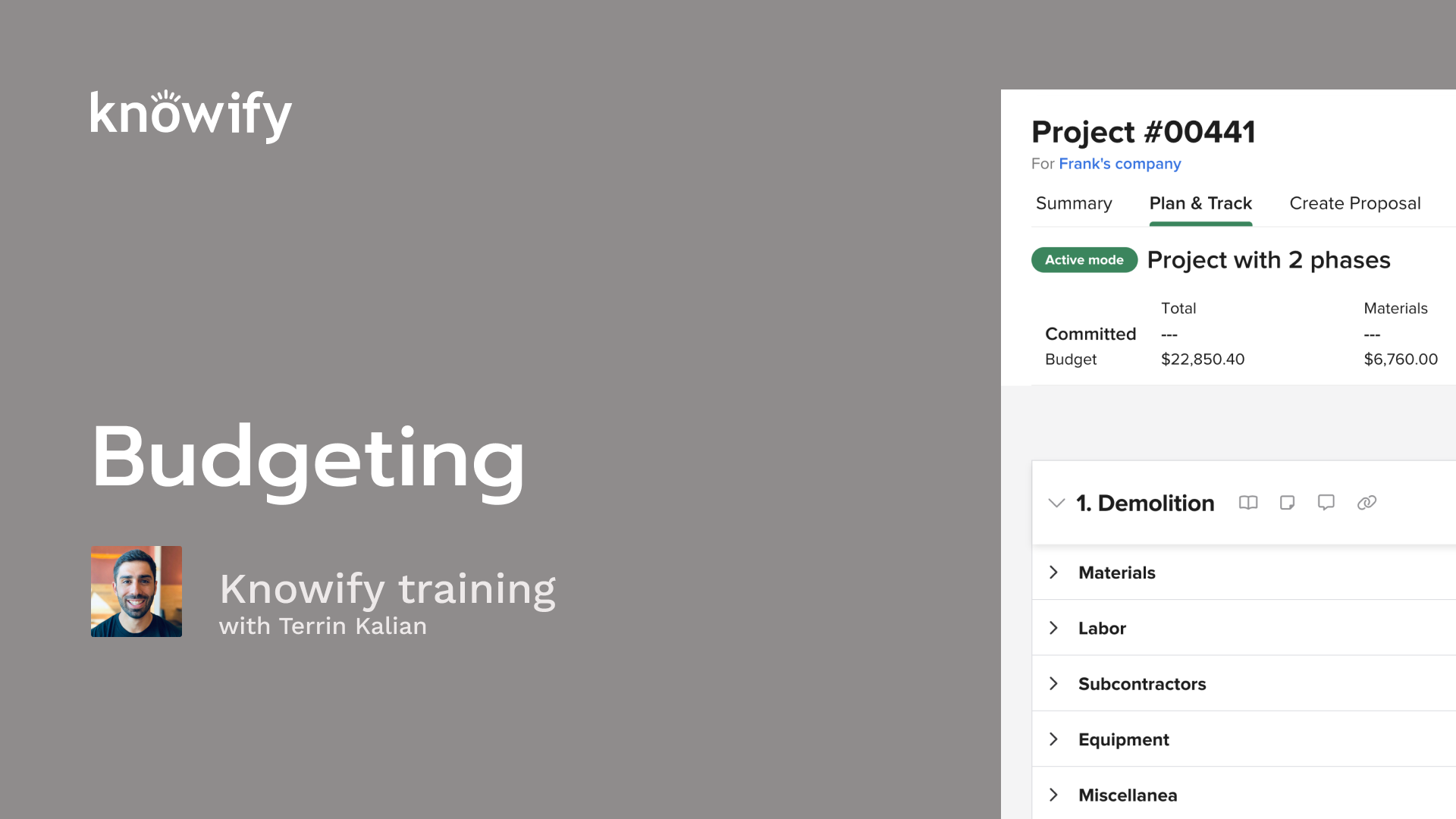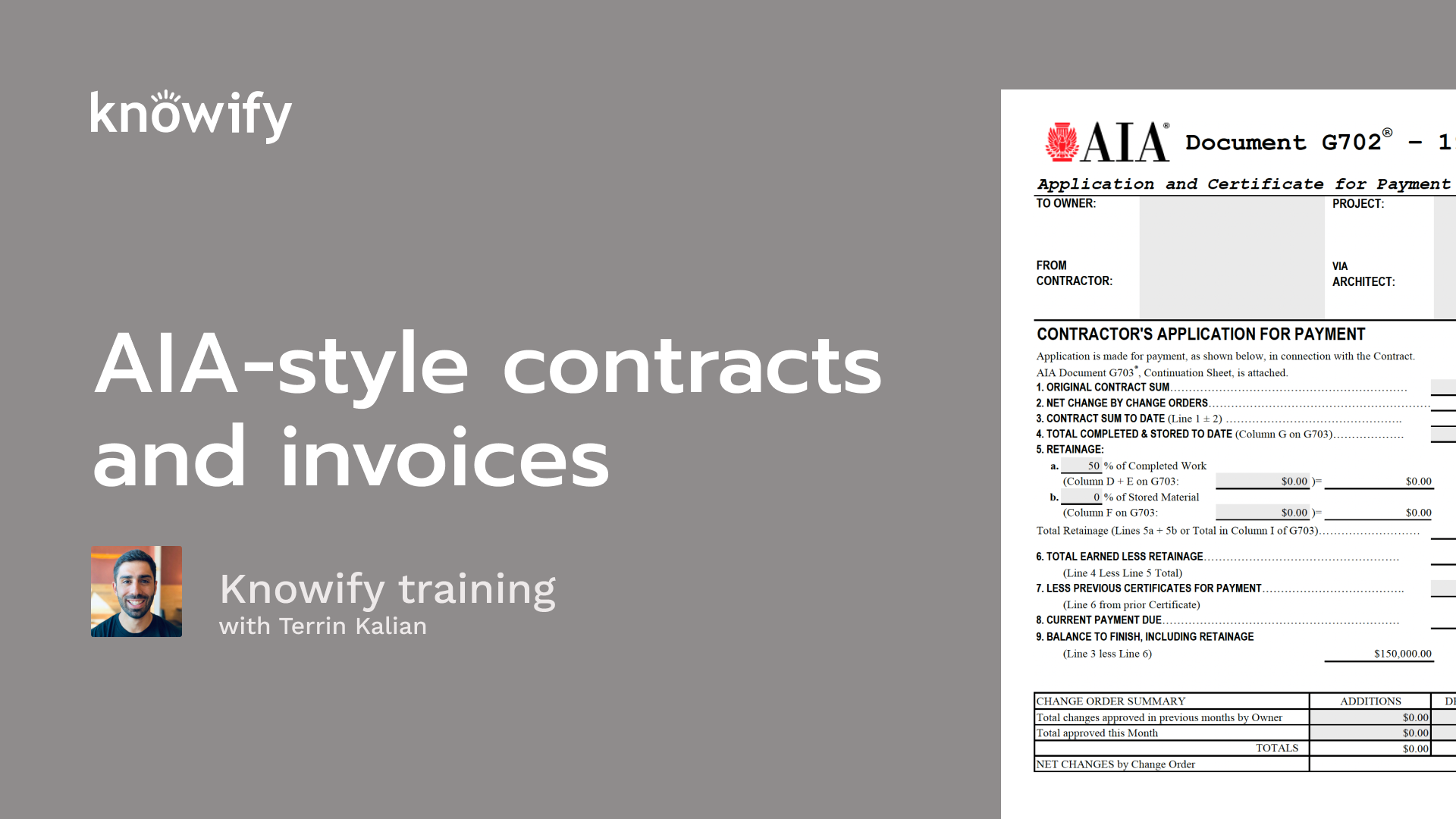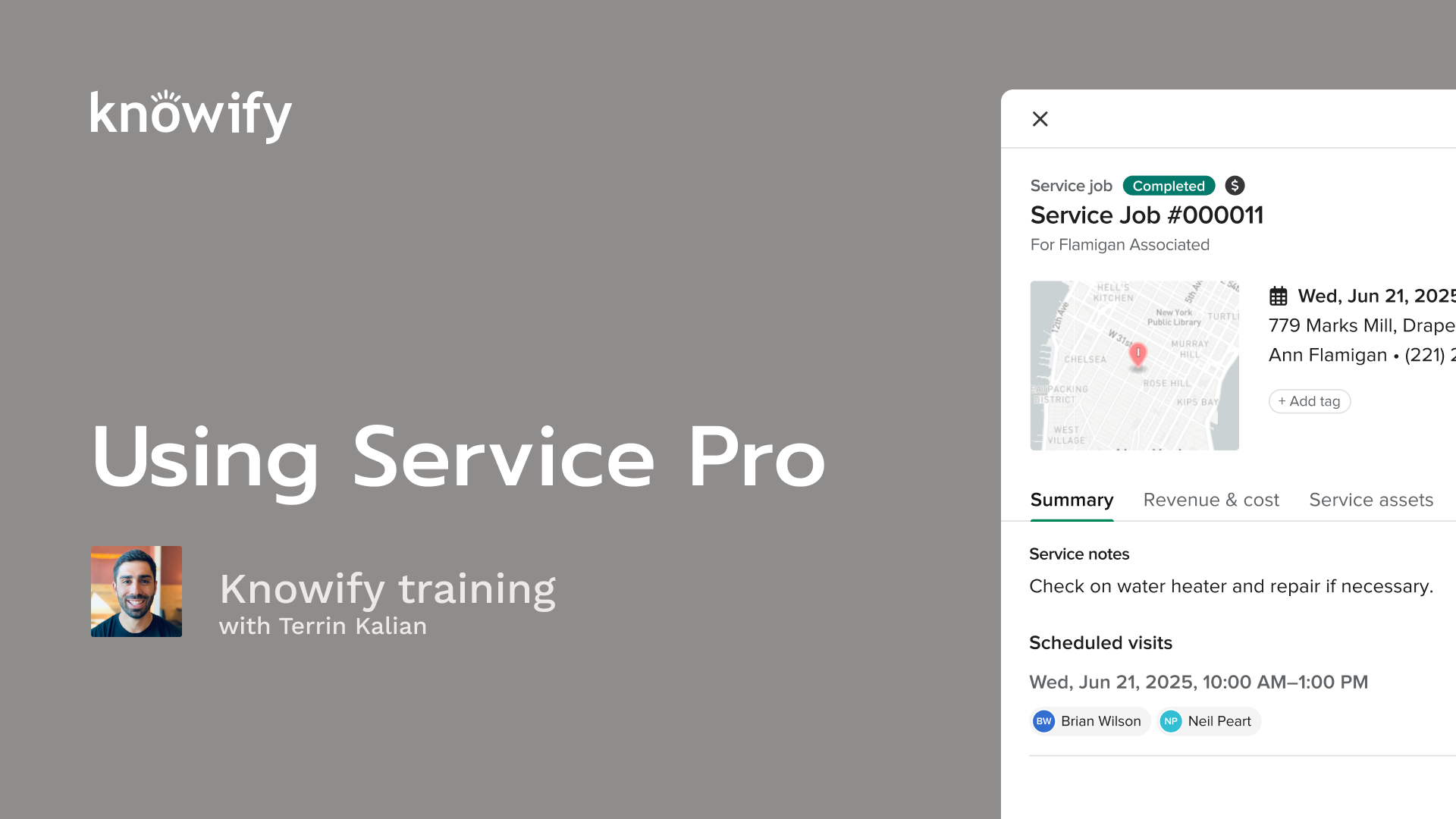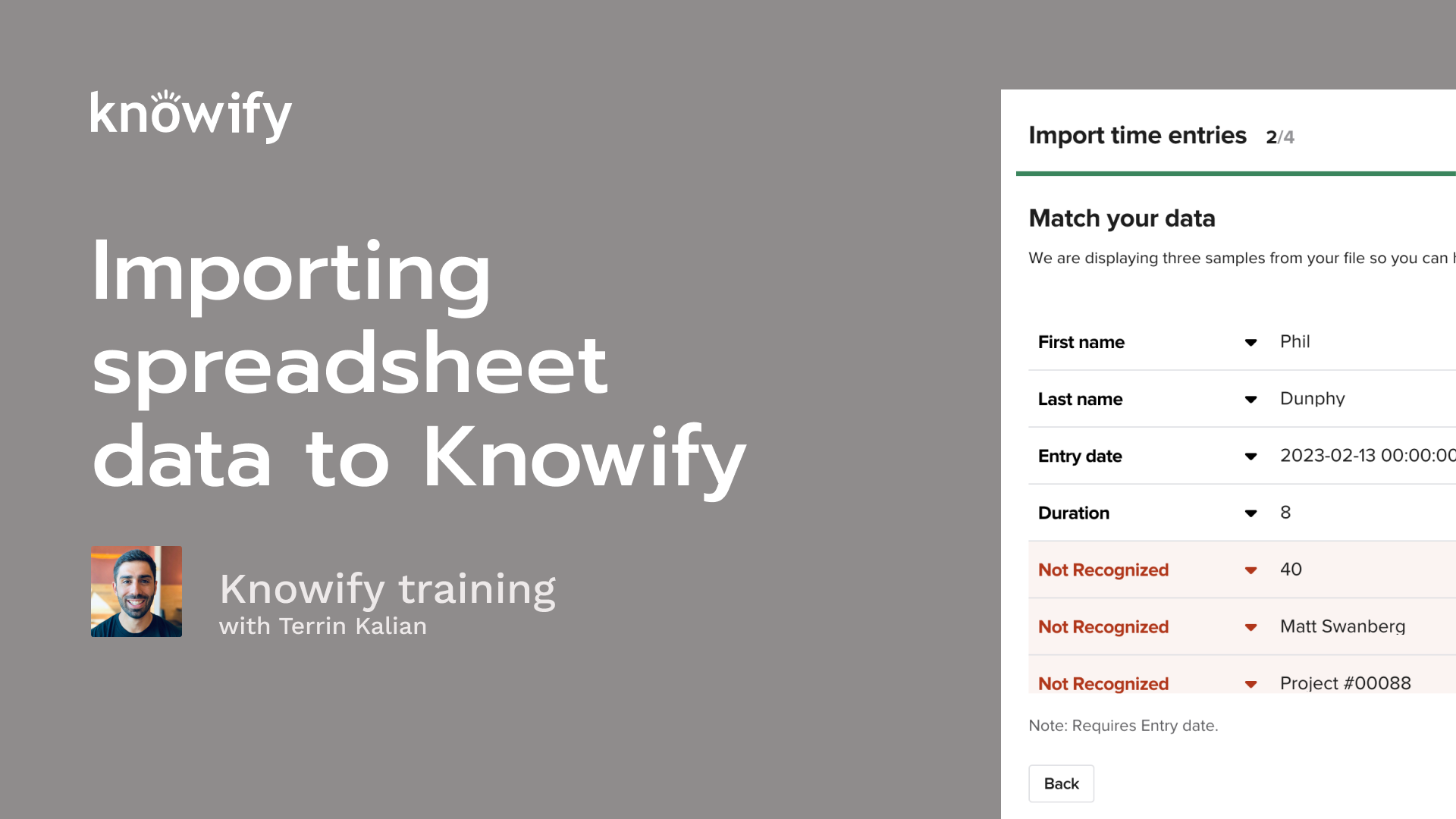Product
Trades
Resources
 QuickBooks
PricingTraining & support
QuickBooks
PricingTraining & support
Latest Resource

Business Management
4 simple budgeting fixes to maximize your profit