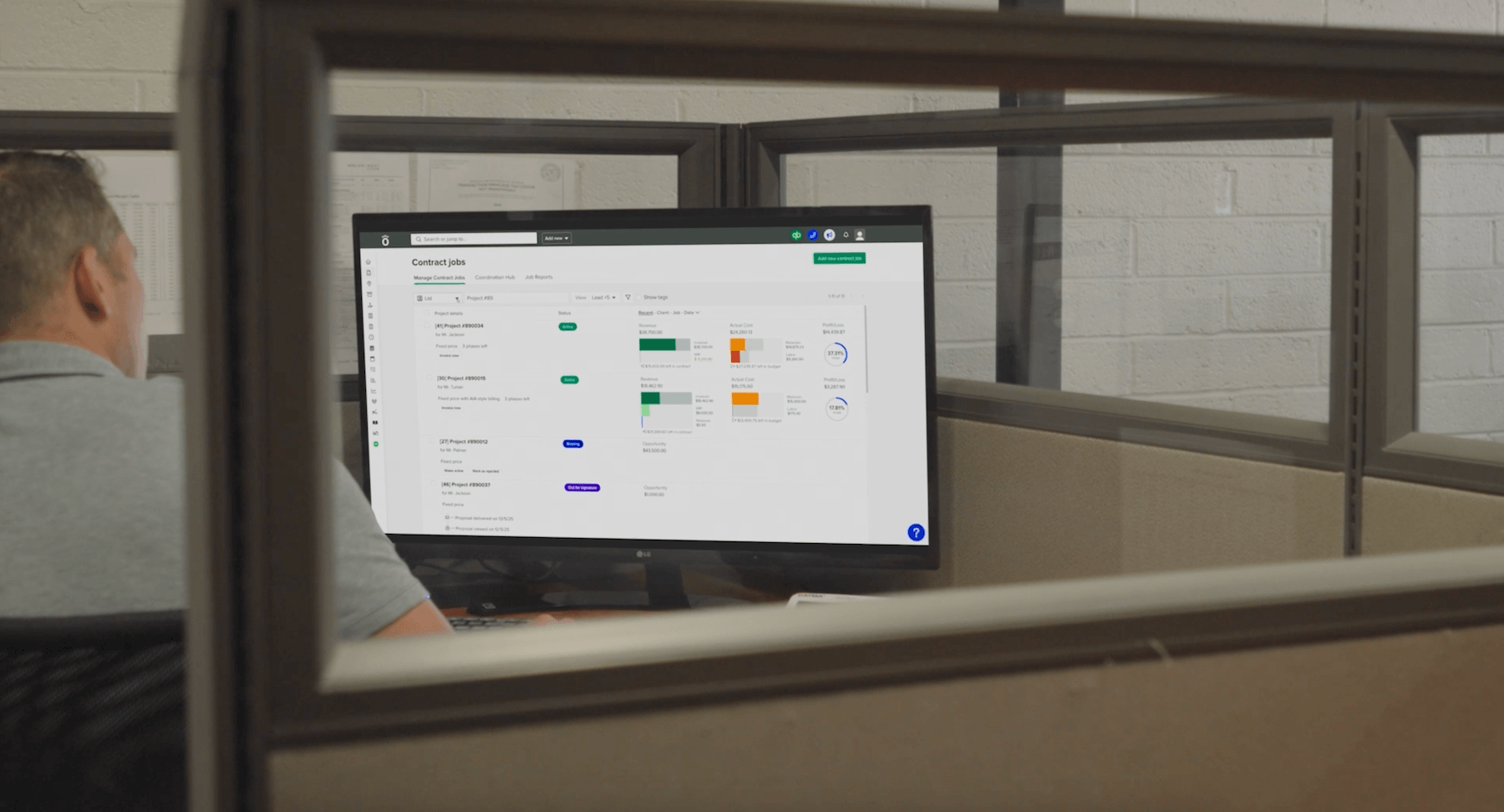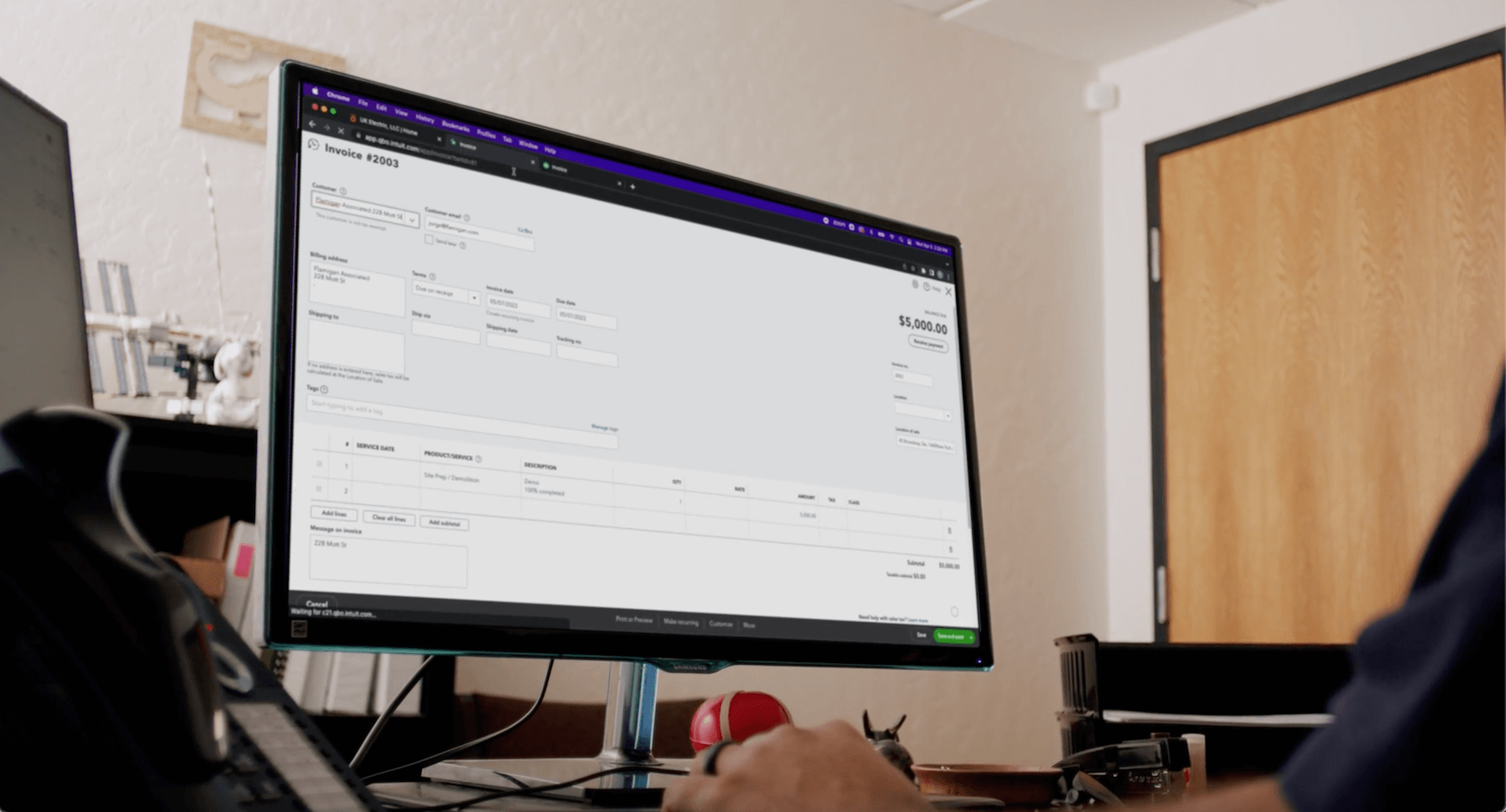You have probably received an email from a contractor you are working with that looks like the following:
This email was sent by the contractor via Knowify and contains a link that will let you e-sign the estimate and get the job started. This makes the process paperless and faster, saving time and money for everyone involved in the job. Feel free to click the link and have a look at the estimate. You can also request changes or reject the estimate after clicking the link.
In what follows we address the most frequently asked questions regarding our e-signature feature.
1. Where is the link to view the document?
Sometimes they might look like the example below:
2. What happens when I click on the link?
You will be directed to Knowify’s e-signature portal, which looks like this:
You will know this is the official e-signature portal of Knowify because the url should read https://esign.knowify.com.
3. How do I know this is a legit email?
You will be receiving the email from messages@knowify.com, which is Knowify’s authorized email address. Additionally, you will see the contractor’s email copied in the email. Plus, the name of the contractor will be included in the Sender information and in the footer. In any case, if you are not sure, just contact us at (212) 233-3230 and we’ll confirm for you that this is a legit email.
4. For some reason the link is not working. What can I do?
Sometimes, unfortunately, certain browsers, email applications or corporate networks will prevent you from clicking this link. This is the case when you try to open the link from the office if you work for a company that has very restrictive security policies. For instance, if you work at Verizon, the link will not work.
Also, certain schools, universities and public entities have very restrictive network policies that might prevent you from opening the link.
In any case, if the link appears to be broken or disabled, you can try the following:
- Copy the link and paste it onto the search bar of you browser, or
- If the previous step doesn’t work, you can try to open the link on your personal phone. Make sure you are not on the company’s wifi or you might run into the same issue again!
5. The link works, but it says the proposal is no longer available. What happened?
You will see the message when the contractor has cancelled the proposal. Don’t worry! If you are still expecting a proposal from this contractor, just sit tight and you should be receiving an email with a new link.
6. Is all this process secure?
Knowify uses the latest technology to protect your data. All the transmission is encrypted and the link is disabled once the document is signed or rejected. If you check on the search bar of your browser once you are in the e-signature portal, you will see that the browser confirms that all you information will be safe.
7. I do not like clicking on strange links. What are my alternatives?
If you are not fond of e-signatures or just don’t like clicking on links, you can always use the PDF attached to the email and return it signed to the contractor. That’s also ok, the important part is to get the job started and have a successful project!
 QuickBooks
PricingTraining & support
QuickBooks
PricingTraining & support